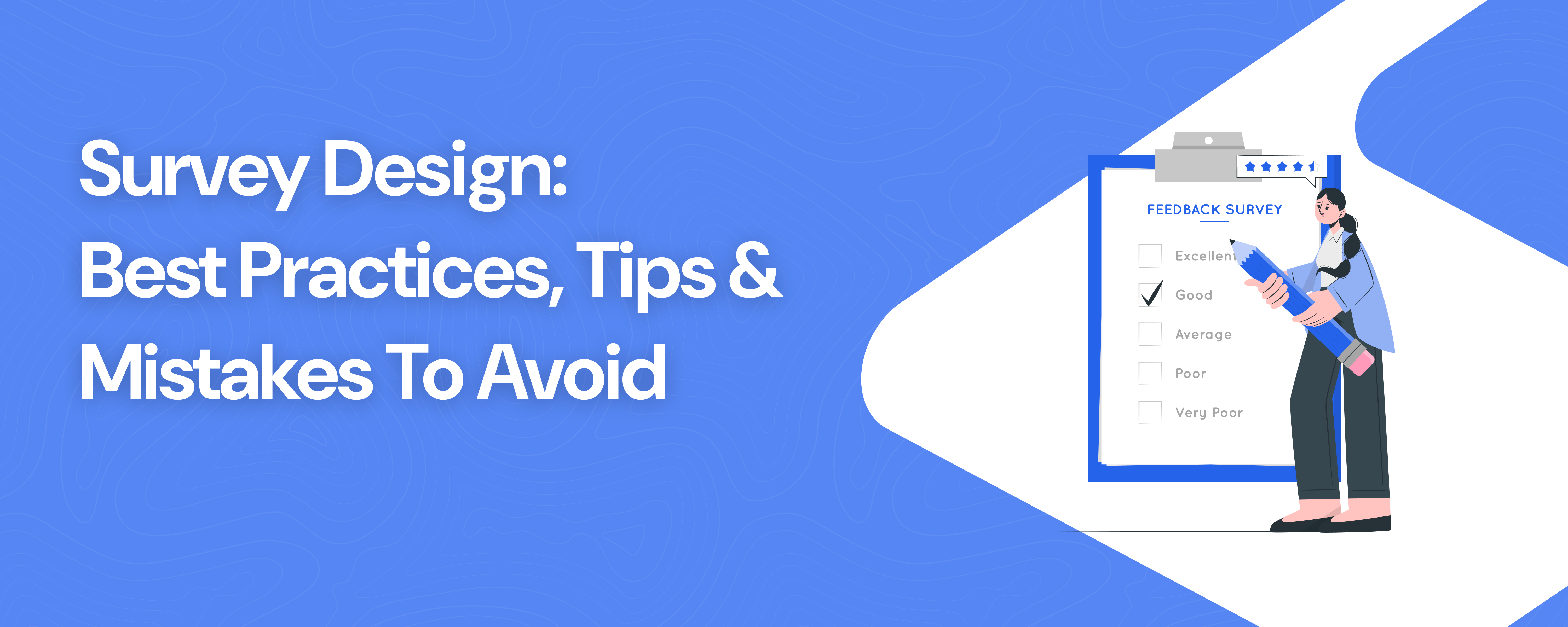Survey Design: Best Practices, Tips, Mistakes To Avoid, Survey Methodology, and More.
What’s the primary goal of every survey?
Collecting quality data from target respondents. The quality of your survey data depends heavilyon:
In this ultimate blog, I’l guide you through the tips and best practices for designing an effective survey that naturally collects high-quality responses.
Let’s get started.
Tip: To jump directly to the survey design best practices, look for the 6th point in the table of contents below.
What Is Survey Design?

Survey design is the art of creating effective surveys to gather accurate and relevant data from the target people, known as samples.
It involves carefully selecting the right questions, organizing them logically, and choosing the best response options to reduce response biasand collect targeted, high-quality responses.
For example, if you’re designing a survey to gather customer feedback on a recently launched product, you might include questions like:
“How satisfied are you with the quality of the product you received?” with response options like:
You would then organize the survey with follow-up questions that target specific areas like packaging, ease of use, and overall experience:
Bystructuring the questions logically and using clear response options, you can reduce bias and gather focused feedback on the customer’s overall experience with the new product.
The Principles Of Survey Design:
Following these principles will help you collect high-quality responses from your participants.
Clarity and simplicity
Use Plain Language: Write questions in everyday language and avoid jargon so everyone can understand.
Example: Instead of asking, “What is your opinion on the UX/UI of our application?” ask, “How easy is our app to use?”
Make Questions Clear: Keep questions simple, concise, and complex-free.
Example: Instead of asking, “How often do you utilize our product every month?” ask, “How many times per month do you use our product?”
Keep Surveys Short: Long surveys can exhaust respondents. Focus on essential questions to keep participants engaged until the end.
Example: Limit the survey to 10-15 key questions, avoiding unnecessary ones.
Objectivity and neutrality
Pose Neutral Questions: Keep questions free of emotional language, avoiding positive or negative bias.
Example: Instead of asking, “How much do you love our amazing product?” ask, “How satisfied are you with our product?”
Avoid Suggestive Language: Phrase questions without leading the respondent to a particular answer.
Example: Instead of asking, “Don’t you think our customer service is great?” ask, “How would you rate our customer service?”
Reduce Ambiguity: Use clear,specific language to avoid confusion.
Example: Instead of asking, “Doyou use our service regularly?” ask, “How many times a week do you use our service?”
Reliability and validity
Align with Objectives: Each question should directly support the survey’s goals.
Example: If the goal is to measure customer satisfaction, ask, “How satisfied are you with our product quality?” instead of “What other products do you use?”
Standardize Formats: Use consistent question and response formats through out the survey for clarity and ease of analysis.
Example: Use a 5-point Likert scale (e.g., “Very Unsatisfied” to “Very Satisfied”) consistently for all satisfaction questions.
Pilot Test: Test the survey with a small group to identify and fix any issues before full distribution.
Example: Before sending the survey to all customers, test it with 10-20 participants and make necessary adjustments based on their feedback.
Ethical Standards and respect
ObtainConsent: Clearly explain the survey’s purpose and obtain participants’ consent before they start.
Example: Include a statement, “We are conducting this survey to improve our services. Your responses will be kept confidential. Do you agree to participate?”
Protect Privacy: Implement strong data protection measures to ensure confidentiality and adhere to data protection rules.
Example: Anonymize responses and state, “Your personal information will not be shared with third parties.”
Respect Cultural Sensitivities: Ensure that your questions are culturally inclusive and considerate.
Example: Avoid asking culturally specific questions like, “Do you spend more during Christmas?” Instead, ask, “Do you spend more during holidays?”
Why Should You Have A Structured Survey Design?
Structured surveys use a set of predefined questions with fixed answer choices (close-ended questions and responses).
They follow a rigid and standardized format and primarily collect quantitative data.
One key advantage of structured surveys is that they are easier to analyze than unstructured surveys, which often involve qualitative data collected through open-ended questions.
Recommended Read: Difference between quantitative and qualitative research.Here’s why you should consider using a structured survey design:
1 – Consistency and reliability: Everyone answers the same questions in the same way, making the data more reliable and easier to compare.
2 – Efficient data collection: Structured surveys allow for quick data collection from many people. Standard questions make the survey easy to manage and analyze.
3 – Easy to analyze: Fixed-response options simplify data analysis. Researchers can more easily identify trends and patterns.
4 – Reduced Bias: Well-designed structured surveys help minimize bias, producing more accurate and fair results.
5 – Helpful in many fields: Structured surveys are versatile and are used in areas like market research, social sciences, health research, and political polling to gather data on attitudes, behaviors, and demographics.
In summary,structured surveys are excellent for efficiently collecting reliable, comparable, and analyzable data, making them valuable in many areas of research and practice.
Example of a structured survey:
What Are the Key Elements Of Effective Survey Design?
| S.No | Element | What It Means | Why It’s Important |
|---|---|---|---|
| 1 | Clear Objectives | Know exactly what you want to find out with your survey. | Clear goals help you ask the right questions to get the information you need. |
| 2 | Targeted Audience | Identify who should take your survey. | Reaching the right people ensures you get relevant answers. Consider their age, interests, and other characteristics. |
| 3 | Clarity and Simplicity | Write questions that are easy to understand. | Clear questions prevent confusion. |
| 4 | Relevance | Ask questions related to your survey’s goals. | Relevant questions provide useful information. |
| 5 | Avoiding Bias | Make sure questions are neutral. | Neutral questions get honest answers without influencing the respondent. |
| 6 | Question Types | Use different types of questions, like multiple-choice, yes/no, or open-ended. | Different questions help gather detailed and varied information. |
| 7 | Logical Flow | Arrange questions in a sensible order, starting with general questions and moving to specific ones. | A good flow keeps respondents interested and helps them answer all questions easily. Using skip logic can guide respondents to the most relevant questions for them. |
| 8 | Pre-testing | Test your survey with a small group before sending it to everyone. | Pre-testing helps find and fix any confusing parts, making the final survey better. |
| 9 | Anonymity and Confidentiality | Assure respondents that their answers will be private. | Confidentiality encourages honest answers, especially on sensitive topics. |
| 10 | Length and Time | Keep the survey as short as possible while getting all the necessary information. | Short surveys are easier to complete and lead to higher response rates. |
| 11 | Incentives | Offer rewards for completing the survey. | Incentives can increase the number of responses but should be used carefully to avoid bias. |
| 12 | Accessibility | Make sure the survey can be taken on any device and is accessible to everyone. | Accessible surveys reach more people, including those with disabilities and those using mobile devices. |
Terms To Understand In Survey Design
Below are the terms that you should understand to complete your survey tasks faster and easier without mistakes and also to interpret and analyze the collected response data accurately.
| S.No | Term | What it Means | Example | When and Where Used |
|---|---|---|---|---|
| 1 | Target Population | The entire group of people you want to learn about with your survey. | All students at a university. | Before designing the survey, when identifying who you want to survey. |
| 2 | Sample Size | The number of people who take your survey to represent the target population. | 200 students from the university. | During survey planning, to decide how many respondents you need. |
| 3 | Margin of Error | The amount of error you can expect in your survey results. | If 60% of your sample likes a product, with a margin of error of 5%, the true percentage could be between 55% and 65%. | After collecting data, to interpret the reliability of your results. |
| 4 | Confidence Level | How sure you are that the margin of error contains the true population value. | A 95% confidence level means you are 95% sure. | During analysis, to express the accuracy of your survey results. |
| 5 | Response Rate | The percentage of people who complete your survey out of those you invited. | If you invited 1,000 people and 250 responded, the response rate is 25%. | After data collection, to evaluate survey participation. |
| 6 | Screening Question | Questions that decide if someone should take the survey. | ”Do you own a smartphone?” If “no,” they don’t take the rest of the survey. | At the beginning of the survey, to filter respondents. |
| 7 | Likert Scale | A scale to measure how much someone agrees or disagrees with a statement. | ”How satisfied are you with our service?” Options range from “Very Satisfied” to “Very Dissatisfied.” | In the survey questions, to measure attitudes and opinions. |
| 8 | Top 2 Box Score | The percentage of people who choose the top two most positive answers on a scale. | Combining “Very Satisfied” and “Satisfied” responses. | During analysis, to summarize positive responses. |
| 9 | Demographic Questions | Questions that collect basic information about people, like age or gender. | ”What is your age?” with options like “Under 18,” “18-24,” etc. | At the beginning or end of the survey, to gather respondent characteristics. |
| 10 | Skip Logic | A feature that lets people skip questions based on their previous answers. | If they answer “No” to “Do you have children?” they skip the parenting questions. | In the survey design, to tailor the survey experience. |
| 11 | Branching | Directs people to different sets of questions based on their answers. | Answering “Yes” to “Do you play sports?” leads to questions about sports preferences. | In the survey design, to customize question paths. |
| 12 | Statistical Significance | The likelihood that the survey results are not due to chance. | If 70% prefer a new coffee blend, statistical significance means it’s likely a real preference. | During data analysis, to validate findings. |
| 13 | ANOVA (Analysis of Variance) | A method to compare averages between three or more groups. | Comparing average satisfaction scores of three different stores. | During data analysis, to compare multiple groups. |
| 14 | ANCOVA (Analysis of Covariance) | ANOVA combined with regression to compare groups while controlling other factors. | Comparing satisfaction across stores while accounting for store size. | During data analysis, for more complex comparisons. |
| 15 | Data Mining | Finding patterns in large sets of data. | Discovering that customers who buy coffee also often buy pastries. | After data collection, to uncover trends and insights. |
17 Best Practices For Your Survey Design

Set Clear Goals
Start by defining your survey’s goals. Clear goals guide the entire survey design process and ensure that every question serves a specific purpose.
For example, suppose your goal is to measure customer satisfaction. In that case, your questions should focus on product quality, customer service, and overall experience, such as asking, “How satisfied are you with our customer service?”
Qualify Your Audience
Understanding your respondents allows you to tailor questions to their level of knowledge and experience. Use qualifying questions to filter out people who do not fit your target demographic.
For instance, if you’re surveying professional marketers to understand their core marketing problems, ask, “What is your current job title?” and “How many years of experience do you have in marketing?” before moving on to the important questions.
Keep it Short and Focused
Surveys should be concise to prevent respondent fatigue. Aim for surveys that take no longer than 10-12 minutes and include only essential questions, removing any unnecessary ones.
For example, if you’re conducting a customer satisfaction survey, keep it short by focusing on critical questions like “How satisfied are you with our product?” and “Would you recommend our product to others?” Avoid additional questions like “What other products do you use?” unless they are crucial to your research.
Use Simple and Clear Language
Avoid jargon and complex terminology to make your questions easy to understand. This reduces confusion and helps prevent survey abandonment.
For example, instead of asking, “What are your thoughts on our website’s UX/UI?” ask, “How easy is our website to use?”
Balance Question Types
To gather both quantitative and qualitative data, use a mix of open-ended and closed-ended questions. Closed-ended questions are easier to analyze, while open-ended questions provide deeper insights.
For example, you might ask, “How satisfied are you with our product?” (closed-ended), followed by “What could we do to improve our product?” (open-ended). The choice of question types should align with the survey’s objectives and the depth of answers you need.
Start with Easy Questions
Starting with easy, non-sensitive questions helps ease respondents into the survey, making them more comfortable and willing to continue.
For example, begin with questions like, “How often do you use our product?” before moving on to more complex or sensitive topics like “What is your age?”
Avoid Redundancy
Avoiding redundancy in your questions prevents frustration and keeps the survey concise. Each question should add unique value to your data collection.
For example, don’t repeatedly ask, “How satisfied are you with our service?” in different ways.
Ensure Confidentiality and Anonymity
Ensuring confidentiality and anonymity encourages honest and accurate responses. Guarantee respondents to keep their answers private, especially for sensitive topics.
For example, include a statement, “Your responses will be kept confidential and anonymous, ”to reassure participants and explain how their data will be used.
Pre-Test Your Survey
Conducting a pre-test or pilot test with a small group helps identify and fix issues with question clarity,survey logic, and overall flow before full distribution. Feedback from the pre-test can be used to make necessary adjustments, ensuring the final survey is practical and user-friendly.
For instance, send the survey to a small group of colleagues or friends and ask for their feedback on clarity and length.
Have a Good Visual Design
Humans are emotional beings. While we appreciate functionality, the experience makes us return to a tool, product, or service.
Even if your survey can collect responses, if the experience is poor, people will get frustrated and abandon the survey midway.
Distributing visually appealing and smoothly transitioning survey forms can make the process enjoyable for respondents and lead to higher completion rates.
GoZen Forms helps you easily create and edit visually appealing forms, simplifying sharing surveys with your respondents.
Provide a Survey Introduction
Providing a clear survey introduction sets expectations and encourages participation. Explain who is conducting the survey, its purpose, how long it willtake, and any confidentiality assurances.
Recommended: How to conduct a survey that gets result?
For example, “We are conducting this survey to improve our services. It will take about 10 minutes, and your responses will be confidential.”
Use Consistent Scales
Using consistent scales through out the survey avoids confusion and improves data reliability. Ifyou use a 1-5 scale for one question, use the same scale for all similar questions.
For instance, if you ask, “How satisfied are you with our service?” on a 1-5 scale, use the same scale for “How likely are you to recommend us?”
Offer Incentives
Offering incentives can boost response rates but should be used wisely to avoid bias. Ensure that the incentives are appropriate for your target audience.
For example, offering a small gift card or entry into a raffle can motivate respondents without influencing their answers.
10 Types of Incentives to Increase Survey Participation
GiftCards: Prepaid cards can be used at retailers or stores, and recipients can choose their rewards.
Cash Rewards: Direct monetary incentives, often provided through digital payment methods.
Discount Coupons and Vouchers: Offers with a percentage or fixed amount off future purchases encourage survey participation and repeat business.
Charitable Donations are contributions made to a charity on behalf of the respondent, appealing to those motivated by giving back to the community.
Sweepstakes Entries: Participants are entered into a drawing to win larger prizes, such as electronics or travel vouchers.
Freebies (Samples or Digital Downloads): Small gifts or downloadable content, often related to the company’s products or services.
Access to Special Features or Products: This includes exclusive access to new or premium features, products, or services unavailable to the public.
EarlyAccess to New Products or Services: Participants can try out new products or services before they launch.
Membership Subscriptions: Free or discounted access to subscription services, such as streaming platforms, magazines, or professional memberships.
Tickets to Events: Participants willreceive complimentary tickets to concerts, sports events, or cultural activities, providing a memorable experience.
14. Optimize for Mobile
Optimizing your survey for mobile devices is essential, as many respondents may complete it on their smartphones.
Use a responsive design that adapts to different screen sizes and ensures the survey is easy to navigate on any device.
Consider partnering with a reputable web design company in Dubai to create a mobile-friendly survey platform that appeals to a wider audience.
For example, ensure buttons are large enough to tap quickly, and that text is readable on a small screen. GoZen Forms provides device-friendly online forms that look great and function well on any device.
15. Don’t Ask forData You Already Have
Avoid asking for information that you already have. When respondents see questions asking for data they know you’ve already collected, they may lose interest and abandon the survey.
For example, if you already have a respondent’s contact information and demographic data from previous interactions, do not include these questions in your survey.
Example Questions to Avoid:
16. Don’t Make All Questions Required
Making every question in your survey mandatory can frustrate respondents, especially if they don’t know the answer.
This can lead to survey abandonment or respondents providing random answers to move on.
For example, if your survey asks for detailed feedback on a feature some users might not have used, make that question optional.
17. Avoid Grid or Matrix Questions
While grid or matrix questions can efficiently collect structured data, they can lead to poor-quality responses.
Packing all questions into one screen can make it tiring for respondents, causing them to rush and select the same answer for all items, leading to biased data.
Completing grid questions on mobile devices is harder than on desktops, leading to errors.
Instead of using a grid to rate multiple aspects on one page, use individual questions like, “How satisfied are you with our product quality?”(Very Dissatisfied to Very Satisfied) and “How satisfied are you with our customer service?”(Very Dissatisfied to Very Satisfied).
How To Write Effective Survey Questions?

The quality of your survey responses depends on how your questions are asked, ordered, and presented to your respondents.
If you do it right, you’ll get quality data. If you do it wrong, you know the outcome.
Here are detailed best practices with examples to ensure your survey questions are optimized for collecting quality data:
Start with Clear Objectives
Clear objectives guide the entire process, helping you create focused and relevant questions.
Example:
Objective: Measure customer satisfaction with a new product.
Question: “How satisfied are you with the quality of our new product?”
2. Use Simple and ClearLanguage
Avoid jargon and complex language to ensure your questions are easy to understand. This will help all respondents interpret the questions in the same way,reducing confusion.
Example:
Instead of: “What is your opinion on the UX/UI of our application?”
Use: “How easy is our app to use?”
Ask One Question at a Time
Each question should address only one issue. Avoid double-barreled questions that ask about two things simultaneously,as they can confuse respondents and lead to unclear answers.
Example:
Instead of: “How satisfied are you with our product’s quality and price?”
Use: “How satisfied are you with our product’s quality?” and “How satisfied are you with our product’s price?”
Make Questions Specific
Vague questions can result in ambiguous answers. Be specific in your wording to get precise and valuable responses.
Example:
Instead of: “Do you often use our service?”
Use: “How many times per month do you use our service?”
Use Mutually Exclusive Choices
In multiple-choice questions, ensure that the response options do not overlap. This avoids confusion and ensures respondents can select the most appropriate answer.
Example:
Instead of: “18-25” “25-30” “30-35”
Use: “18-24” “25-29” “30-34”
Include All Possible Options
Make sure your response options cover all possible answers. If there are other potential responses, include an “Other” option with a text box for respondents to specify.
Example:
Question: “What is your favorite type of cuisine?”
Options:
Other: [Please specify]
Avoid Leading and Biased Questions
Questions should be neutral and not lead respondents towards a particular answer. Avoid using loaded words or biased phrasing that can skew the results.
Example:
Instead of: “How much do you love our fantastic service?”
Use: “How satisfied are you with our service?”
Randomize Question and Response Order
To minimize order bias, consider randomizing the order of questions and response options. This ensures that one option is not favored simply due to its position.
Example:
Instead of always listing “Very Satisfied” first in a satisfaction scale, randomize the order for each respondent.
Use Balanced Scales
When using rating scales, ensure they are balanced and have a neutral midpoint. This allows respondents to give more accurate answers that reflect their true feelings.
Example:
Question: “Rate your satisfaction with our service:”
10. Pre-Test YourSurvey
Conduct a pilot test with a small group to identify and correct any issues with question clarity or survey flow. This helps you refine your questions before the survey is widely distributed.
Example:
Before sending out a customer satisfaction survey, test it with a small group of employees or friends to ensure all questions are straightforward and the survey flows well.
Use a Mix of Question Types
Combine open-ended and closed-ended questions to gather both qualitative and quantitative data. Open-ended questions can provide deeper insights, while closed-ended questions are easier to analyze.
Example:
Question 1: “How satisfied are you with our customer service?” (Closed-ended)
Question 2: “Please explain your rating.”(Open-ended)
Give Opt-Out Options
Have options like “Prefer not to answer”or “None of the above” for respondents who may not fit the given choices.
Example:
Question: “What is your current household income?”
Try to Use More Close-Ended Questions
While open-ended questions are great for capturing customers’ true feelings, close-ended questions provide predictable answers and make it easier to analyze the data and draw conclusions.
Example:
Open-Ended Question: “What do you think about our customer service?”
Close-Ended Version: “How satisfied are you with our customer service?”
Survey Questions Example
Survey design involves selecting questions that align with the survey’s objectives. Below are different questions you should know before conducting your survey.
Multiple-Choice Questions

Single-selection: allows respondents to select one answer from a list of options.
Multiple-selection: enables respondents to choose multiple answers.
Open-Ended Question

Respondents can freely write their answers in a comment box.
Likert Scales

This type of question measures respondents’ attitudes or feelings on a scale.
Rating Scales

Respondents rate items on a numeric scale.
Matrix Questions

This format assesses multiple variables with identical response options.
Image Choice Questions

Respondents choose from a variety of images.
Rank Order Questions

Respondents rank options in order of preference.
Constant Sum Questions

Respondents allocate points to different options.
Demographic Questions

This type of question collects basic demographic information about respondents.
Net Promoter Score (NPS)

This question measures the likelihood of respondents recommending a product or service.
Most Common Survey Design Mistakes

Not Catering to Mobile Respondents
Mistake: Failing to optimize surveys for mobile devices.
Solution: Ensure your surveys are mobile-friendly and screen-agnostic.
Data collection tools like GoZen Forms allow you to create and share device-friendly surveys with your target customers or audience.
Ignoring Best Practices for Survey Length
Mistake: Making surveys too long.
Solution: Keep your surveys short, ideally under 10-12 minutes. Long surveys can lead to respondent fatigue and higher dropout rates.
Focus on essential questions that directly contribute to your research goals. Consider breaking longer surveys into shorter,more focused ones.
Redundancy in Questions
Mistake: Asking similar questions repeatedly.
Solution: Avoid redundancy by not asking the same questions in different ways.
Each question should provide unique insights. Review your survey for repetitive questions and consolidate them to streamline the study.
Asking Questions Respondents Can’t Answer
Mistake: Including questions that assume respondents experience.
Solution: Use routing or skip logic to direct respondents questions they can’tanswer.
For example, suppose a respondent indicates they haven’tused a specific product. In that case, the survey should skip questions about the product’s detailed features.
Failing to Cut Down Long Questions
Mistake: Using long, complex questions.
Solution: Keep questions clear and concise. Simplify wording to ensure every respondent understands the questions without additional explanation. Short, straight forward questions are more likely to yield accurate responses.
Biased and Leading Questions
Mistake: Questions that lead respondents to a particular answer.
Solution: Ensure your questions are neutral and unbiased. For example, instead of asking, “How much do you love our amazing product?” ask, “How satisfied are you with our product?” This approach prevents skewing the results and ensures you get honest feedback.
Double-Barreled Questions
Mistake: Asking two questions in one.
Solution: Split double-barreled questions into separate questions. For instance,
instead of asking, “How satisfied are you with our product’s quality and price?” create two questions: “How satisfied are you with our product’s quality?” and “How satisfied are you with our product’s price?”
Not Randomizing Answer Choices
Mistake: Keeping answer choices in a fixed order.
Solution: Randomize the order of answer choices to avoid order bias. This means changing the position of options for different respondents to ensure no particular answer is favored due to its placement.
Using Jargon or Technical Terms
Mistake: Including jargon or technical terms that all respondents may not understand.
Solution: Use simple, straightforward language. Avoid industry-specific terms that could confuse respondents. For example, instead of saying “UX/UI,”say “ease of use of our app.”
Unbalanced Scales
Mistake: Using scales that are not balanced.
Solution: Ensure scales are balanced and cover various possible responses. For example, a satisfaction scale should include options from “Very Dissatisfied” to “Very Satisfied,”with a neutral midpoint.
Not Pre-Testing Surveys
Mistake: Launching surveys without testing them first.
Solution:
Not Considering the Survey Flow
Mistake: Poor survey flow that confuses respondents.
Solution: Design a logical flow to make the survey easy to follow. Start with general questions and move to more specific ones. This helps maintain respondent interest and ensures they understand each question’s context.
Failing to Provide Clear Instructions
Mistake: Not giving clear instructions for how to complete the survey.
Solution: Provide clear,concise instructions at the beginning. Explain the purpose of the survey, how long it willtake, and any confidentiality assurances. This will help respondents understand what is expected of them and increase participation rates.
Too Many Open-Ended Questions
Mistake: Overloading the survey with open-ended questions.
Solution: Limit the number of open-ended questions to keep the survey concise and manageable.
Open-ended questions provide deep insights but can be time-consuming for respondents. Use them sparingly and only where detailed feedback is necessary.
Lack of Confidentiality Assurance
Mistake: Not assuring respondents of confidentiality.
Solution: Clearly communicate confidentiality to encourage honest responses.
Assure respondents that their answers will be kept private and used only for research purposes.
This builds trust and increases the likelihood of accurate and candid responses.
16. Have and follow survey methodology plan

Designing an effective survey that collects quality and accurate responses from respondents goes beyond just framing the questions correctly and keeping the UX clean and engaging.
Before you create survey questions, it is essential to get your survey methodology right according to your survey goals and expectations.
Only then can you make a survey that effectively gathers responses.
Survey methodology is the systematic process of designing and conducting surveys to collect accurate and meaningful data from a target population.
How To Get Your Survey Methodology Right?
1. Define Clear Objectives
Start by identifying what you want to achieve with your survey.
Clear objectives guide the entire survey process, ensuring every question aligns with your goals.
This clarity helps create focused and relevant questions, reducing the risk of collecting unnecessary data.
Example:
If your objective is to identify the most effective marketing channels, ask questions about which channels your audience engages with most and how they perceive its impact on purchasing decisions.
This ensures the data supports your goal of optimizing your marketing strategy.
2. Identify YourPopulation and Sample
Define your target population to determine who will participate in your survey. Once you know your target population, select a representative sample.
This ensures that the results can be generalized to the larger population. Use online sample calculators to determine the appropriate sample size based on your population.
Example:
Ifyour population is 1,000, a sample size calculator can help you decide how many people you need to survey to get reliable results.
3. Choose the Survey Type
Decide on the method of survey administration—whether it will be conducted online, by mail, via telephone, or in person.
Each method has its advantages and is suited to different research contexts.
Example:
Online surveys are cost-effective and can quickly reach a broad audience. In contrast, telephone surveys might be better for reaching an older demographic.
4. Design Effective Survey Questions
Crafting non-confusing questions are crucial for collecting accurate data:
Example:
Instead of asking, “How satisfied are you with our product’s quality and price?” split it into:
“How satisfied are you with our product’s quality?” “How satisfied are you with our product’s price?”
5. Pre-Test YourSurvey
Conduct a pilot test to identify issues with question clarity, survey logic, and overall flow. Pre-testing helps refine the survey before it is distributed widely, ensuring it functions as intended and collects accurate data.
Example:
Test your survey with a small group of employees or friends and ask for their feedback on the clarity of the questions and the overall flow.
6. Distribute The Survey
Choose the most effective distribution method based on your audience. Options include email, social media, embedding the survey on a website, or using dedicated survey panels.
Each method has strengths and should be chosen based on where your target respondents are most accessible.
Example:
If your audience is active on social media, sharing your survey there might yield better results.
If you’re targeting professionals, consider distributing the survey through LinkedIn or professional networks.
7. Analyze And Interpret Data
Once responses are collected, analyze the data using appropriate statistical methods.
This involves cleaning the data (removing incomplete responses), coding open-ended responses, and applying statistical analysis to draw meaningful conclusions.
This step is crucial for turning raw data into actionable insights.
Example:
Analyze the data using software like Excel, SPSS, or specialized survey analysis tools. Look for trends, correlations, and significant findings to inform your decisions.
8. Report The Findings
Present the results in a clear and actionable format. Use data visualization tools to highlight key insights and make the information accessible to stakeholders.
Effective reporting helps in making informed decisions based on the survey findings.
Example:
Create charts, graphs, and infographics to represent the data visually. Summarize the key findings in a report, including recommendations based on the survey results.
How GoZen Forms Makes Your Survey Designing, Collection And Analysis Process a Lot Easier?

Below are the features of GoZen Forms AIthat can help you easily design, collect and analyze the survey data.
AI Question Builder: Quickly generate targeted and relevant survey questions.
Skip Logic: Personalize questions based on respondents’ answers to increase engagement.
Example: Ifa respondent selects “apple” as their favorite fruit, follow up with, “Whyis apple your favorite fruit?”
Shareability: Distribute your survey easily via direct link, QRcode, or embed it on your website to boost response rates.
Visually Appealing UI/UX: Professional and smooth interface enhances the survey-taking experience, making it more enjoyable and less tiring for respondents.
Easier Workflow: Integrate GoZen forms with tools like Google Sheets, HubSpot, Zoho CRM,Slack, and GoZen Growth. This integration simplifies post-survey tasks, such as sending data to other apps or platforms for in-depth analysis.
Create your own survey and feedback for free with GoZen Forms AI
FAQ (Frequently Asked Question)
1. What are the 7 steps to creating a good survey?
1 – Define Your Goals:
Clearly outline what you want to achieve with the survey. This willguide how you design and structure it.
Example: Ifyour goal is to discover why customers are leaving, your questions should focus on understanding customer dissatisfaction.
2 – Identify the Target Audience:
Determine who will be taking the survey and ensure that the group is representative of the population you want to study.
Example: To survey high school students, ensure your sample includes students from different grades and schools.
3 – Choose the Survey Method:
Based on your audience and objectives, decide on the best way to conduct the survey, whether online, in person, or over the phone.
Example: An online survey might be the best method if your target audience is tech-savvy.
4 – Design and Write Survey Questions:
Craft straightforward, unbiased questions that are relevant to your goals. Use a mix of question types, including both multiple-choice and open-ended questions.
Example: To learn about product preferences, ask, “Which feature do you find most useful?” instead of “Don’tyou love this feature?”
5 – Test the Survey:
Conduct a pretest with a small group to identify any issues with the questions or the overall flow of the survey.
Example: Run the survey with a few colleagues to see if any questions are confusing or repetitive.
6 – Distribute the Survey:
Send the survey to your selected audience, ensuring it reaches the right participants.
Example: Ifyou’re targeting professionals, distribute the survey via LinkedIn or email.
7 – Analyze and Report the Results:
Collect and analyze the responses, then create a report highlighting key findings and providing recommendations based on the results.
Example: After analyzing responses, you might report that most customers leave because of poor customer service and recommend improving support options.
2. What are 3 important things to consider when designing a survey?
1 - Clarity:
Ensure your questions are easy to understand and don’tuse confusing or complicated words. This helps people give accurate answers without getting confused.
Example: Instead of asking, “To what extent do you find our product satisfactory in terms of usability?” ask, “How easy is it to use our product?”
2 - Concise:
Keep your questions short and to the point. Avoid long and wordy questions that may cause people to lose interest or get tired of the survey.
Example: Instead of asking, “What are the reasons that make you consider not purchasing our product again in the future?” ask, “Why might you not buy our product again?”
3 - Communicative:
Your questions should clearly ask what you need to know and be designed to get the correct information without pushing the respondent to answer a certain way.
Example: Instead of asking, “Don’t you think our customer service is great?” ask, “How would you rate our customer service?”
3. What are 5 good survey questions?
1 - How likely will you recommend our product/service to a friend or colleague? This is a Net Promoter Score(NPS) question that measures customer loyalty.
2 - What is the main reason you chose our product/service over others?
Helps understand the key decision drivers for customers.
3 - How would you rate your overall satisfaction with our product/service?
This question provides a clear indicator of customer satisfaction.
4 - What could we do to improve your experience with our product/service?
An open-ended question that allows customers to provide specific feedback for improvement.
5 - Was our support team able to resolve your issue effectively?
This question assesses the effectiveness of customer support interactions.
4. How to plan a survey?
1 - Define Your Research Objectives: Clearly state what you want to learn from your survey. Knowing your main goal will help you design the survey effectively.
2 - Identify and Define Your Target Audience: Decide who you want to take your survey. This means figuring out which group of people (based on age, interests, etc.) you want to hear from.
3 - Draft Preliminary Questions: Start by developing questions that match your goals. Make sure these questions will help you get the information you need.
4 - Design the Survey Questionnaire: Organize your questions in logical order. Choose suitable types of questions (like multiple-choice or rating scales) and make sure the survey is easy to follow.
5 - Choose the Distribution Method: Decide how you willshare the survey (such as through email, social media, or within an app). Pick the method that willreach your audience where they are most active.
6 - Test the Survey: Before sending it out to everyone, test it with a small group to spot any problems with the questions or how the survey flows. Make changes based on their feedback.
7 - Distribute and Collect Responses: Send out the survey using your chosen method. Monitor how many people respond and ensure your target audience is participating.
8 - Organize and Analyze Survey Data: Once you have the responses, organize the data so you can analyze it. Use tools to understand the results and determine their meaning.
9 - Take Action Based on Results: Use the information you’ve gathered from the survey to make decisions, like improving a product, changing a strategy,or addressing customer concerns.
5. What is survey checklist?
Asurvey checklist is a tool for ensuring that all the important steps in creating, distributing, and analyzing a survey are followed without forgetting anything.
It’s designed to increase the survey’s effectiveness and collect quality data. Here’s what the survey checklist looks like:
1 - Mission Statement:
Define a clear mission statement for your survey. Understand what you want to discover and ensure every step follows this mission.
2 - Well-Defined Sample Size:
Identify your target audience. Use a sample size calculator to determine the number of respondents needed for accurate results.
3 - Survey Questionnaire:
Draft your questionnaire with a mix of open-ended and close-ended questions. Focus on quality questions that align with your mission.
4 - Choose Online Survey Software:
Select the appropriate online survey software that meets your needs. Consider factors like ease of use, features, and reporting capabilities.
5 - Test Your Survey:
Conduct a pilot test with a small group to identify any issues. Make necessary adjustments based on feedback.
6 - Distribute the Survey:
Launch the survey using your chosen distribution methods. Monitor the response rate and adjust the strategy if needed.
7 - Analyze and Report Findings:
Collect and analyze the survey data. Present the findings in a clear and actionable format.
8 - Take Action:
Use the insights gained to make informed decisions or changes. Ensure the results are shared with relevant stakeholders.
7. How do I format a survey?
1 - Keep the Survey Layout Simple and Consistent:
Use a clean and easy-to-read design so respondents don’tfeel overwhelmed. Make sure fonts, sizes, and colors are consistent throughout the survey.
2 - Logical Flow of Questions:
Group similar questions together and ensure they flow logically from one to the next. Use skip logic to direct respondents to relevant questions based on previous answers.
3 - Use Clear and Concise Language:
Avoid using complicated words or jargon. Make sure your questions are easy to understand to reduce confusion.
4 - Question Order and Phrasing:
Start with simple or less personal questions to engage respondents. Gradually move to more complex or sensitive questions as they become more comfortable. Avoid questions that lead to or bias the respondent’s answers.
5 - Visual Design and Accessibility:
Leave enough space between questions to avoid clutter. Make sure the survey is mobile-friendly and accessible to people with disabilities. Include a progress bar to show respondents how much of the survey is left.
6 - Response Options:
For multiple-choice questions, list the options vertically instead of horizontally. Provide a good range of answer choices, including options like “Prefer not to answer” when needed. Avoid offering too many choices to prevent overwhelming respondents.
7 - Pre-Test the Survey:
Test the survey with a small group to find any formatting issues or confusing questions. Based on their feedback, make improvements before sending the survey out.
8 - Instructions and Labels:
Provide clear instructions at the start of the survey and before each section. Clearly label all questions and answer options to avoid confusion.