Introduction:
The need for reliable and efficient Word-to-PDF converters has become crucial in the digital(social media) era. PDFs offer a secure, non-editable format that ensures your documents remain untouched and easily shareable. Let’s explore the best online and offline PDF conversion tools to help you make the right choice for your specific needs.
Why Convert Word to PDF?
Converting Word documents to PDF format provides numerous benefits:
Print-Quality Images: PDFs retain high-quality images, making them ideal for printing professional documents.
Document Security: PDFs can be password-protected, preventing unauthorized editing while allowing secure access.
Easy File Management: PDFs are easy to store, search, categorize, and organize, making them ideal for businesses.
Universal Compatibility: PDFs can be viewed on various devices and platforms, ensuring seamless sharing.
Best 10 word to pdf converters:
- WPS Office
- Adobe online pdf converter
- I love PDF
- Small pdf
- Soda PDF
- Nitro online Word to pdf converter
- Able2Extract
- Wondershare pdf element
- Foxit phantom Pdf
- Zamzar online file conversion
Wps software is a popular Word to pdf converter tool to create, edit and share with your co-workers and clients.
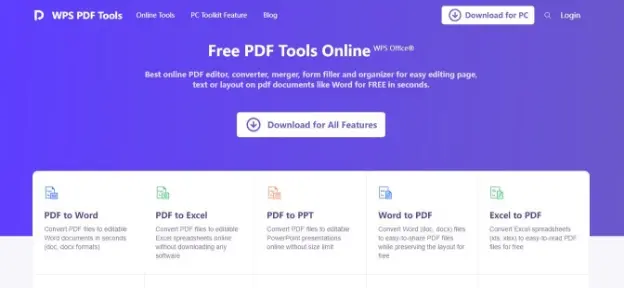
| Pros | Cons |
|---|---|
| Free and user-friendly | Online conversion requires uploading file to the cloud |
| Easy to edit and convert Word to PDF. | Account sign-in is needed for downloading converted files. |
Adobe is a paid Word to pdf conversion software costing $22.
The pdf creator created the Adobe tool, the first pdf conversion tool in the market. Hence it is one of the trustable and well-designed pdf-oriented software.
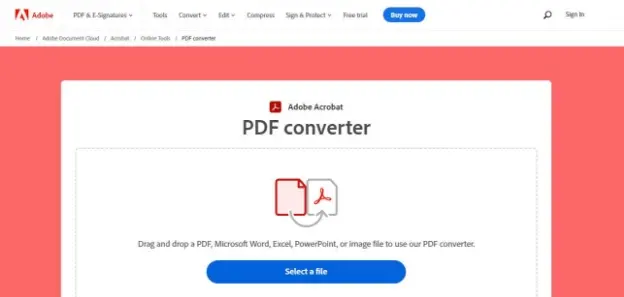
| Pros | Cons |
|---|---|
| Excellent editing options | Frequent updates may require users to get familiar with new features |
| Supports digital signatures | Custom pricing plans could be more flexible. |
| Enables comments in the converted PDF. |
I Love pdf is one of the sought-after pdf conversion tools in recent times. It has both free and paid versions.

| Pros | Cons |
|---|---|
| Supports multiple languages | Limited file size support |
| Offers various support options (phone, chat, email) and functions offline. | Reduced PDF quality during compression. |
Small Pdf is used for all-sized businesses and is entirely online.
so that we can access it anywhere. It has all the essential features needed for a pdf converter—one of the best picks.
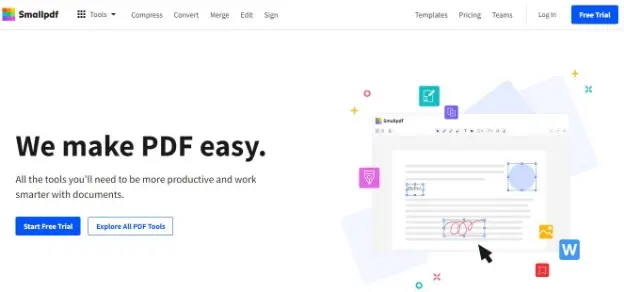
| Pros | Cons |
|---|---|
| Suitable for all-sized businesses | Processing time may be slow for large files |
| Supports all mobile devices | The free version has limitations on compression frequency and features. |
| Offers a wide range of PDF editing features. |
Sodapdf is available both online and as a desktop tool. It is free and subscription-based, and the pricing starts from $7.97. It has many features to convert a good Word to a pdf file.
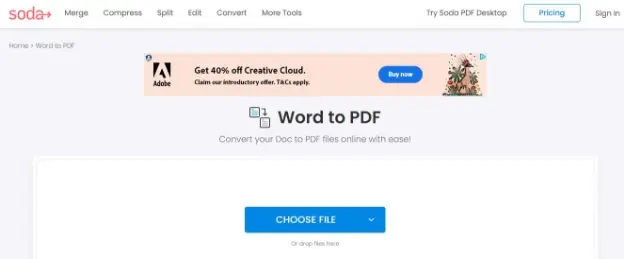
| Pros | Cons |
|---|---|
| Allows merging/splitting multiple documents | Limited support for Android |
| Rich editing and reading tools | Slightly outdated UX |
| Offers various support options. | Customer support needs improvement. |
Nitro online converter is best suited for small-sized businesses and has an excellent interface. It provides 14 days free trial plan.
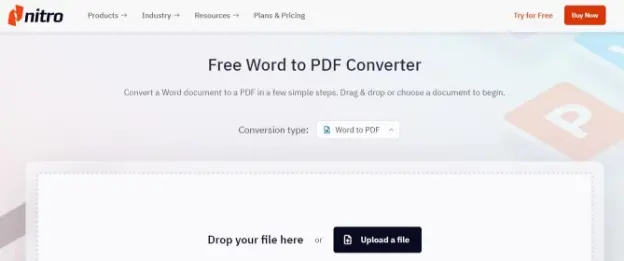
| Pros | Cons |
|---|---|
| Organized software | Higher cost compared to some competitors |
| Supports digital signatures | Occasional hanging issues |
| Offers feature-rich capabilities. | User interface complexity. |
Able2Extract has different versions available. It helps to edit, create and comment on pdf files. This tool has a free trial, $99.95 for a 30-day license and a lifetime plan for $199.95.

| Pros | Cons |
|---|---|
| Effective in editing, creating, and commenting on PDFs | Challenges in converting charts and graphs |
| Suitable for professionals. | Offers only basic features for the price. |
Wondershare Pdf suits all versions like ios, Android, Windows and Mac. It has impressive editing and other features that a pdf tool needs. It costs around $19/month.
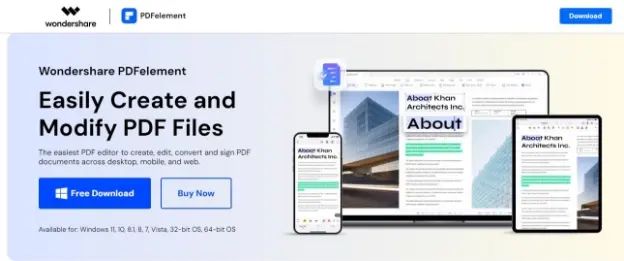
| Pros | Cons |
|---|---|
| Suitable for various platforms, impressive editing features | Slightly steep learning curve with limited features in the free trial |
| Offers a free download option with 1GB cloud storage. | Could improve functionalities for adding/removing passwords and watermarks. |
Foxit phantom pdf is one of the leading and trustable pdf providers. It costs around $17.24 and helps us manage content efficiently.

| Pros | Cons |
|---|---|
| Cost-efficient | Limited features in the trial version |
| Simple interface | Need better performance for complex files |
| Offers good training and support. | High-security requirements may inconvenience some users. |
Zamzar is a dedicated platform that works on converting high-quality file formats. Zamzar’s basic plan starts from $9/month.
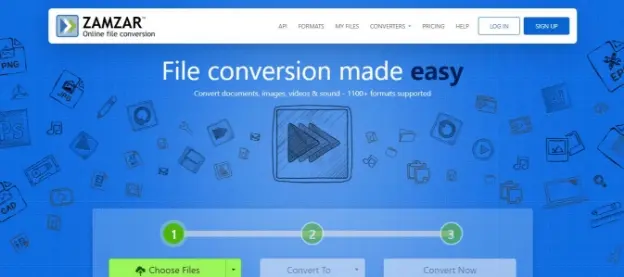
| Pros | Cons |
|---|---|
| Quick conversion process | Free version limited to 50 MBfile size |
| Supports 1200 file formats | Restricted daily conversions |
| Provides an ad-free platform | No bulk conversion option. |
FAQs :
- Whois the founder of PDF?
Adobe’s John Warnock
- Whatis the maximum size for Word to PDFconverter?
The maximum file size is 100 MB.
- Whatis PDFfull form?
Portable Document Format
- Whatis the Pdf limit size?
Approximately 10 Gigabytes



