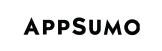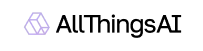Pabbly Connect
Connect HyperReach.AI with your favorite application on Pabbly and perform automated tasks in under a minute.
50,000+ Businesses trust us. 1,135+ Reviews
Initiate a Pabbly Connect workflow between HyperReach.Ai and the app that you want
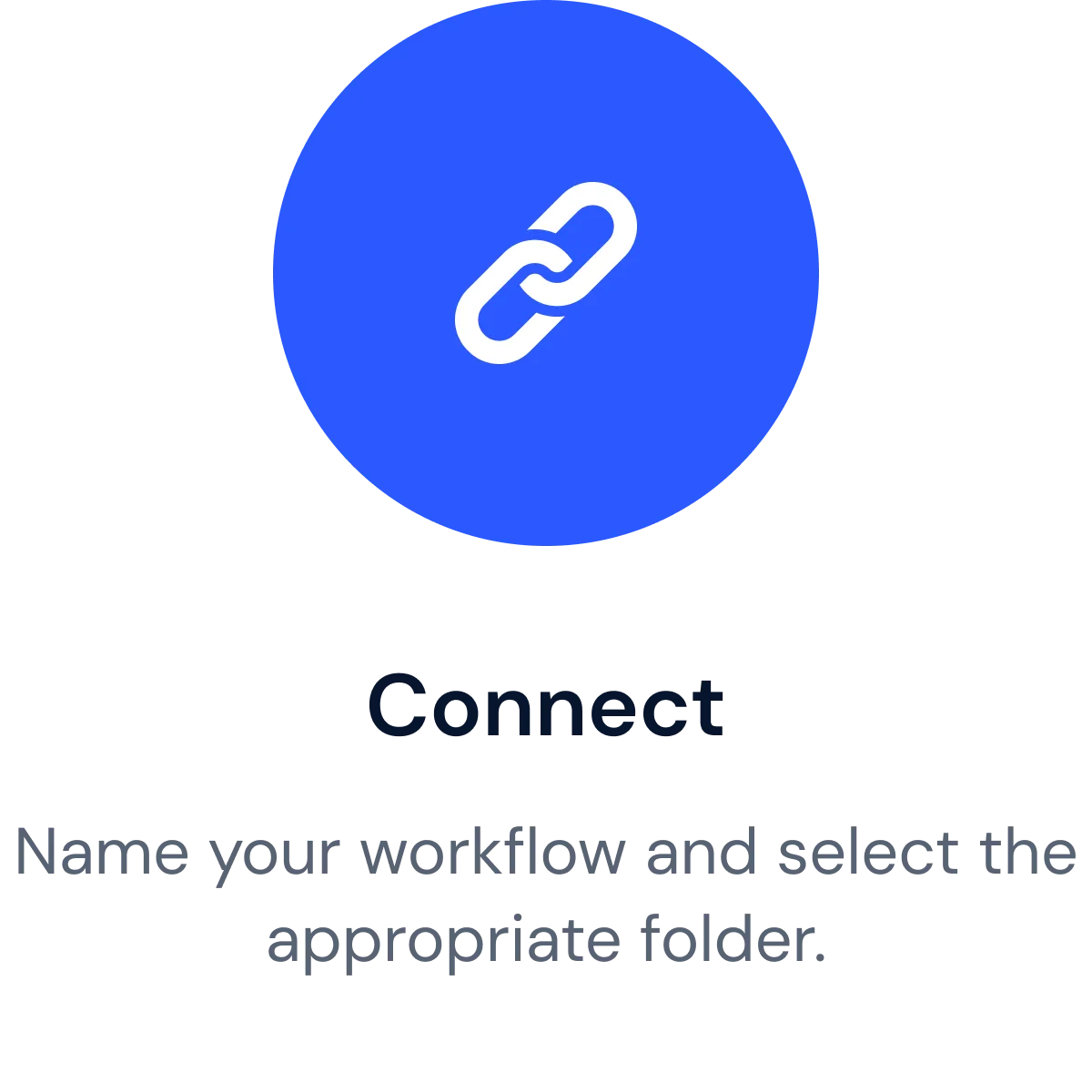
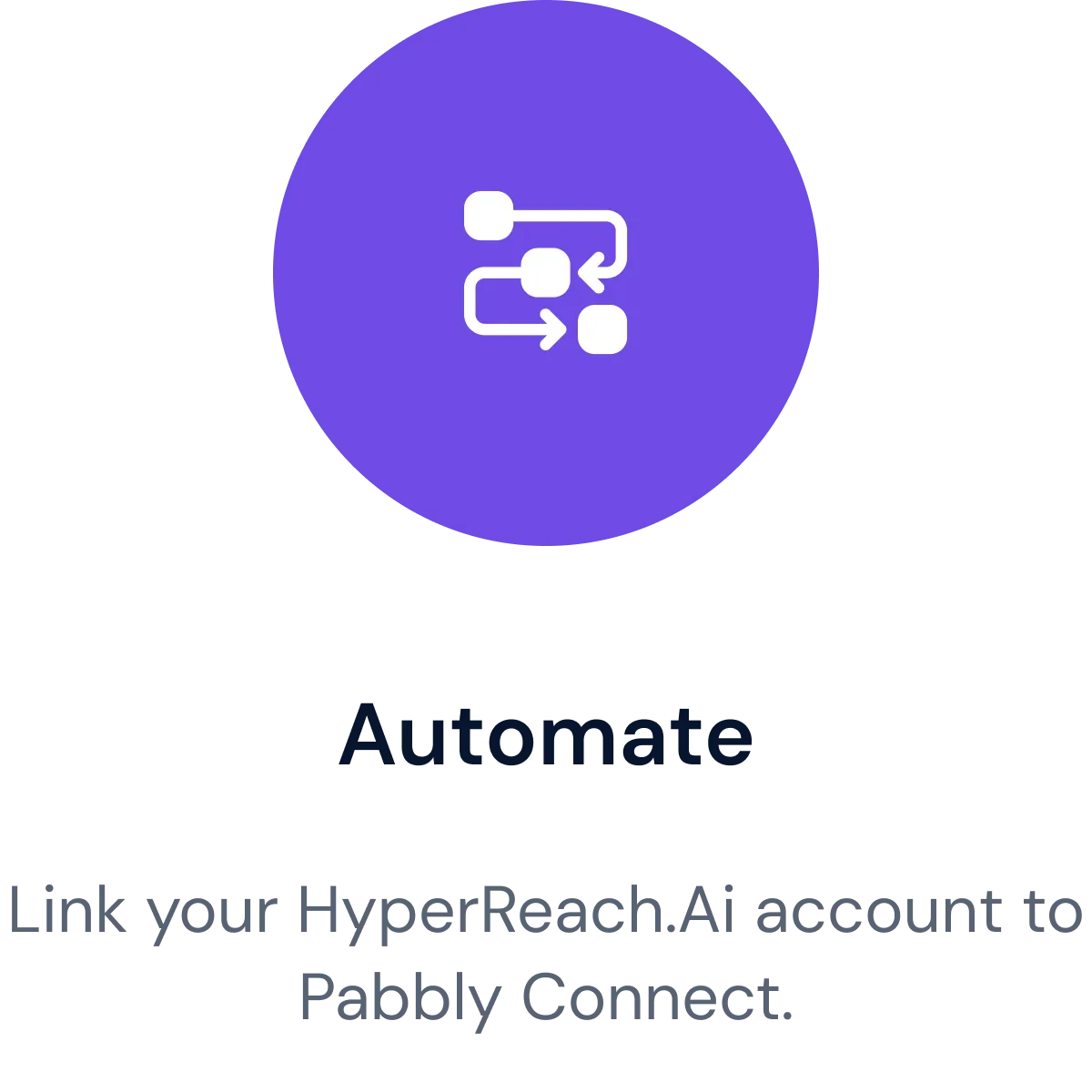
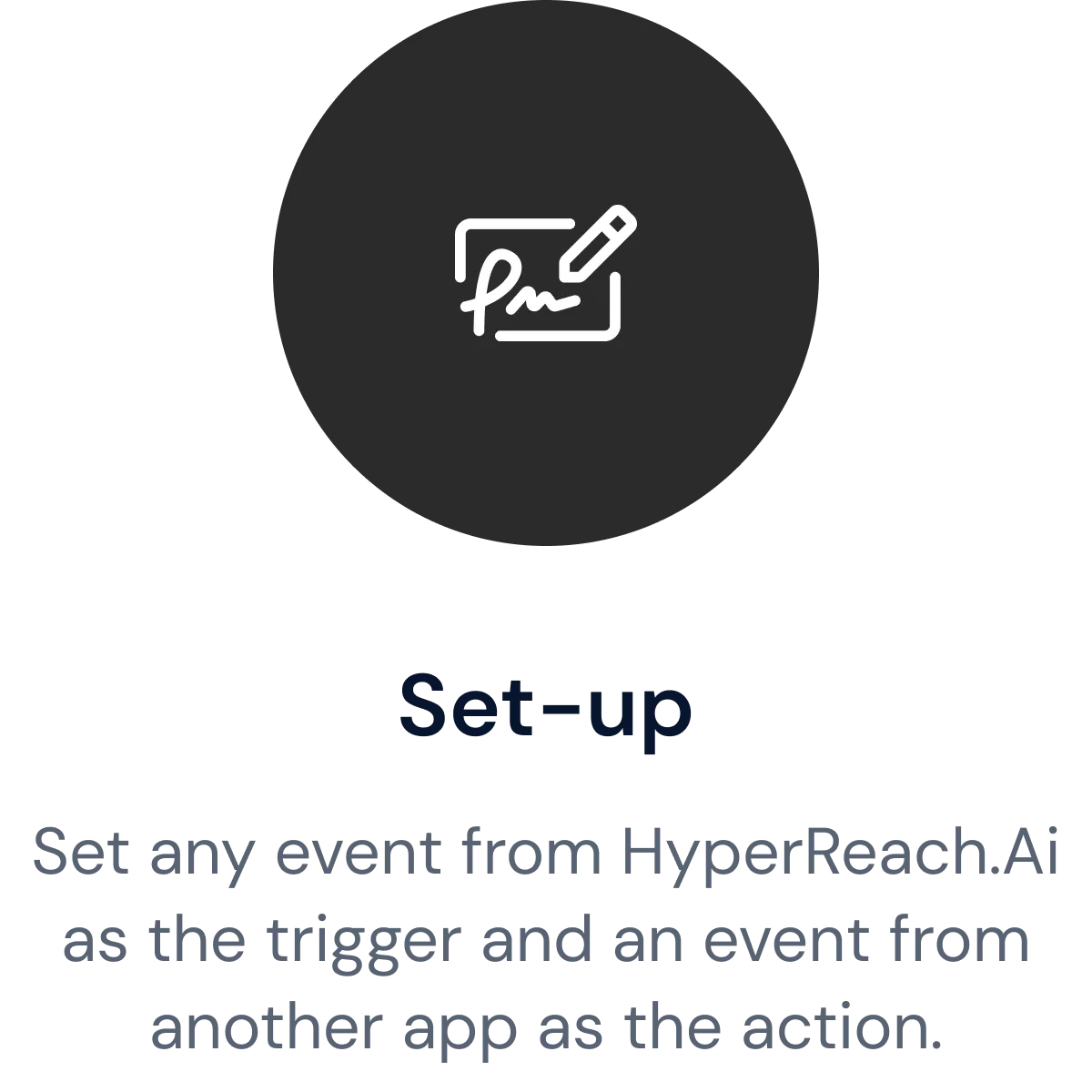

Connect with 2,000+ Integrations
You can now connect HyperReach.Ai with Pabbly, including all email marketing tools (for sending personalized emails), CRMs (for Managing leads), and helpdesk tools (for support interactions) that match your needs.
Update Real-Time Data
Sync HyperReach.Ai with GoZen Growth and choose the action as “Add Contact V2”.
If paired it as such, each time you add a contact in HyperReach, it will automatically be added to your Growth list, updating your leads list for sending emails and saving you time and effort.
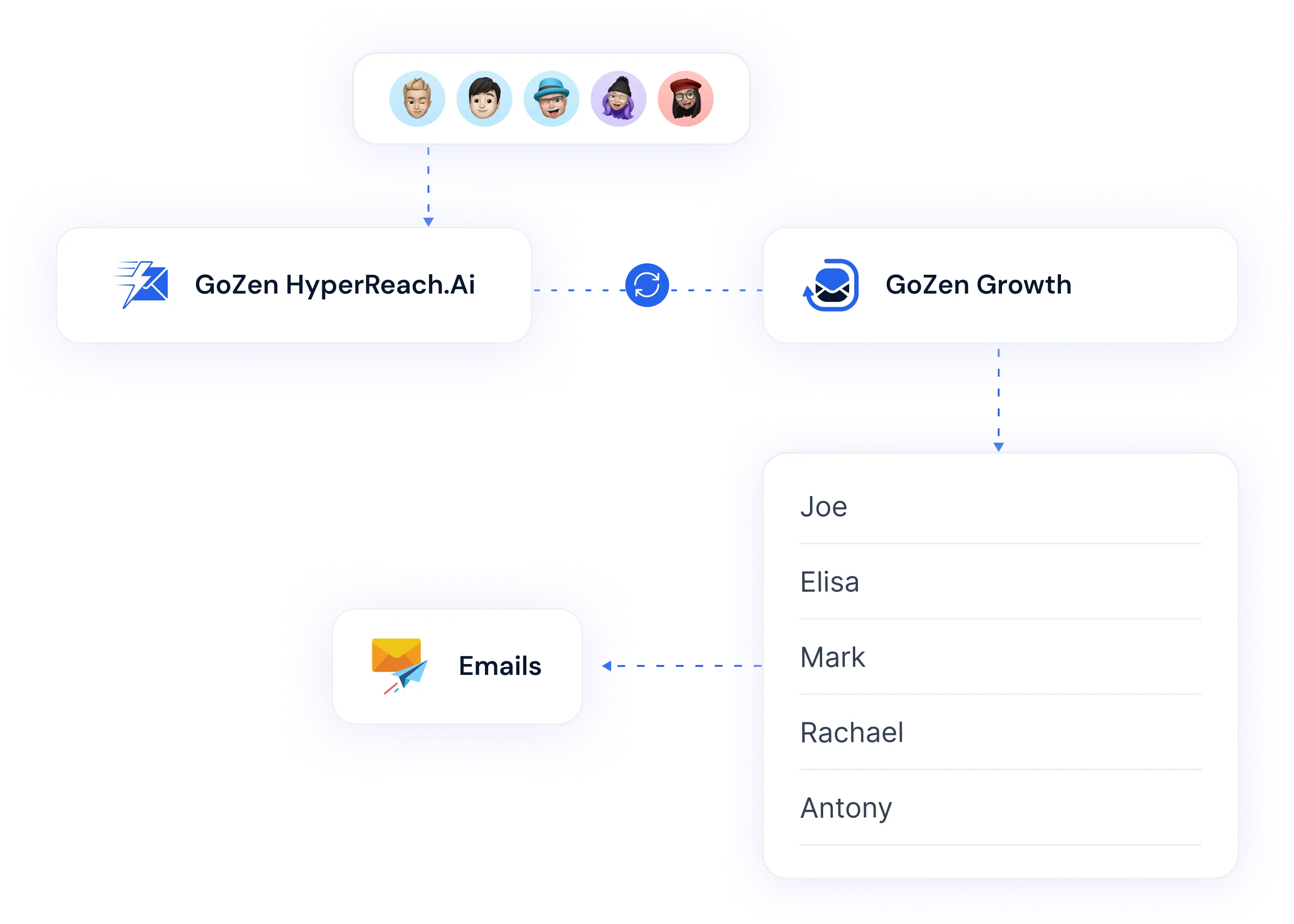
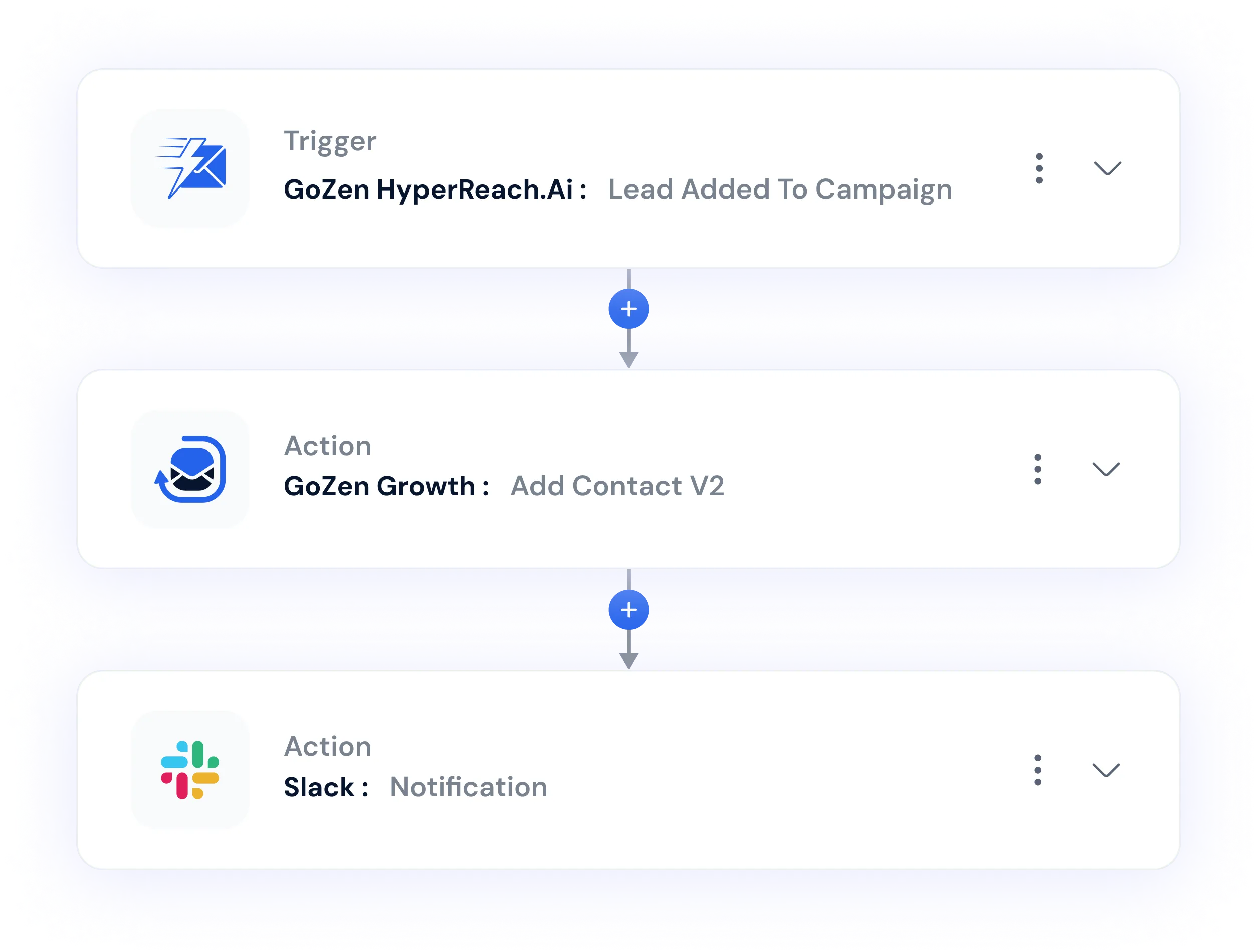
Advanced Automation Workflows
When you link your HyperReach account with an application listed on Pabbly Connect, you can create sequenced workflows in which each action is automatically triggered. You can also create routes/path filters for advanced actions on specific conditions.
How to Set up Pabbly Connect
Now, Pabbly Connect will handle all your manual repetitive tasks.