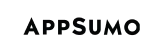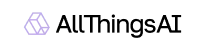Bieten Sie eine außergewöhnliche Kundenerfahrung mit einem KI-Chatbot, der automatisch löst und in Echtzeit interagiert
Über 50.000 Unternehmen vertrauen uns. 1.135+ Bewertungen
RAG-basiertes Bot-Training
Liefern Sie präzise und kontextbezogene Antworten mit dem eingebauten Retrieval Augmented Generation (RAG) Framework, das das Bot-Wissen mit externen Ressourcen unterstützt.
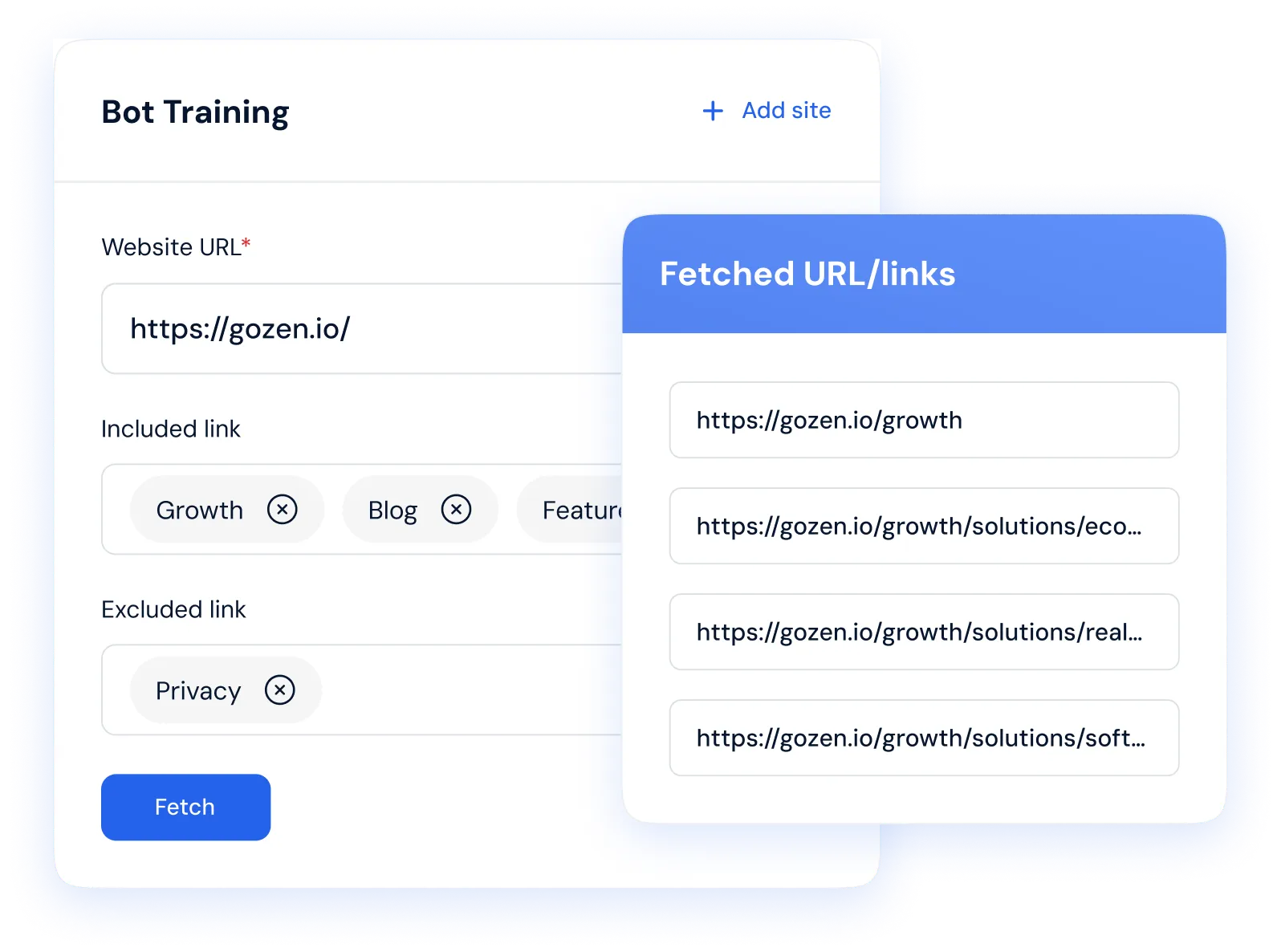
Bot Training
Train the bot with RAG approach to retrieve relevant information from external sources such as websites, PDFs, or documents.
Retraining
Retrain the bot using RAG approach by adding or modifying resources and add custom Q&A for dynamic retrieval of query-specific solutions.
Data-Driven Accuracy
The inbuilt RAG framework guarantees accuracy and eliminates hallucinations and fabricated responses.
24/7 Live-Chat-Support
Stellen Sie sicher, dass die Anfragen Ihrer Besucher rund um die Uhr gehört und unterstützt werden mit dem Kundensupport-KI-Chatbot
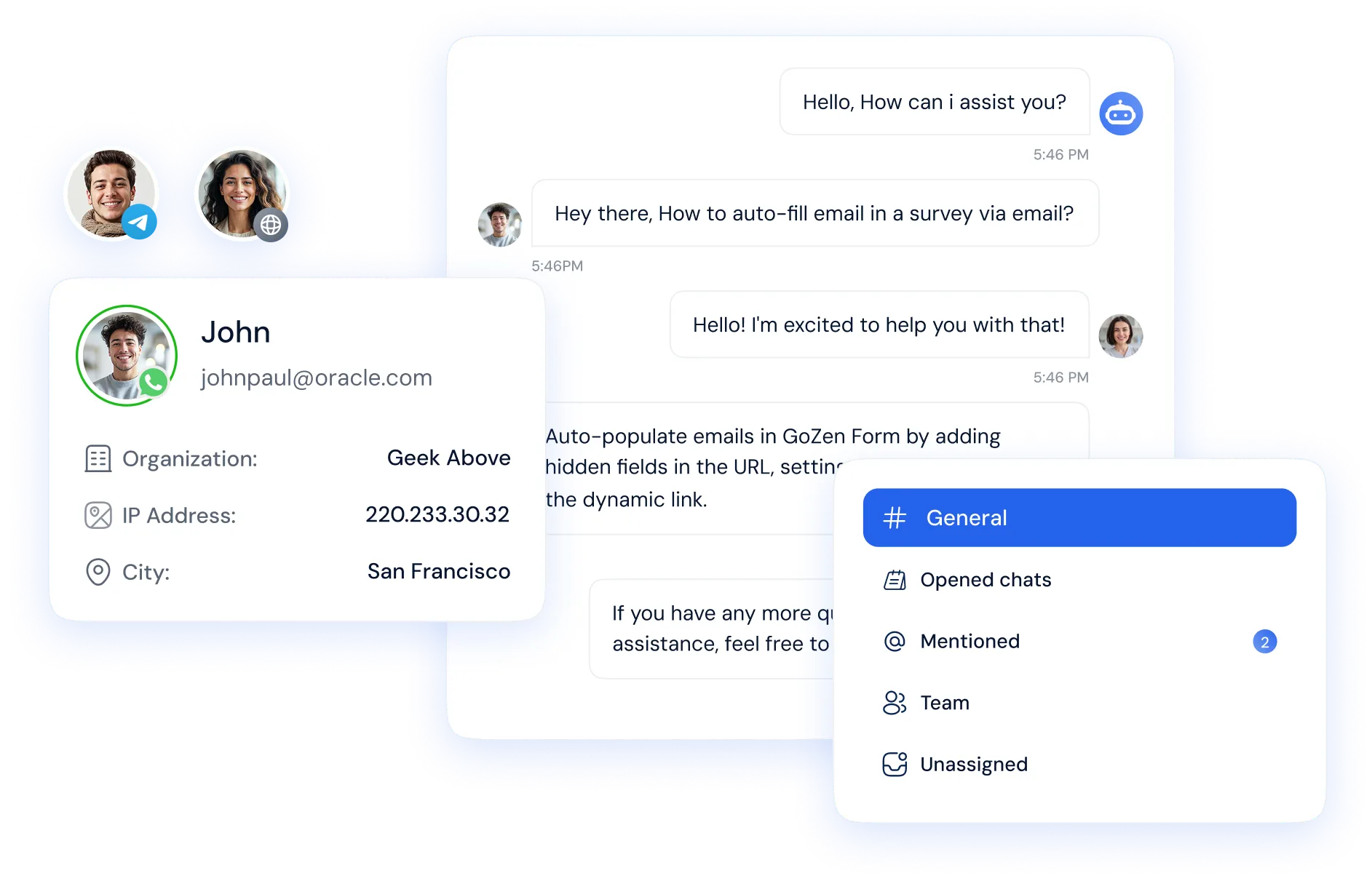
Multi-Platform Support
Offer customer support through various platforms such as website, Whatsapp, and Telegram from DeepAgent’s single interface.
Customer Insights
Understand your customers better with information such as name, email, country, viewed pages, session activity, etc.
Conversation History
Easily access ongoing and past conversations and filter based on statuses such as opened, closed, snoozed, and blocked.
Agent Status Management
Display the live sales agent’s availability status to inform the customer or reassign the chat to an available agent for efficient workload distribution.
Live-Chat-Management
Bieten Sie effizienten und überlegenen Kundensupport, indem Sie Chats zuweisen, taggen und Notizen machen sowie andere fortgeschrittene Live-Chat-Funktionen verwenden.
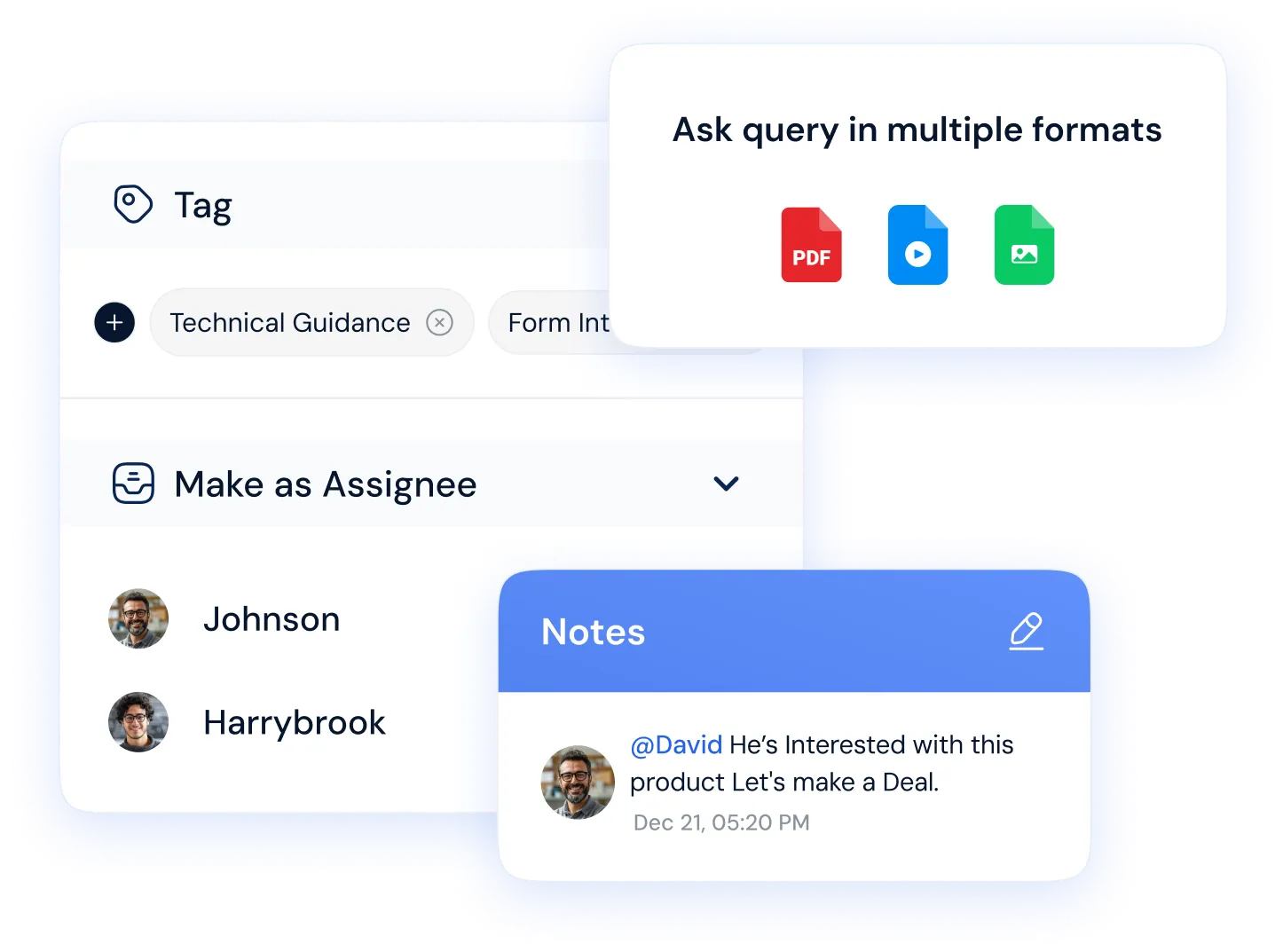
Chat Assignment
Assign chats to the appropriate team member to address each query with specific solutions and on-time.
Tagging and Notes
Organize and categorize chats with tags and notes for efficient chat handling and for future reference.
Multi-Format Queries
Allow customers to ask queries by uploading multiple file formats such as images, videos and documents (e.g., PNG, JPEG, PDF, MP4, DOC, PPT, XLS, ZIP, etc.).
Voice Messages
Facilitate hands-free communication with voice message capabilities for a more personal and rapid query resolution
Vorschau & Test
Bestätigen Sie die Leistung des KI-Konversationsagenten, indem Sie seine Antworten in Echtzeit testen.
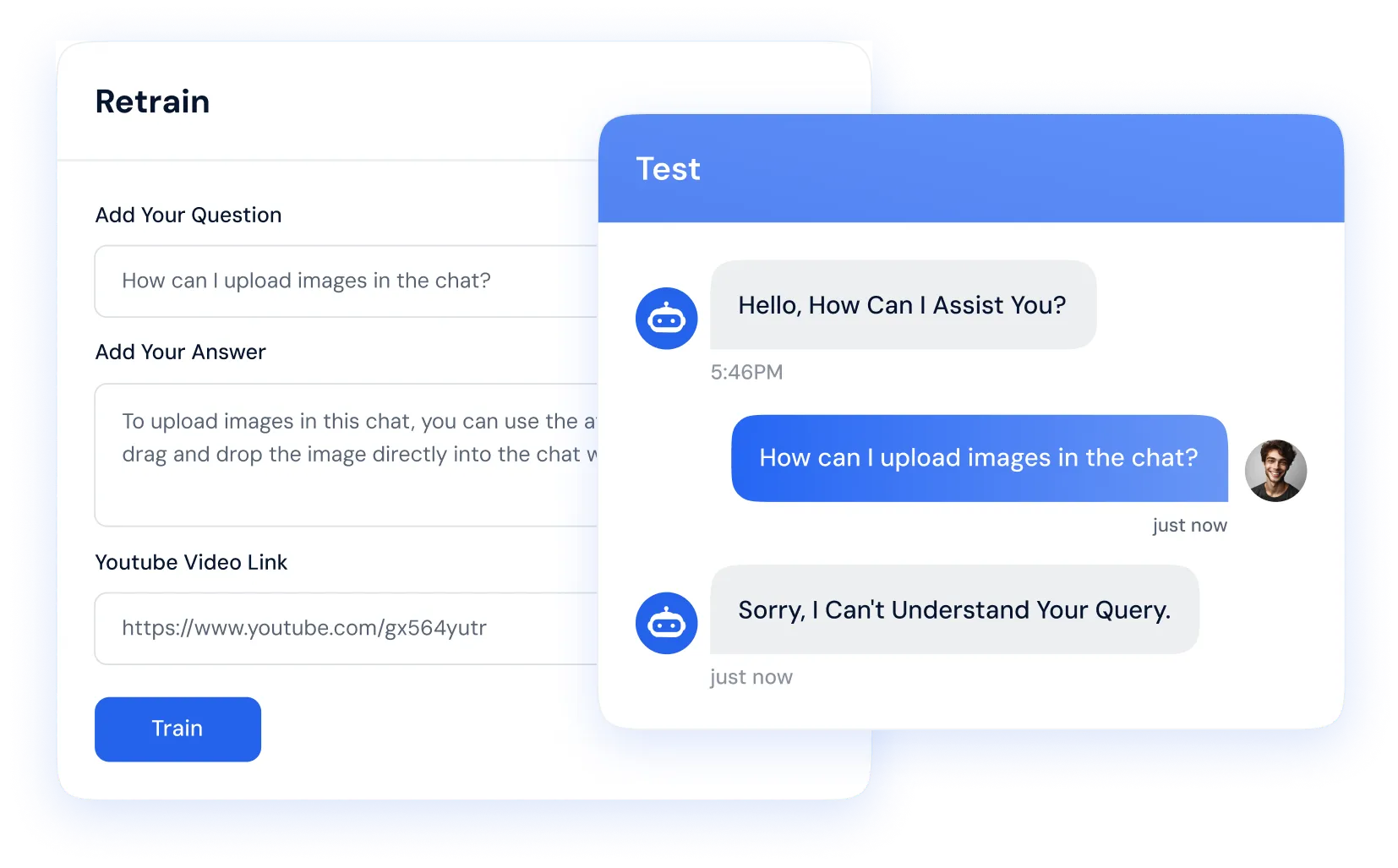
Bot Testing
Test and try a demo to check whether the customer service live chat responses in real-time accurately address user queries and fulfill their intended purpose.
Custom Data
Diversify your chatbot’s knowledge base and improve its understanding of specific topics by incorporating custom question-and-answer pairs.
Check Website Crawling
Ensure the AI chatbot for website can crawl all pages on your website to provide comprehensive and contextually relevant responses.
Leverage Chat History
Identify commonly raised issues from previous support conversations and provide instant solutions to frequently asked questions.
KI-basierte Workflow-Automatisierung
Automatisieren Sie Chat-Flows, um Interaktionen zu straffen und effektiv mit jedem Besucher zu interagieren, indem Sie deren Anfragen behandeln.
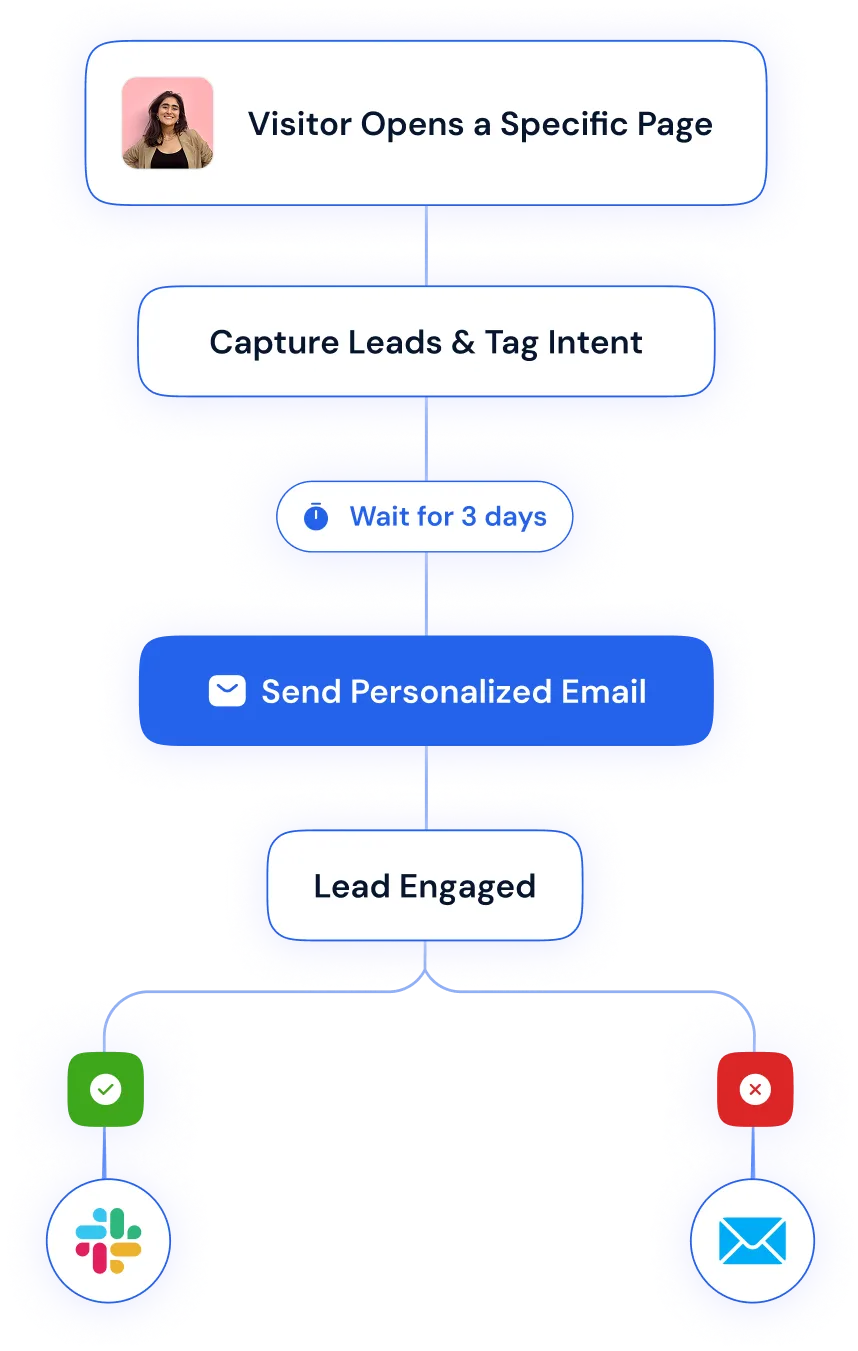
Trigger-Based Messaging
Define specific triggers, such as the first visit on site, visitor opens a page or performs a particular action to determine when messages are displayed to visitors.
Condition-Based Responses
Based on visitor data such as browser, operating system, day of visit, country, etc., customize the AI customer service chatbot’s responses.
Action-Oriented Flows
After selecting trigger or condition, set the action to instruct what message the AI customer support bot has to display to the visitor during the conversation.
Pre-Built Flow Templates
Quickly set up workflows with ready-made templates for sales and lead generation and save time.
Umfassendes Dashboard
Erhalten Sie einen vollständigen Überblick über die Leistung Ihres Chatbots und verwalten Sie alle Aspekte Ihrer konversationellen KI von einem einzigen Ort aus.
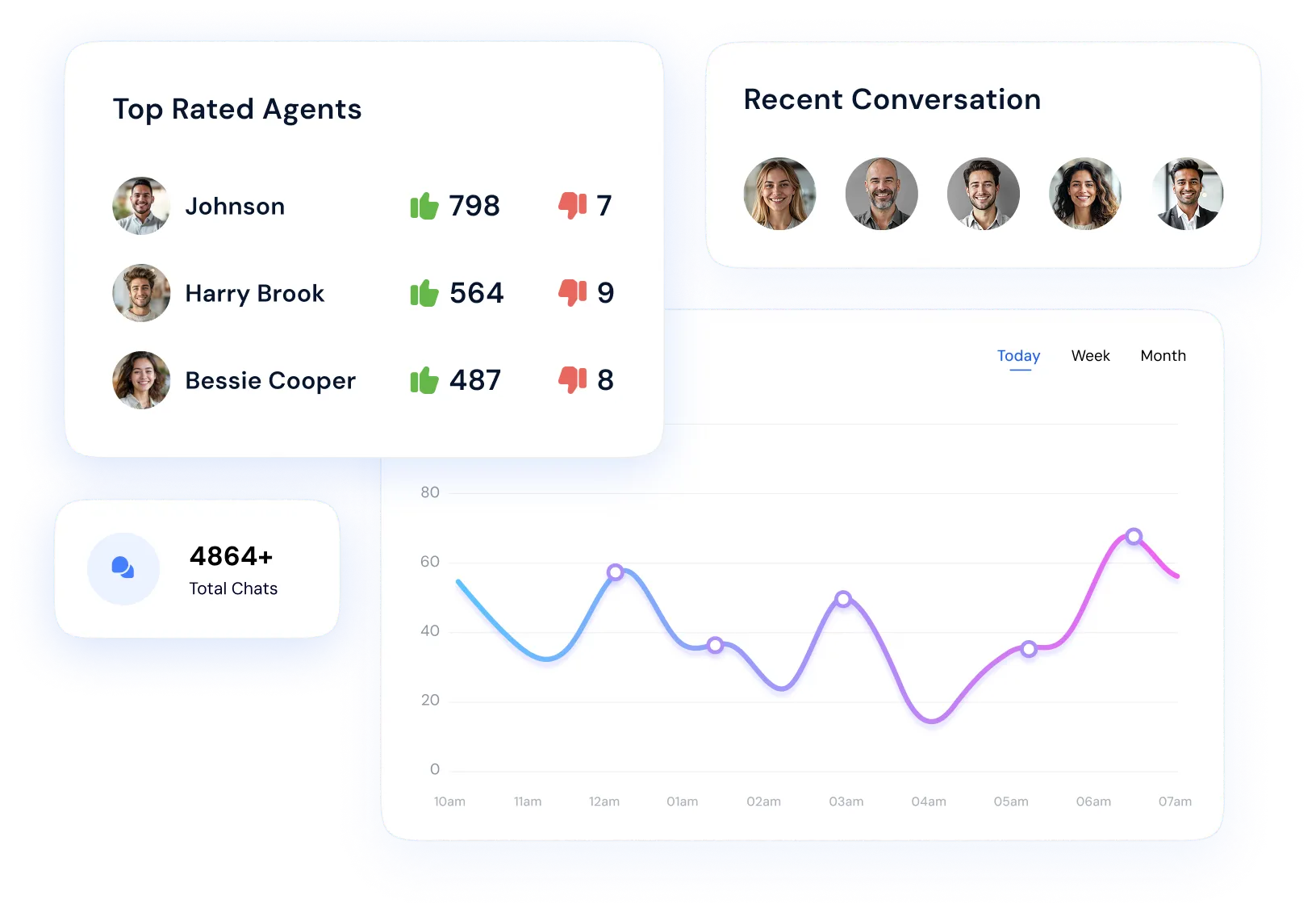
Key Metrics
Track the total number of chats, feedback, and members to get insights of your chatbot's usage, user feedback, and audience reach.
Identify Trends
Understand peak usage times with the number of new conversations initiated in your chatbot within specific timeframes.
Analyze Interaction Patterns
Review recent logs to gain insights into user queries and chatbot responses to identify common issues.
Leistungsberichte
Erhalten Sie ein tieferes Verständnis für die Leistung des Chatbots, identifizieren Sie Verbesserungsbereiche, um seine Trainingsdaten zu optimieren, und bieten Sie eine bessere Kundenerfahrung.

Identify Historical Trends
Analyze performance over time to identify patterns and measure the impact of changes to your chatbot's configuration.
Inbound Conversation Tracking
Identify which pages or channels generate the most inquiries with the URLs of inbound conversations.
Feedback Rating Analysis
Get a visual representation of your customer satisfaction by means of a pie chart and emojis.
User Engagement Areas
Visualize user interactions globally to identify from which regions the most conversations are made.
Benutzerverwaltung
Erfassen Sie Leads mühelos, sammeln Sie Benutzerfeedback und bauen Sie dauerhafte Kundenbeziehungen auf, indem Sie rechtzeitig auf das reagieren, was Kunden brauchen.
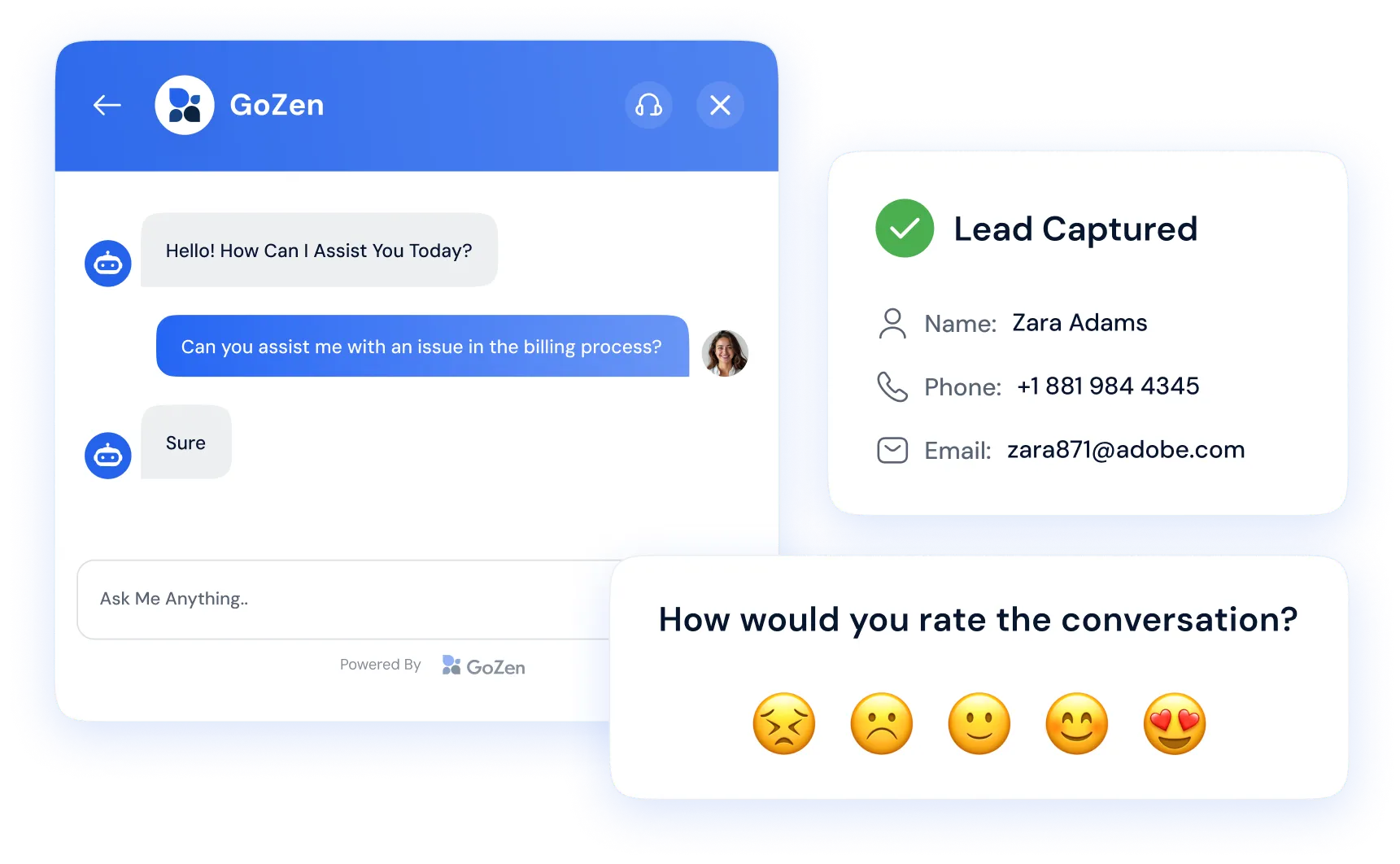
Lead Capture
Manage essential lead data such as names, phone numbers, and email addresses to maintain direct communication for updates and support.
Feedback Collection
Gather detailed feedback from customers providing them with a scale of options (eg: Excellent, Good, Neutral, Very Bad & Poor) to rate their experience.
Customer Satisfaction Levels
Better understand pain points and opportunities for improvement and eventually take steps to retain customers.
Feedback Acknowledgment
Display a ‘Thank You’ message to show users that their feedback is valued and used to improve the support experience.
Benutzerdefinierte Bot-Schnittstelle
Passen Sie das Erscheinungsbild und die Funktionalität Ihres Chatbots an, um sie einzigartig an Ihre Marke und spezifische Bedürfnisse anzupassen.
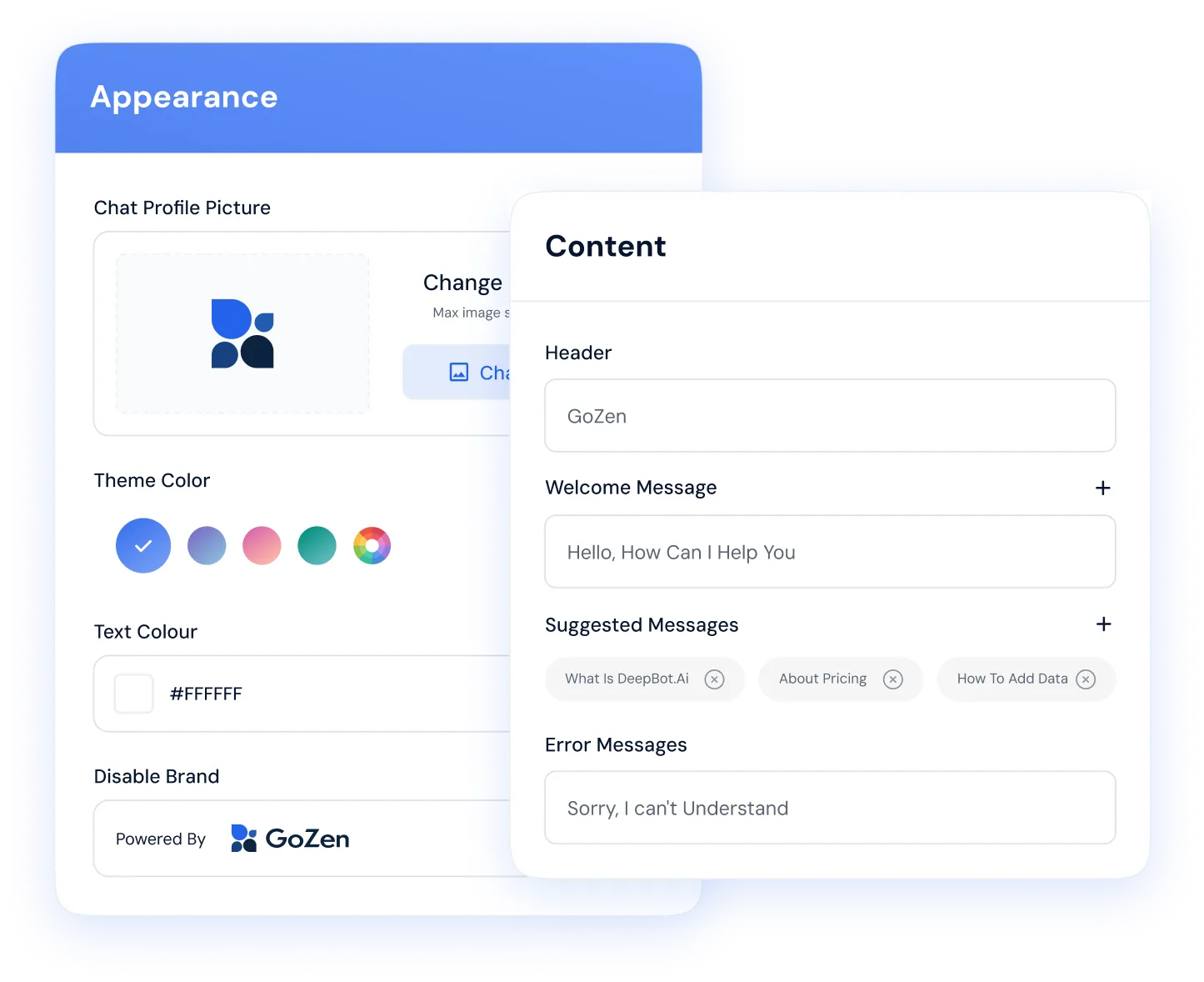
Content
Define the core text elements of your bot such as header, welcome message, suggested messages and message input placeholder.
Appearance
Customize the visual style of your bot, including the chat profile picture, theme color, and text color to match your brand identity.
Advanced Settings
Optimize bot functionality with advanced settings such as lead collection forms, meeting scheduling, default answers and chat bubble alignment.
Model & API Key
Optimize bot functionality with advanced settings such as lead collection forms, meeting scheduling, default answers and chat bubble alignment.
Team-Zusammenarbeit
Arbeiten Sie nahtlos als Team mit dieser robusten Funktion für Teamzusammenarbeit und Kundenmanagement, um sicherzustellen, dass jeder Kunde die Aufmerksamkeit erhält, die er verdient.
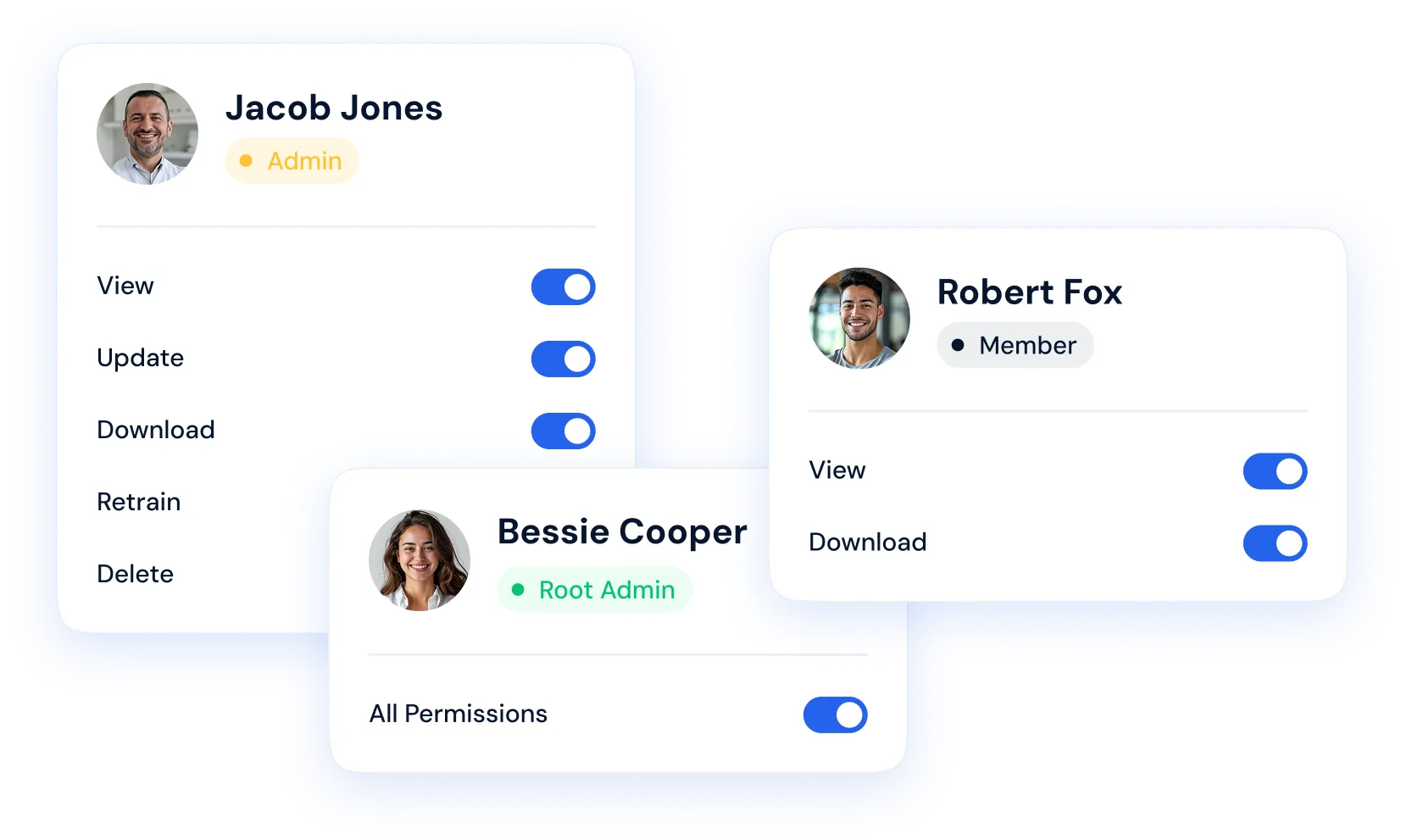
Invite Team Members
Add team members to DeepAgent by simply sending email invitations.
Roles & Permissions
Assign a Root Admin and roles (Admin, Member) with access levels (view, delete, update, download, retrain) for security and control.