Email marketing is an important marketing strategy for organizations of all sizes. Whether advertising products, sharing newsletters, or nurturing customer relationships,email remains a powerful medium.
Any email marketer or anyone who regularly manages email campaigns knows the frustration of bounces—emails that fail to reach their planned recipients.
To better understand email bounces, let’s examine their causes and how to deal with them.
What is a Bounce Message?
Before getting into the details, let’s define a bounce and bounce message.
In email marketing, a bounce is when an email is returned to the sender due to delivery failure.
A bounce message is a notification informing you that your email has not been delivered.
Bounce messages are categorized into two main types:
Hard Bounce
A hard bounce indicates a persistent delivery failure. This means that your email will never be delivered to the recipient’s inbox.
Basically, hard bounce is sending a letter to an address that no longer exists or has significant issues preventing email delivery.
Common Reasons for Hard Bounces
Invalid Email Address: This occurs when an email address you are attempting to transmit is no longer valid, either because of a typo, an expired or inactive domain, or a recipient who deactivated their account. It is extremely challenging for people to understand how to check if an email is valid by separating fake addresses from real ones as many people have many email addresses, many of which may be irregular, inactive, or forgotten.
Non-existent Domain: The part of the email address following the ’@’ is the domain name, which doesn’t exist.
Recipient Server Rejection: The recipient’s email server has blocked your email address or domain, potentially due to spam complaints.
Ever wondered whether email addresses are case sensitive?
Example of Hard Bounce
Imagine you have an email list with thousands of addresses. One of your contacts, Rachel, used to work at “gozentech.com.”
Rachel left the company, and her email address, [email protected], was deactivated. If you email Rachel now, it will hard bounce because her email address no longer exists.
Impact of Hard Bounces
Hard bounces can harm your sender’s reputation. Email service providers (ESPs) track the number of bounces your emails generate.
A high hard bounce rate signals to ESPs that you’re not maintaining a clean email list, which in turn leads to your emails being marked as spam or even blacklisted.
How to Handle Hard Bounces
Remove Invalid Addresses: Clean your email list regularly by removing addresses that generate hard bounce.
Double-Opt-In: Use a double opt-in process. Users who sign up receive an email for confirmation, and after confirming, they will automatically be added to the email list.
Regular Verification: Use email verification services to check the validity of email addresses before sending campaigns.
Soft Bounce
A soft bounce is a temporary delivery failure. Unlike hard bounces, soft bounces suggest that there might be a chance later for successful delivery.
Common Causes of Soft Bounces
Mailbox Full: The recipient’s mailbox has reached its storage limit.
Server Issues: The recipient’s email server is temporarily down or experiencing issues.
Email Size: Your email is too large for the recipient’s mailbox.
Spam Filters: Your email might be flagged by spam filters and held temporarily.
Example of Soft Bounce
Let’s say you send a monthly newsletter to your subscribers. One of your recipients, James, has an overflowing email inbox with unread messages.
When you send your newsletter, it soft bounces because James’ mailbox is full. So once he clears some space, your email might be successfully delivered.
Impact of Soft Bounces
Soft bounces are less damaging to your sender’s reputation than hard bounces.
However, your email service provider (ESP) can eventually treat repeated soft bounces to the same address as hard bounces.
How to Handle Soft Bounces
Monitor and Retry: Track soft bounces and attempt to resend the email after some time.
Check Email Size: Ensure your emails are not too large. Compress images and remove unnecessary attachments.
Engagement: Encourage recipients to clear their inboxes and whitelist their email addresses to avoid spam filter issues.
What is a good bounce rate?
The formula to calculate the email bounce rate is:
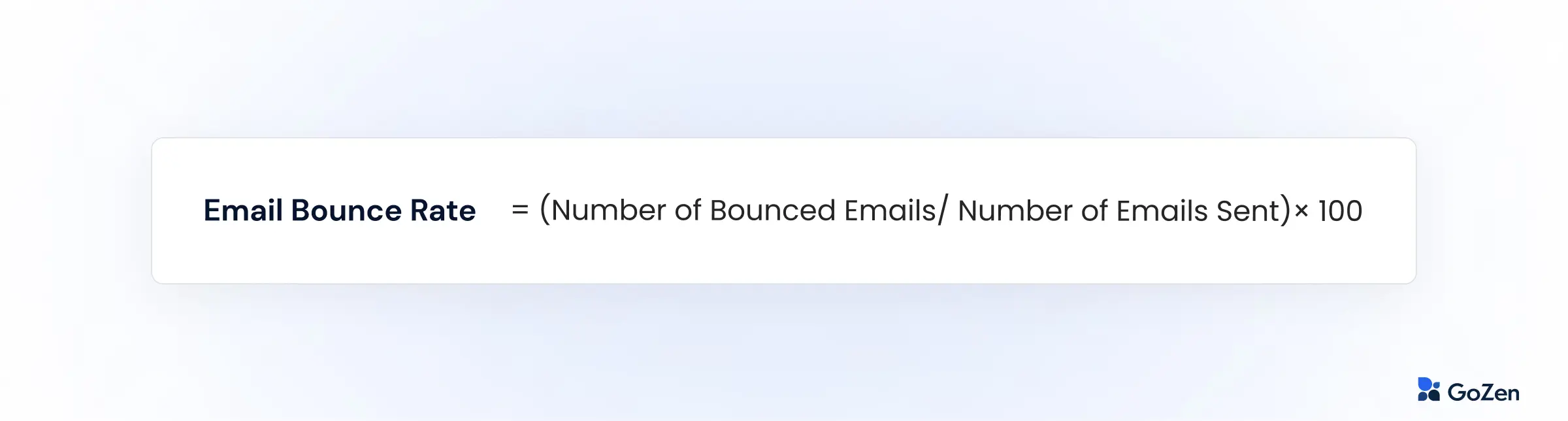
Here’s a step-by-step breakdown:
1. Number of Bounced Emails: The total number of emails returned as undeliverable.
2. Number of Emails Sent: The total number of emails you attempted to send.
So, if you sent 1,000 emails and 50 of them bounced, the calculation would be:
Email Bounce Rate = (50/1000) X 100 = 5%
This means that 5%of your emails were not successfully delivered to the recipient’s inboxes.
A good email bounce rate typically falls below 2%. Here’s a more detailed breakdown:
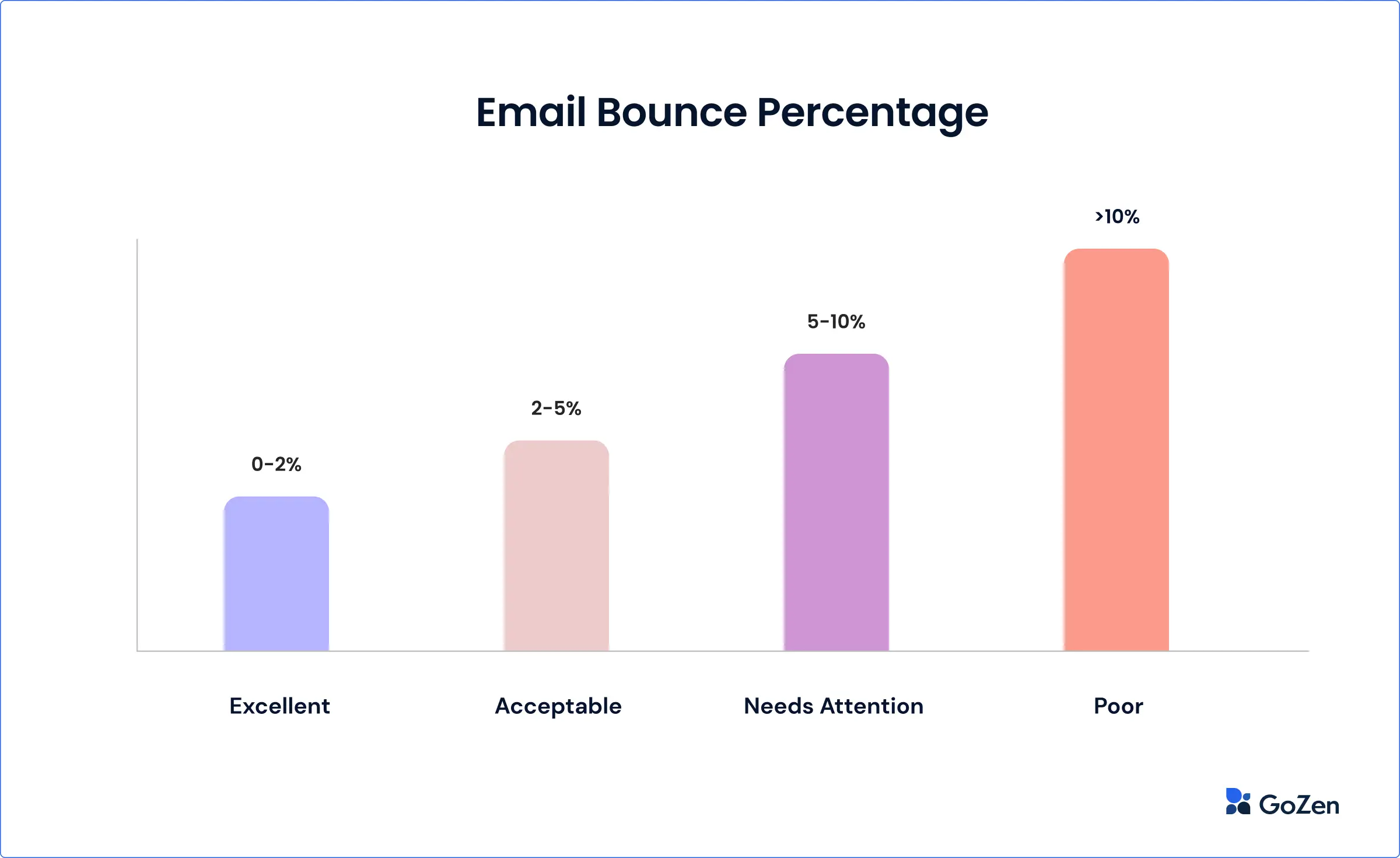
Excellent: 0-2%indicates a well-maintained and highly deliverable email list.
Acceptable: 2-5%- This is generally acceptable, but there is room for improvement in list maintenance.
Needs Attention: 5-10%- This suggests potential issues with list quality, and steps should be taken to clean the list and improve data accuracy.
Poor: A bounce rate of 10%or higher indicates serious issues with the email list, such as outdated or poorly sourced email addresses.
Immediate action is needed to clean the list to avoid damaging the sender’s reputation and deliverability rates.
Email bounce codes
Now that you know what hard and soft bounces are, let’s move on to email bounce codes for effective comprehension.
Ever send an email that mysteriously vanished into the Internet?
Bounce codes hold the key to reveal email delivery failures. These cryptic bounce messages sent by email servers tell you exactly why your email didn’t reach its recipient.
There are two main types of bounce codes: traditional and enhanced.
Traditional Bounce Codes:
Traditional bounce codes are three-digit numbers that offer a simple explanation for the delivery failure.
Enhanced Bounce Codes:
Enhanced bounce codes, represented by three digits separated by decimals, provide a deeper dive into the bounce reason.
Some examples of traditional and enhanced bounce codes to illustrate the difference:
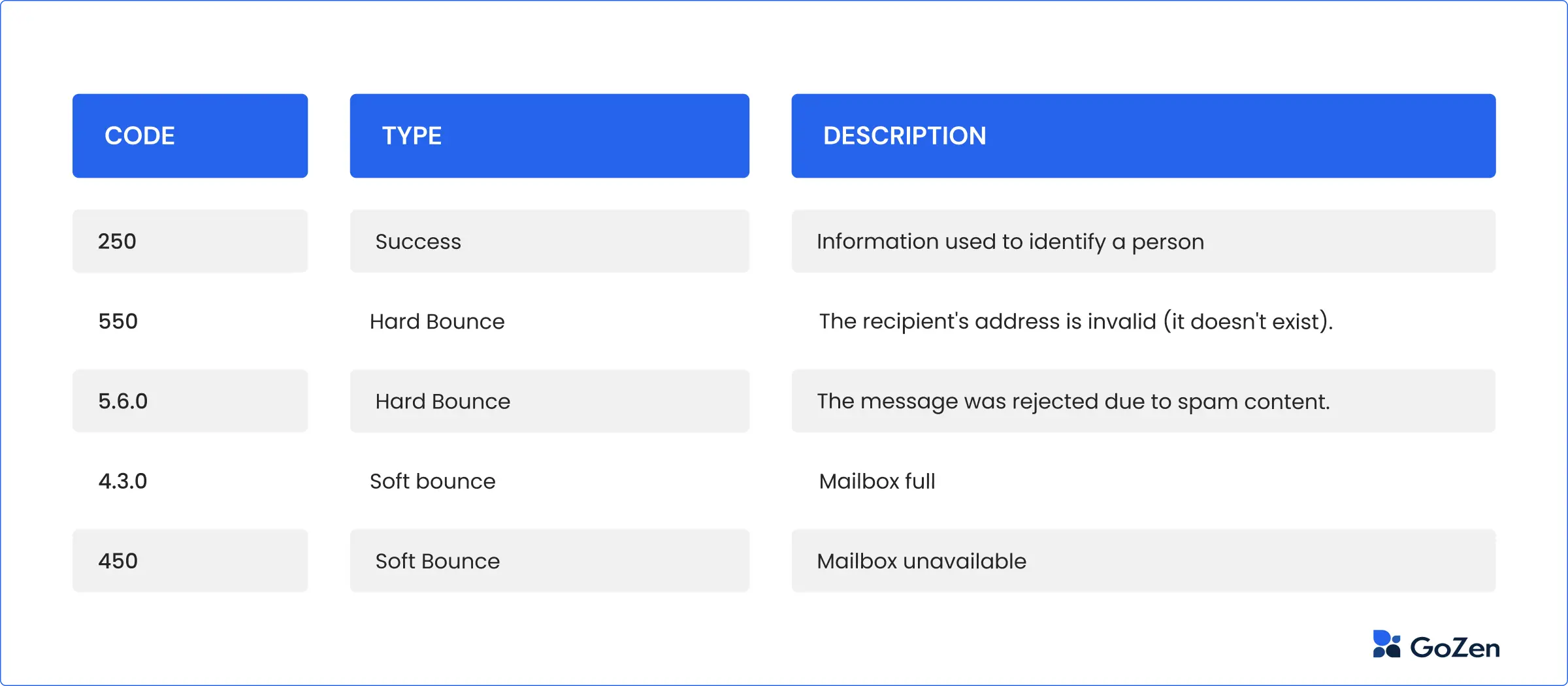
Understanding the Code:
While the specific X and Y parts can get technical, let’s break down.
XXX: This section often provides a more detailed classification within the main category.
YYY: This part can contain additional information specific to the email server software and might not appear in all messages.
Conclusion
Understanding the differences between hard and soft bounces is extremely important for email marketers.
Hard bounces indicate permanent issues that require immediate action, such as cleaning your email list and verifying addresses.
On the other hand, soft bounces suggest temporary problems that might resolve themselves but still need monitoring and occasional adjustments.
Analyzing your bounce reports regularly and taking necessary action will help you improve your email deliverability, maintain a solid sender reputation, and ensure that your messages reach your intended audience for better delivery rates.
Reduce Email Bounces and Maximize Your Reach with Gozen Growth!
Sign up today to explore an all-in-one email marketing and cold outreach platform. Our platform helps you maintain a clean email list, ensuring your messages reach the right audience.
Our free plan allows you to manage 200 contacts, send 200 emails, use 2 sender domains, and more.
FAQs
1. How often should I clean my email list to prevent hard bounces?
You should clean your email list regularly, every three to six months, to remove inactive or invalid addresses and maintain a healthy sender’s reputation.
2. Is there a recommended email size to avoid soft bounces due to large messages?
Keep email size under 10 MB, including attachments, by compressing images and avoiding unnecessary attachments.
3. Can using a custom email domain reduce the risk of bounces compared to generic email domains?
Yes, using a custom email domain can enhance your credibility and reduce the risk of bounces. Custom domains are less likely to be marked as spam compared to generic domains (e.g., Gmail, Yahoo, etc.).
4. Does the sender get a bounce message if the recipient has blocked their email?
No, the sender usually doesn’t receive a bounce message. The email server might silently reject the message or send it to the recipient’s spam folder, making it seem like the email was sent successfully even though it didn’t reach the inbox.



