Table of Contents
In today’s digital world, having the right email address can open doors to countless opportunities.
Whether you’re reaching out for sales purposes, influencer marketing, networking, or simply trying to connect with someone, knowing how to find someone’s email address can be a game-changer.
In this blog, we’ll explore six effective strategies that will help you uncover email addresses with ease.
From utilizing online tools to leveraging social media platforms, these methods are designed to empower you in your quest to connect with the right people.
6 Ways to Find Someone’s Email Address
To find someone’s email address, you can use email extractors, Google Dorks, WHOIS Lookup, and social media lookup.
Let’s dive in and discover the secrets to finding anyone’s email address smartly.
Email Lookup Tools
Email lookup tools are scripts that extract email addresses from the websites you visit. It allows you to find email addresses via domain names as well as person names.
It can be used for:
The are many email lookup tools available in the market. They can eliminate the process of manual searching and copy-pasting email addresses.
These email lookup tools are equipped to search email addresses on both websites and LinkedIn. Thus, you can use them as website email finder as well as LinkedIn Sales Navigator email extractor.
Some of the popular email lookup tools worth exploring are:
Clearout: Offers 100 free credits. Paid plans start from $18 for 3,000 credits/month or $35 for 5,000 credits on a pay-as-you-go plan. It also has a LinkedIn Email Finder Chrome extension to find pre-verified contact info.
Pros of Email Lookup Tools
Cons of Email Lookup Tools
Lead Databases
Lead databases are powerful tools that provide comprehensive and up-to-date information about potential leads and contacts.
These databases aggregate data from various sources, including public records, social media platforms, and company websites, to create detailed profiles of individuals and organizations.
There are many B2B database providers and general lead generation platforms available in the market:
Out of these 8 platforms, we have used LinkedIn Sales Navigator and Clearbit.
With LinkedIn Sales Navigator, you can access the contact details of over one billion LinkedIn members.
Clearbit has been instrumental in the real-time identification of your website visitors, tracking their activity, and providing detailed data about them.
Utilizing Clearbit data, you can efficiently convert prospects into customers with minimal effort, leveraging their existing interest in your product or service.
Pros of Lead Databases
Cons of Lead Databases
LinkedIn Scraper
LinkedIn Scrapers are scripts that can be used to look up business emails of prospects by their names on the LinkedIn platform. These scripts are usually open-source.
As these scripts are mostly written in Python, you will need a Python environment on your computer to run these scrapers. Moreover, when it comes to Python, you can also convert curl to Python scripts, enabling seamless automation of various tasks, from data retrieval to system interactions.
Free LinkedIn scrapers can be found in:
After choosing an API based on your popularity score, you need to create an account on RapidAPI, which is free.
Then, head to the Endpoints section and use the free trials.

- Data enrichment APIs: While talking about LinkedIn scraper, I cannot exclude data enrichment tools, such as Proxycurl, Waalaxy, PhantomBuster, and more. While you can find these APIs in RapidAPI, it is less expensive when you directly purchase from their own websites.
Social Media Profiles
Social media profiles are another great source to look for personal and business emails of your leads and prospects.
Meta (formerly Facebook)
To find someone’s email address on Facebook, just head over to the About page of a company profile or personal profile.
There is a good chance of finding the person’s email address or phone number you are looking for.
Even if you can’t find the email address you are looking for, you can use the public information available, such as interest, favorite pages, birth date, nickname, books, and movies to personalize your outreach.
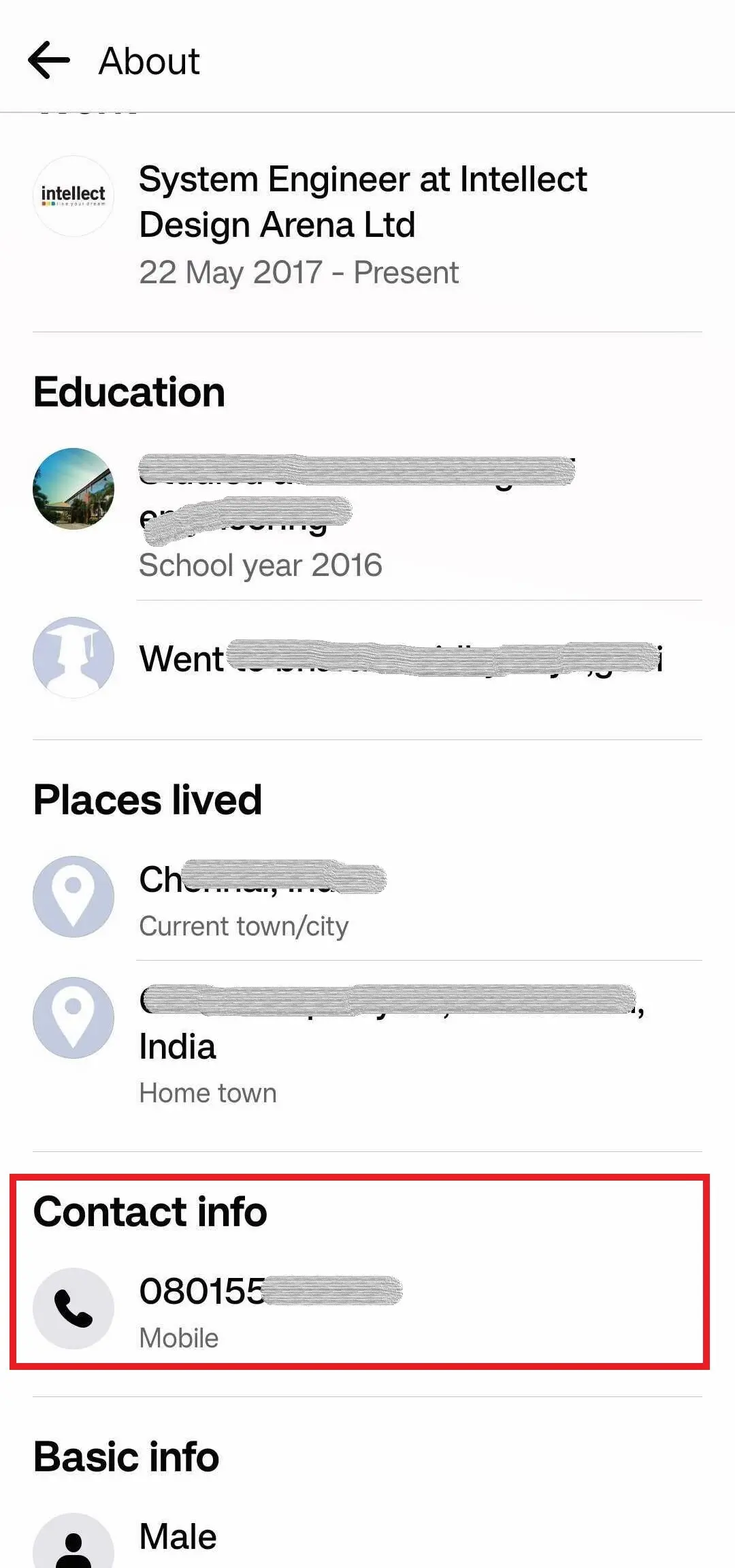
You can also use another method to get email addresses from Facebook. It’s simply using the email lookup tools we talked about earlier. With these tools, finding email addresses takes just seconds.
Instagram is a place where every organization (depending on the industry) and people have a presence.
In most cases, they must have publicly listed their contact information, such as email address and phone number just under their profile bio.
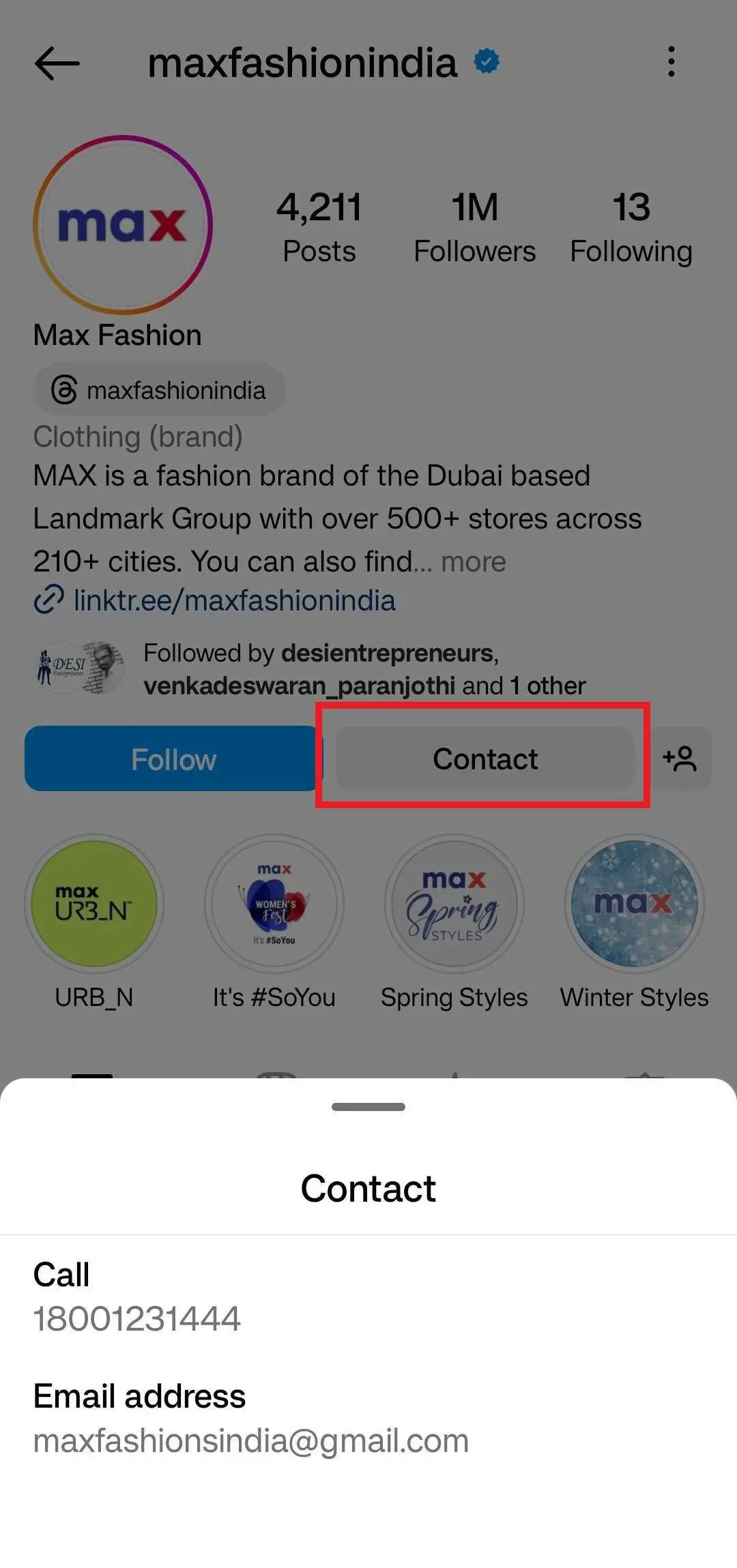
X (formerly Twitter)
If lucky, you can find email addresses in people’s X (Twitter) bio, like on Facebook and Instagram.
Apart from that, you can use Twitter’s advanced search feature to look up email addresses of any organization or person.
Here’s how I found the email of a solopreneur using his X user name:
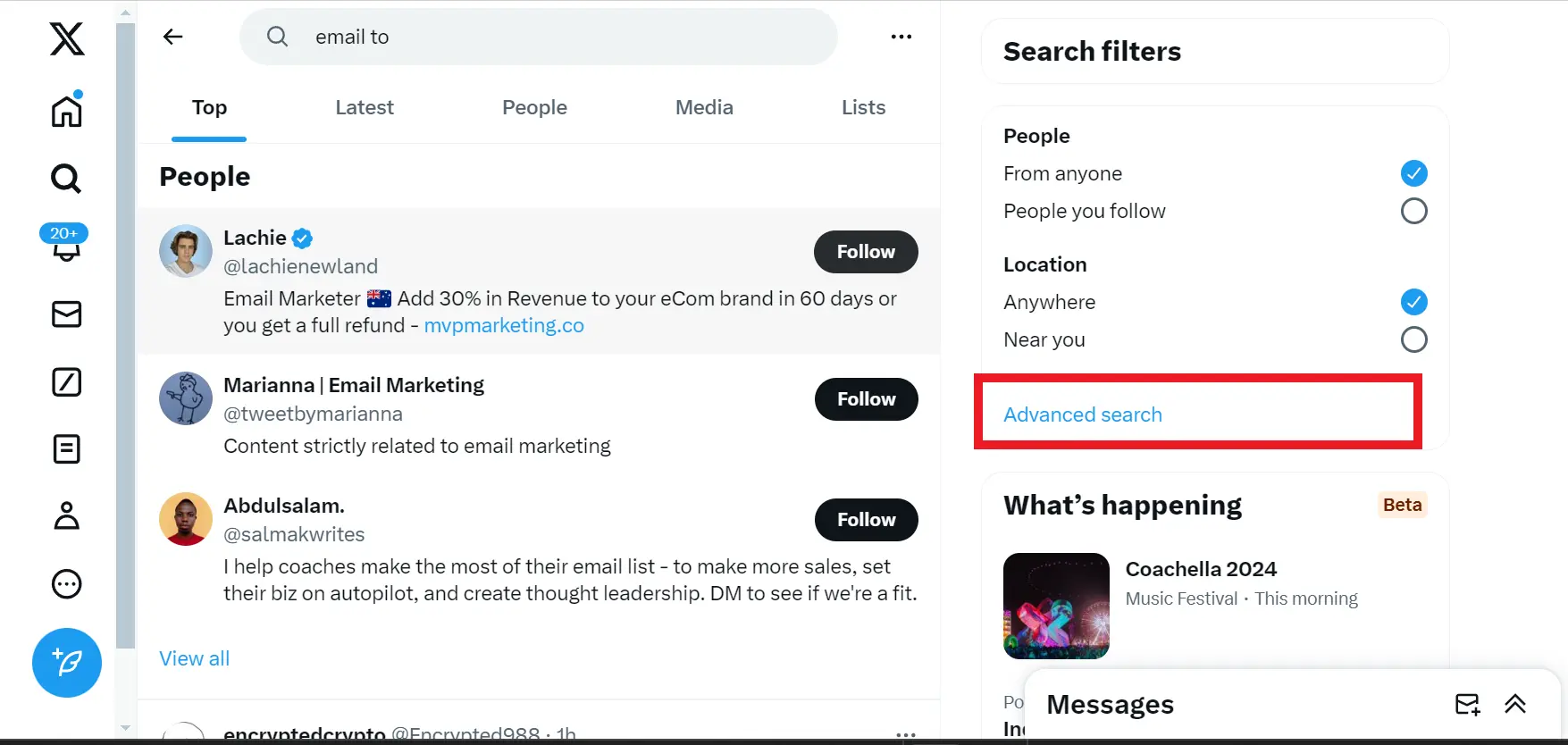
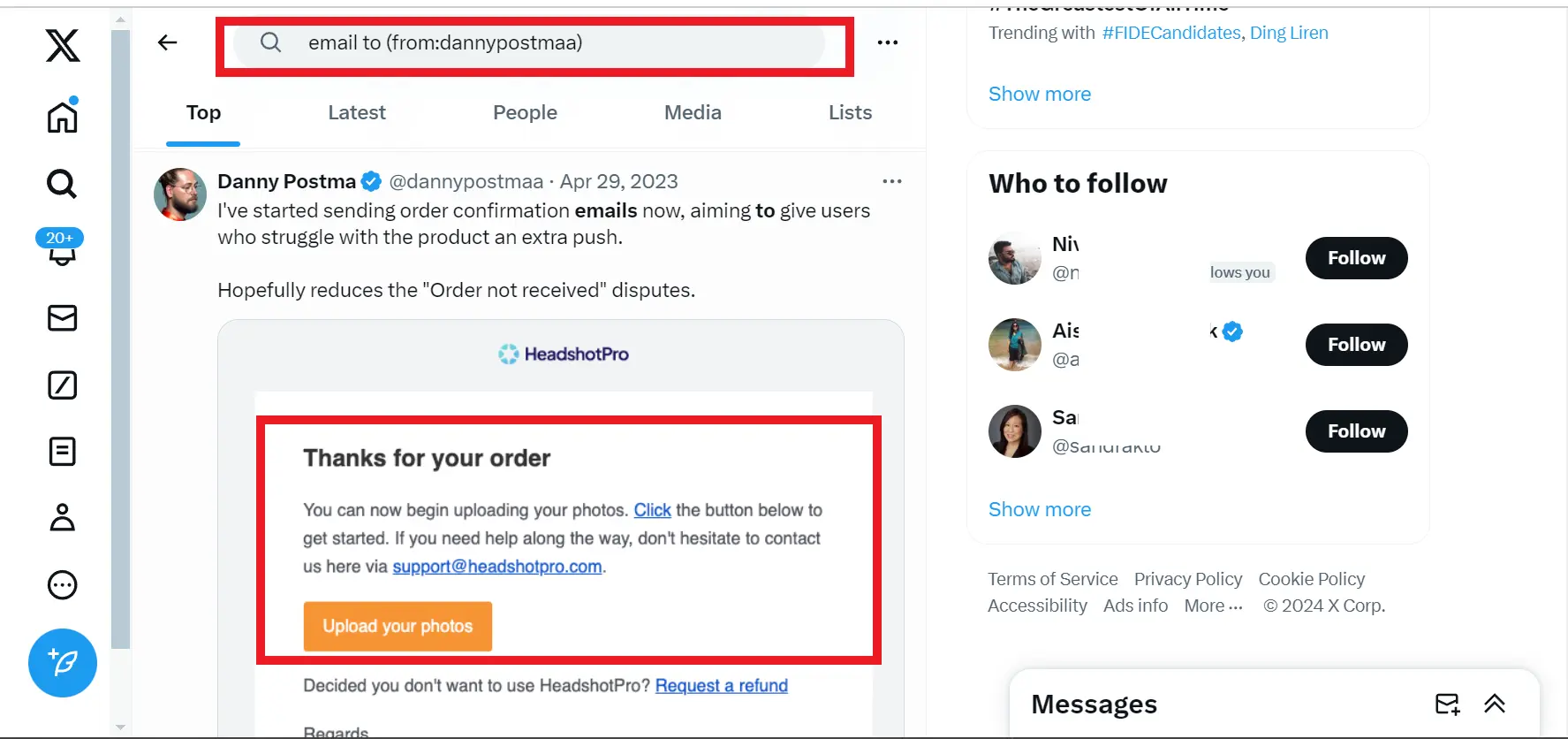
Google Dorks
Google Dorks refers to advanced search operators and search queries used in Google Search to narrow down search results and find specific information.
In other words, Google Dorks is an advanced search technique that can be used to look for potential information scattered in different formats.
Hackers and bug bounty hunters commonly use Google Dorks to look for any sensitive information disclosure.
However, we can use it for business or personal email lookups. In fact, it is a completely free technique to find email addresses.
Some common Google Dorks operators include:
Out of the above Google dorks operators, you will need ‘intext’, ‘intitle’, and ‘filetype’ to find someone’s email address you are looking for.
How to Use Google Dorks to Find Someone’s Email Address
Using Google Dorks involves a bit of math, dealing with permutations and combinations. Searching emails in websites and PDF files:
Searching emails in corporate documents, such as financial reports, contracts, project reports, and confidential reports:
These are some possible queries and you can expand the scope of Google dorks with multiple source files and combinations of special query.
For example, replacing the site:”domain.com” with intext:”@domain.com” in the below query gives you global visibility instead of site-wide visibility.
site:”domain.com” intitle:”corporate report” filetype:pdf OR filetype:docx
Another combination could be changing the source file: intitle:”corporate report” to intitle:”finanical report”.
Pros of Google Dorks for Finding Email Addresses
Cons of Google Dorks for Finding Email Addresses
WHOIS Lookup
WHOIS Lookup is a domain name lookup service that retrieves WHOIS data.
WHOIS data refers to information about domain name registrations maintained by domain registrars and registries.
The WHOIS data includes details such as the domain name’s creation date, expiration date, the name and contact information of the domain registrant, administrative contact, technical contact, and sometimes the registrar’s information.
The WHOIS Lookup services require the domain address or IP address as input to give you the required information.
According to laws, every website owner has to give their contact details upon registering a new domain. However, the domain owners have the option to hide IP address and their information.
With some luck, you might uncover the email that was used during the registration of this domain.
How to Use WHOIS Lookup to Find Someone’s Email Address
Head over to any one of the following WHOIS Lookup services:
Then, enter the domain address or IP address.
That’s it. You will now have the contact information including your email address.
Pros of WHOIS Lookup for Finding Email Addresses
Cons of WHOIS Lookup for Finding Email Addresses
Conclusion
In conclusion, there are multiple effective methods to find someone’s email address.
By leveraging these six strategies, you can enhance your email outreach and networking efforts with greater precision and efficiency.
![6 Ways to Find Someone's Email Address [Both FREE+Paid] 6 Ways to Find Someone's Email Address [Both FREE+Paid]](/images/blog/find-someone-email-address/featuredImage.jpg)
![6 Ways to Find Someone's Email Address [Both FREE+Paid] What is GoZen Growth](/images/blog/about/about.png)
