70% online shoppers add items to their cart but don’t go through with the purchase. The culprits? Confusing checkout process and vague calls to action. If you want to reduce drop-off rates, optimizing micro conversions is your best go-to solution.
Using our experience on customer journey, we will walk you through the steps on how to track micro conversions in your advertising efforts. You will find actionable insights and examples of micro conversions that will guide your leads in their purchasing decisions.
Let’s get started.
What Are Micro Conversions? Easy Definition
Micro conversions are the small steps a website visitor takes before purchasing on your site. They serve as milestones by showing that they are interested in something but have not made purchases or sign-ups yet.
Why does it matter?
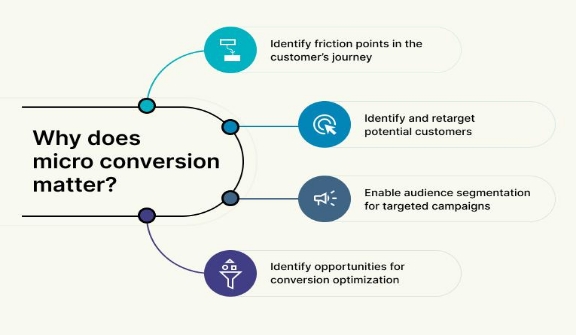
While considered “small actions,” tracking micro conversions helps you figure out what works well in your marketing strategies or what causes people to lose interest. These will help you make smart changes to encourage visitors to check out items in their carts.
Imagine you own an online store. Your main goal is to get people to buy products on your site. But before they click that “Buy Now” button, they typically:
- Read customer reviews
- Sign up for a discount offer
- Browse your product pages
- Share a product on social media
All of these are micro conversions. They might seem minor, but they can identify friction points (where users struggle or drop off) and enable precise retargeting efforts until you nudge them to purchase or subscribe to your services.
Micro vs Macro Conversion

While a micro conversion shows that users are interested in learning more, the primary macro conversion represents the end goal, like making a purchase or signing a contract.
Here are their typical examples:
| Micro Conversions | Macro Conversions |
|---|---|
| Click a CTA button | Sign a contract |
| View a product page | Make purchases |
| Watch a video tutorial | Complete a checkout process |
| Complete a survey | Sign up for a paid subscription |
| Click on an email link | Schedule a consultation |
| Sign up for a newsletter | Sign a contract |
| Browse more products | Make purchases |
| Add a product to the cart | Complete a checkout process |
| Download a free resource like an ebook | Sign up for a paid subscription |
In a nutshell, micro conversions help build relationships. They show you what parts of your website are working well and can help you better understand your audience.
Now, macro conversions are the big-ticket items. These are when a visitor actually purchases or completes a goal, like signing up for a subscription service. Most businesses aim for these because they directly contribute to their ROI.
Although potential future macro conversions are key for the “big sales,” they don’t tell the whole story. Focusing solely on these can be limiting if you do not gain insights from those micro-actions.
How To Track & Measure Micro Conversions: 5 Ways
As you read on, decide what 2-3 ways you will implement this week to start measuring the different micro conversions that appeal most to your visitors.
Use Google Analytics To Track How Users Connect With Your Brand
Google Analytics shows you how visitors engage with your website. Track clicks, page views, and time on key pages to discover what’s effective and what could be improved.
How to get started?
Step 1: Set Up Google Analytics 4 (GA4)
Before you can start tracking, you need to set up GA4. If you already have an older version, called a Universal Analytics account, you can upgrade to GA4 from there. If not, you can set it up as a new account.
- Log in to your Google Analytics account and go to the Admin section (bottom-left corner).
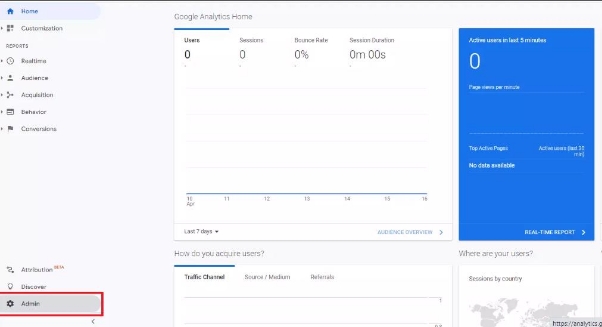
- Look for the Property column and select GA4 Setup Assistant.
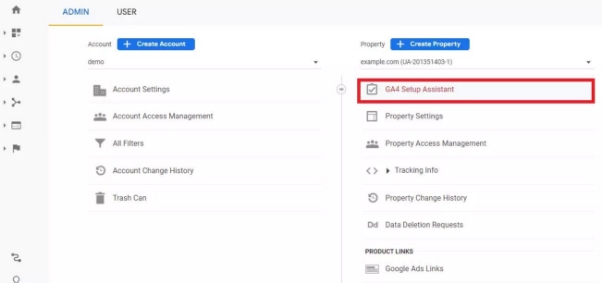
- Press the Get Started button to create a new GA4 property, then tap “Create” and “Continue” to finish the setup.
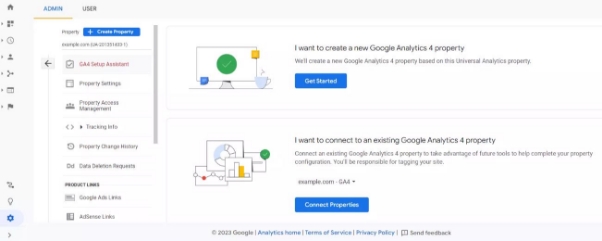
Step 2: Set Up Your Conversions
Once you have your GA4 property ready, create conversions that track user actions, like signing up for a newsletter. Here’s what you need to do:
- Go back to the Admin panel and choose Events under the Property column.
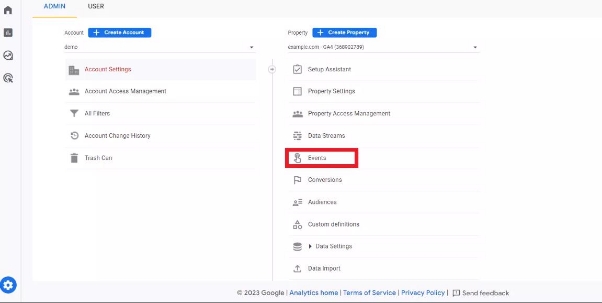
- Identify the conversion goal you want to track. For example, if someone subscribes to your newsletter, they will see a confirmation page after submitting the form.
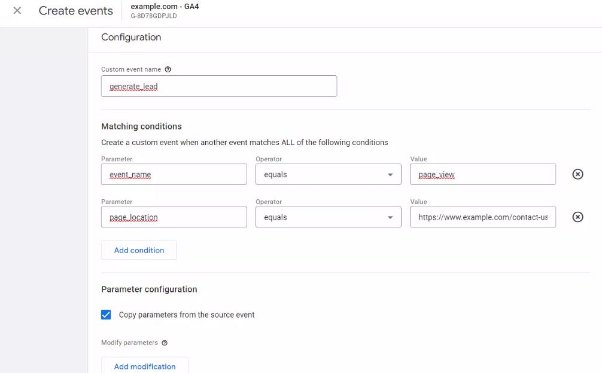
- You need to create a specific event for the confirmation page so that it’s tracked separately.
Step 3: Create an Event for Your Confirmation Page
In the Events section, click on Create Event. Enter the parameters for the event. This will register the event when a user lands on the confirmation page after subscribing.
Step 4: Mark Your Event as a Conversion
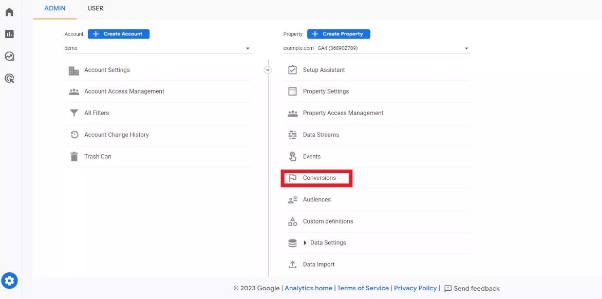
Go back to the Admin panel and select Conversions. Click on New conversion event and enter the name of your newly created event (like “newsletter_subscription”).
Step 5: Track Your Conversions
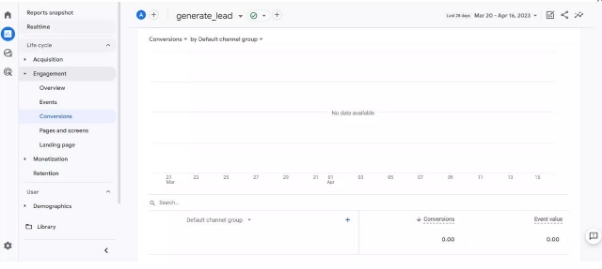
Now that you already set up the conversion, you can see it in the Conversion Events chart. Click on your conversion to track the micro conversion rate and how many users complete this action.
That’s it. Use it to understand how users engage with your brand and see their process milestones from first-time visitors to loyal customers. You can also get insights into traffic sources, user retention, and page views.
Set Up Conversion Funnels To Identify Where Users Drop Off
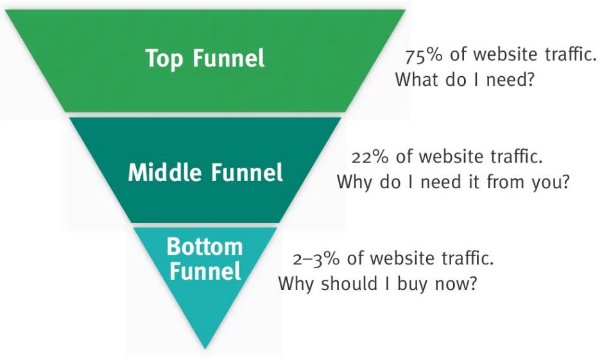
A conversion funnel allows you to visualize each step of the sales funnel your users take, from the moment they land on your site to completing their purchases or signing up. As you track these steps, you can pinpoint where users drop off and fix the loose ends.
For example, you have 100 people visiting your online store. Out of those, 60 add items to their cart, but only 30 actually buy them. This shows you that half the people who added something to their cart did not finish their purchase. Assess your checkout process if it is too complicated, or find out if they don’t trust your payment options.
Here’s how to do it:
Start by identifying what a conversion looks like for your business. Is it a purchase, signing up for a newsletter, or submitting a contact form?
Example: Let’s say your goal is for users to complete a product purchase on your website. Once you know your goal, map out the steps users need to move through the funnel, like:
- Visit your homepage
- View a product page
- Add the product to their cart
- Check out
Once done, use Google Analytics to see where users drop off. Here’s how you can do it:
- Log in to your Google Analytics account. Make sure it is already installed on your website.
- Go to your Admin Panel, and under the View column, click “Goals” to start creating a new goal.
- Choose what kind of conversion you want to track (ex. purchase, sign-up, contact form submission).
- Select the “Custom” goal to gain more control, then click Continue.
- Define your funnel steps. Name it like “Purchase Completed.”
- Select Destination as the type if you are tracking a specific page (like a “Thank You” page after a purchase).
- Under the Goal Funnel, switch it to ON to add steps users need to follow, like:
- Homepage visit
- Product page view
- Add to cart
- Checkout
- Add the URL of the page for each step that corresponds to that action (ex. www.yoursite.com/product-page or www.yoursite.com/cart).
- Click Save to finish setting up the funnel.
Once the funnel is live and data starts flowing in**, look at the user behavior.** Where are the most significant drop-offs happening? For example, if you notice that 40% of users leave at the checkout page, you can now make small tweaks to simplify your checkout process.
If you need expert advice on what to do after getting the results, hire a growth marketing manager to conduct the A/B tests for you and make a data-driven analysis based on where leads drop off the most.
Track Click-Through Rates To Assess User Engagement
Click-through rates (CTR) show how often users click on links, buttons, or CTAs. This is a key micro-conversion metric to assess user engagement, as it directly measures how effectively your website or emails drive users to take action.
Here are the key points to keep in mind:
- Decide which micro conversions, like getting newsletter sign-ups or cart additions, to know what to track.
- Use Hotjar or Google Analytics to track user behavior on your site and help you achieve your preferred conversion rate optimization goals.
- Use Urchin Tracking Module (UTM) parameters to create trackable links in emails or social media listing pages to gauge where your traffic comes from.
- Pay attention to the click-through rates for different call-to-actions (CTAs) on your site and consider the A/B testing method to see which version performs better.
- After gathering the data, analyze it. If the link checker shows a low CTR, consider improving the CTA or your marketing copies.
Let’s say you are running a Facebook ad campaign promoting an eBook. If you notice a CTR of only 1%, check your ad’s copy or design. Compare this to an email campaign with a 5% CTR—clearly, one performs better.
The same goes for CTA buttons on your landing pages. If a specific button receives fewer clicks than another, do an A/B test on different text or placement.
Monitor Bounce Rates & Session Duration To Check User Retention
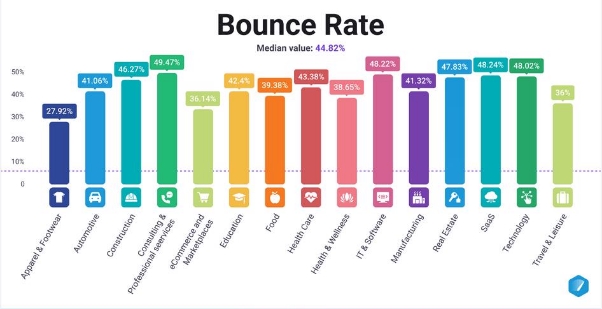
Bounce rate shows the percentage of visitors who leave after seeing only one page on your site. A high bounce rate means that people do not find the specific content they expect. But when visitors want to explore more, including your product recommendation emails, you can entice users to check more of your product pages, thereby reducing your bounce rates.
Session duration measures how long visitors stay on your site. If the average session duration is only 30 seconds, that can be a red flag. It suggests users might not be engaging with your content—maybe they skim through an article and then leave.
Here’s how you can monitor this step:
- Look at different groups of visitors to understand who is engaging with your site.
- Check your landing pages to analyze their bounce rates. If many visitors leave a specific page, it might not be interesting or relevant enough.
- Make sure the content is relevant and matches what users are looking for.
- Improve user experience by making your website easy to navigate, load quickly, and work well on mobile devices.
- Check call-to-actions to ensure they are easy to find and encourage visitors to take action. Good CTAs enable users to explore your site more.
- Use heatmaps to see where visitors click and scroll on your pages. This will help you determine what interests them and tailor your products to their preferences.
Opt For A/B Test & Optimize It For Better Performance
The A/B test lets you compare 2 versions of a webpage’s element (like a headline or CTA). Use this strategy to find out which version gets more clicks, sign-ups, or sales.
Once you find a winning variation for your conversion optimization, implement the changes site-wide. Continue to improve and make up-to-date strategies to maximize your conversion performance.
Here are the site elements that you can test:
- Forms
- Headlines
- Page Layouts
- CTA Placement
- Content Length
- Images & Visuals
- Pop-ups & Modals
- Button Colors & Text
Remember to start small by A/B testing 1 element at a time. The goal is continuous, small improvements until your prospective customers reach the end goal: purchase or sign up.
Best Strategies To Increase Your Micro Conversions + Examples
List 3 micro-conversions in your funnel marketing efforts that need improvement, and apply 2-3 tactics to each of these micro-conversions after you read this guide.
Create Micro Conversion-Focused Forms
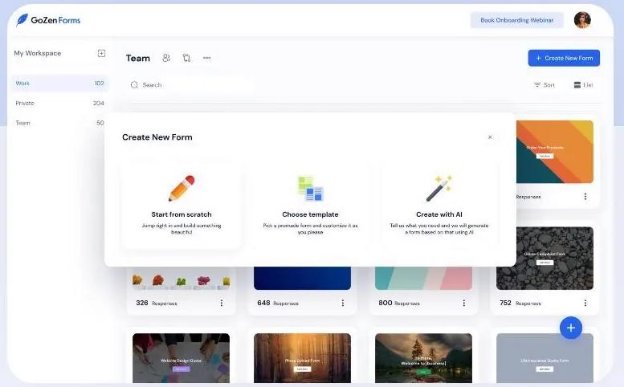
Reducing form fields from 11 to 4 will boost conversions by 120%. You can make long forms into smaller, digestible steps where they can have auto-fill options based on their previous interactions.
If your form is tied to a sales process, pre-populate fields for returning customers. Example:
- Before: A sign-up form with 8 fields: Full Name, Email, Phone Number, Address, Company Name, Job Title, Password, Confirm Password.
- After: A streamlined form with just 3 fields: Name, Email, and Password.
To simplify your form experience, use GoZen Forms to create, edit, and send multi-step forms faster with its 175+ templates. With it, you can customize fields to make sure you only filter important information. Integrate GoZen Forms into your workflow to create user-friendly forms with analytics reports tailored to you.
Example: Sign Up For A Newsletter With Incentives
Build conversion-driven forms that encourage users to subscribe to your newsletter with incentives like a free eBook, discount code, or access to a webinar. This tactic lifts the burden of filling out complex forms and speeds up the conversion process.
Add Urgency In Your Call-to-Action (CTA)
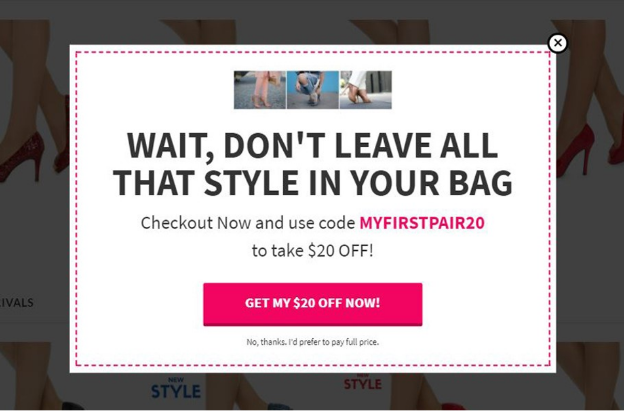
Your CTA is what nudges users to take the next step, but it’s more than just using a “Click Here” button on your page.
Make sure your CTA is direct and action-oriented. Phrases like “Get Your Free Quote Now” or “Grab Yours Before It’s Gone” add a little urgency and clarity to make customers act and buy.
Here’s how to make it happen:
- Use action verbs. Strong CTAs include words like “Get,” “Try,” “Discover,” or “Claim.”
- Be clear and concise. Your CTA should tell users exactly what they’ll get if they click. Phrases like “Start Your Free Trial Today” or “Grab 10% Off Now” are less likely to confuse customers.
- Make your CTA stand out. Use contrasting colors that pop off the page, but make sure they fit your overall design. For example, if you want to make your social media page stand out, use a blue button for the CTA alongside a bright orange background. This combination will create a striking effect without being jarring.
Example: Add Items Straight To Their Carts
Create a sense of urgency in your CTA by adding enticing words like “Add to Cart Now for Exclusive 15% Off!” This prompts users to add items straight through their carts. Use a bright button against a contrasting background to make it visually striking and make them act fast before the deal expires.
Speed Up Your Page Loading Times
Faster pages = happier visitors = higher micro conversion rates
About 53% of people on mobile will abandon a website if it doesn’t load within 3 seconds
You can use Google PageSpeed Insights to identify what’s slowing your page down and suggest ways to fix it. Here are the key points to consider:
- Compress images without sacrificing quality. TinyPNG and ImageOptim can help you with this. For better compression, use next-gen formats like WebP.
- Reduce redirects. Each redirect creates additional HTTP requests and can increase load times. To improve speed, limit the number of redirects on your site.
- Set an expiration date in the HTTP headers for static resources to enable browser caching. This allows returning visitors to load your pages faster since their browser will have stored some of the data.
- Limit third-party scripts. Too many plugins or third-party tools can bloat your site. Audit your site’s scripts and remove unnecessary ones.
- Minimize HTTP requests: Each element on your page (images, scripts, stylesheets) requires an HTTP request, which can add up. Combine CSS and JavaScript files where possible and eliminate unnecessary plugins or third-party scripts.
Add Trust Signals
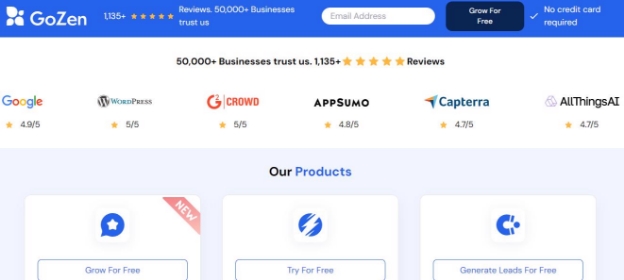
Trust is key to online conversions. Adding trust signals, like verified security badges, customer testimonials, and an SSL certificate seal, can help calm those lingering doubts.
Customer testimonials alone increase conversion rates by 34%. If you want people to see that others trust you before they engage with you, use dynamic signals, like a counter showing how many people purchased, to create your momentum and social proof.
You can also add Trustpilot or Google Reviews widgets to your site to display customer feedback. Display security badges, like “100% Secure Checkout” or “We Protect Your Privacy,” on your checkout page or when users are asked to input sensitive data.
Example: Read Customer Reviews
Place a section on your site that says, “See Why Others Love Our Products!” or “Read Customer Reviews” to provide social proof through authentic feedback. This helps create positive experiences and builds trust in your services. Consider adding customer photos alongside their reviews to make the testimonials more relatable and trustworthy.
Use Exit-Intent Popups
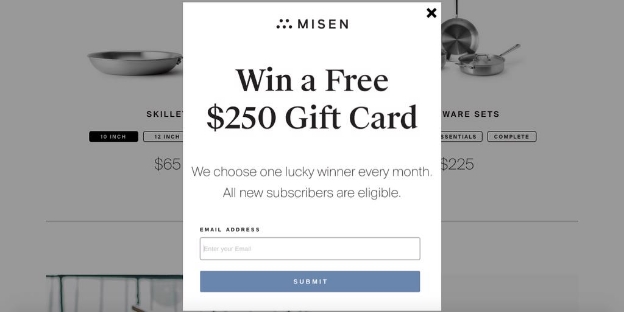
Ever hovered your mouse toward the ‘X’ only to get a last-second offer? That’s an exit-intent popup. Exit-intent popups appear just as a visitor is about to leave your website.
The purpose? To give visitors a reason to stay.
However, timing is key. Don’t show the popup too early. Use them only when the visitor’s mouse moves toward the top of the screen to close the tab. From there, use this tactic to offer any of these:
- Discounts
- Giveaway
- Free shipping
- Free download
- Early bird offer
- Holiday special promo
- Email subscription popup
- Downloadable ebook guide
Example: Watch A Video Tutorial On How To Use The Product
Implement an exit-intent popup that prompts users with a message like “Wait! Before You Go, Watch Our 2-Minute Video Tutorial” on how to use the product’s features. Customers abandon their purchase because they do not fully understand what it is or how to use it. A video tutorial can clarify these points and make them feel more confident in their decision.
Offer Limited-Time Discounts
Creating urgency is a tried-and-true conversion booster. For example, if you sell health supplements like this whey protein isolate powder, you can offer a time-sensitive deal, like “Subscribe & Save 10% + Free Shipping.” This can quickly tap into people’s FOMO (fear of missing out) and make them feel to act fast, especially when there is limited availability.
However, do not overuse this strategy, as it will lose its impact over time. If visitors see discounts every time they visit, the urgency effect wears off. Use phrases like “Only 3 Left in Stock!” or “Hurry! 10% Off Ends in 2 Hours” to make customers feel they need to act fast.
Example: Click On Product Pages
Draw users in with a message like, “Discover What’s On Sale in Our New Collection!” When they check out individual products, surprise them with exclusive, limited-time discounts right there. This encourages them to dive deeper into your products and stay engaged. Make the discount clear so they can quickly add what they like to their cart.
Conclusion
To put this knowledge into practice, ask yourself: which type of micro conversion can I focus on implementing this week? Each click and micro conversion reveals key insights about the types of customer data** you are looking for to boost your bottom line.
At Gozen, we nurture every step of the customer journey. From GoZen Forms to Optinly for creating gamified popups, our tools will help you build and design the types of micro conversions that work best for you. Sign up for our free trial** to see how results-driven we are.



