Why do most of us look for YouTube videos to know and learn something new? Have you ever thought about why YouTube videos are so popular among us?

The simplicity of YouTube is the major reason why it has exploded in popularity over the years.
Easy for any type of content creators to share their content with a large audience.
And it let’s people host videos on any social media platforms and even on corporate websites at free of cost. And, free features are always exciting, aren’t they?
YouTube Videos
And, if you are a Youtube Videomaker, you know that making the video is just half the process.
The real deal lies in presenting the videos on social media platforms, and obviously, on your website according to the audience needs.

So, this post is about how to embed Youtube videos on websites step by step? Well, then you’ll have the definite solution by the end of this blog.
What is a Video Embed ?
Before knowing how to embed videos let’s know what is embedding?
- Embedding lets you place a video directly into your website for users to view, without the need to leave to play it on another page.
- Embedded videos help to load your site faster.
What is the Need to Embed YouTube Videos?
Response towards visual information is quicker which is the new trend in the digital world. Why so? Because it drives a lot of people’s attention and brings you high ROI.
Presenting interesting video content information based on your perspective can grab more attention too.
Benefits of Embedding a YouTube Video includes
- The Youtube servers play the videos and is optimized to play well on any device and any browser.
- No issue with reliability.
- Gives your audience the pleasure and excitement to watch video !
Cheers !
Reminder : Make a professional or interesting video that you love to do that matches your target audience. And, start embedding their videos into your website content.
How to Embed YouTube Videos ?
You can add or embed Youtube videos on your website or anywhere with so much ease. If you really are worried about how to add youtube videos to the website, then we have got your back!
1. Choose your video
First, Go to YouTube and choose the video you want to embed.
For instance, here we are choosing a cartoon video from the channel Frame order on YouTube.
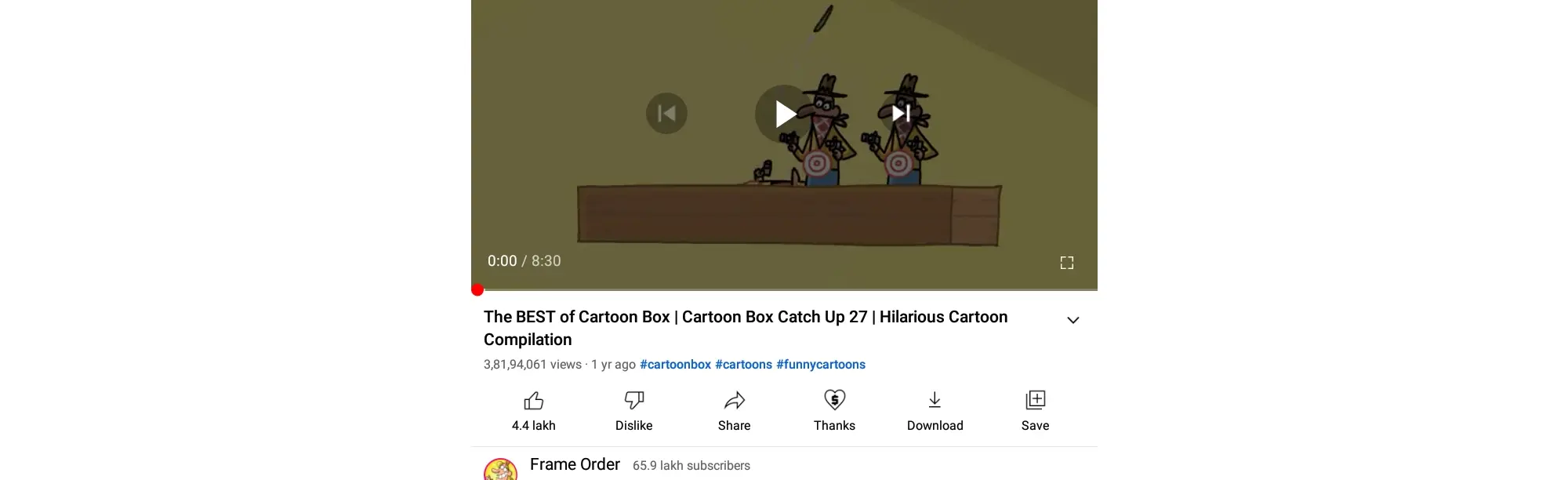
2 .Copy the URL of the Youtube Video
You can copy the URL of your preferred video directly from the top of your screen. Else, you can click on the ‘Share’ option of the video and share it to social media.
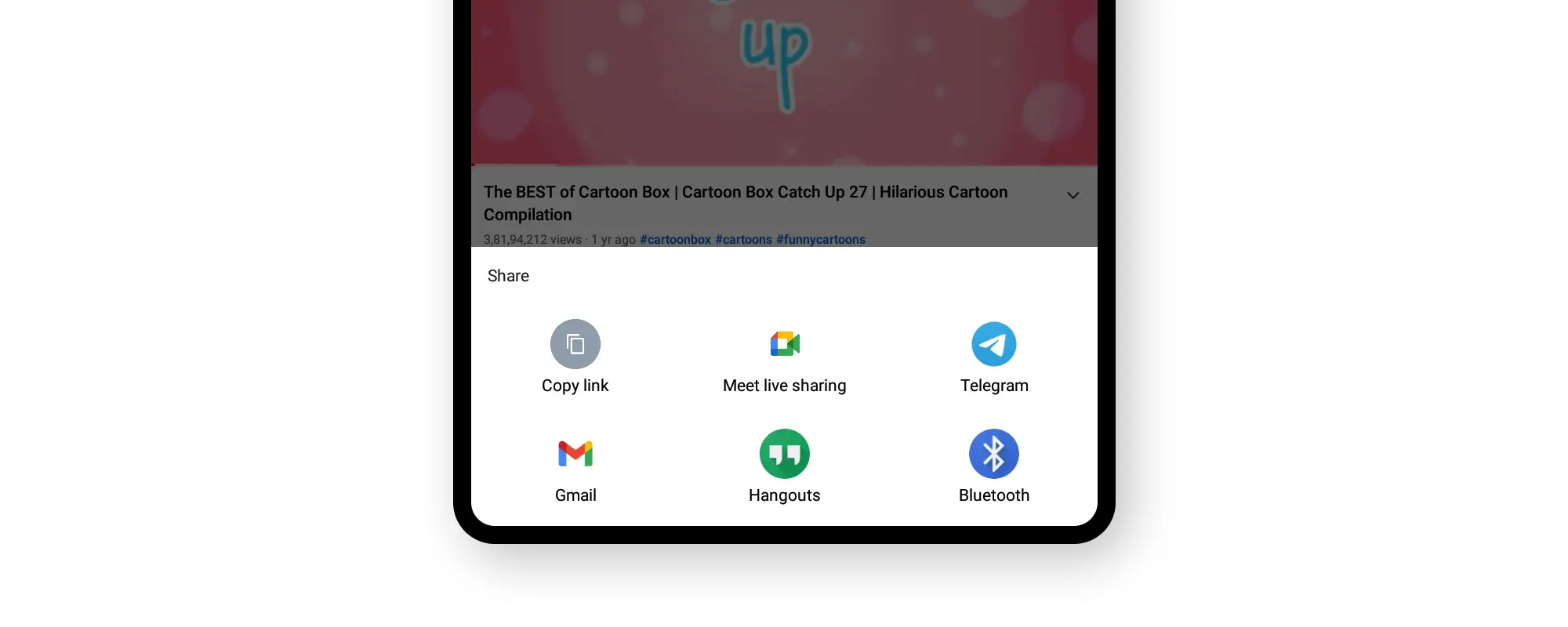
3 .Select the ‘Embed’ Option
Select the Embed option on the far left-hand side of the video.
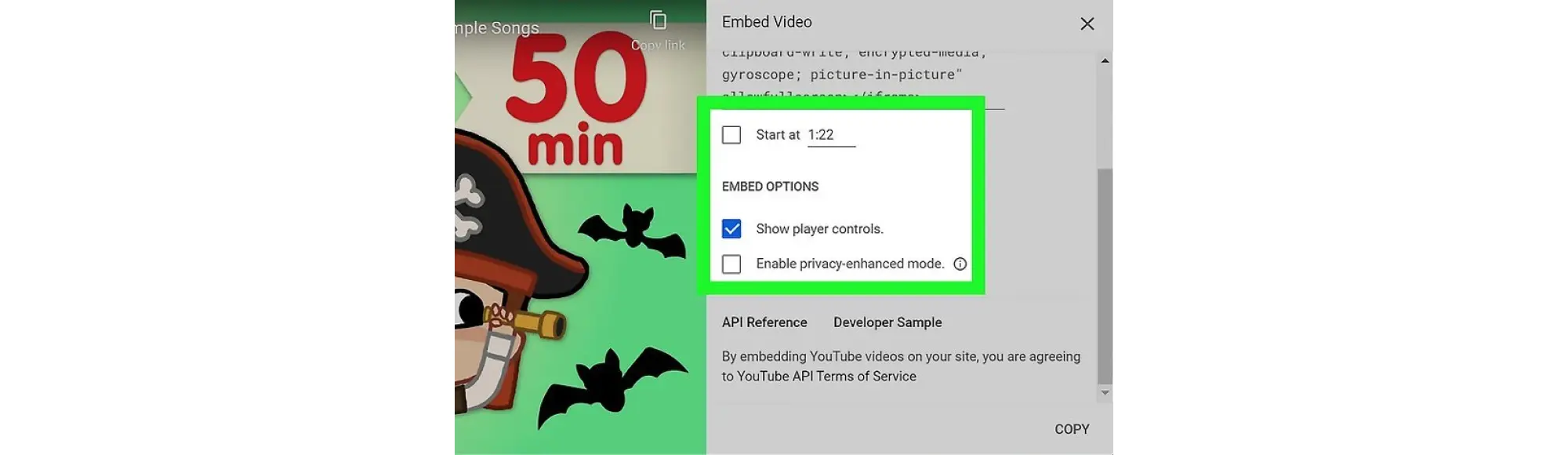
You’ll see a snippet of HTML code, which you can paste into your website page to embed the YouTube video.
4. Copy the HTML Code
Now you can copy the displayed HTML code and return to your website.
YouTube also offers a Copy option that will copy the code directly to your clipboard.
5. Paste the HTML Code on your webpage
The steps for pasting your HTML embed code will differ according to the website page you are handling.
- WordPress - Open the post / page where you want to embed the video and then select Text on the right-hand side. Then, post your HTML code and select Update.
Again when you open the page, you’ll see the embedded video.
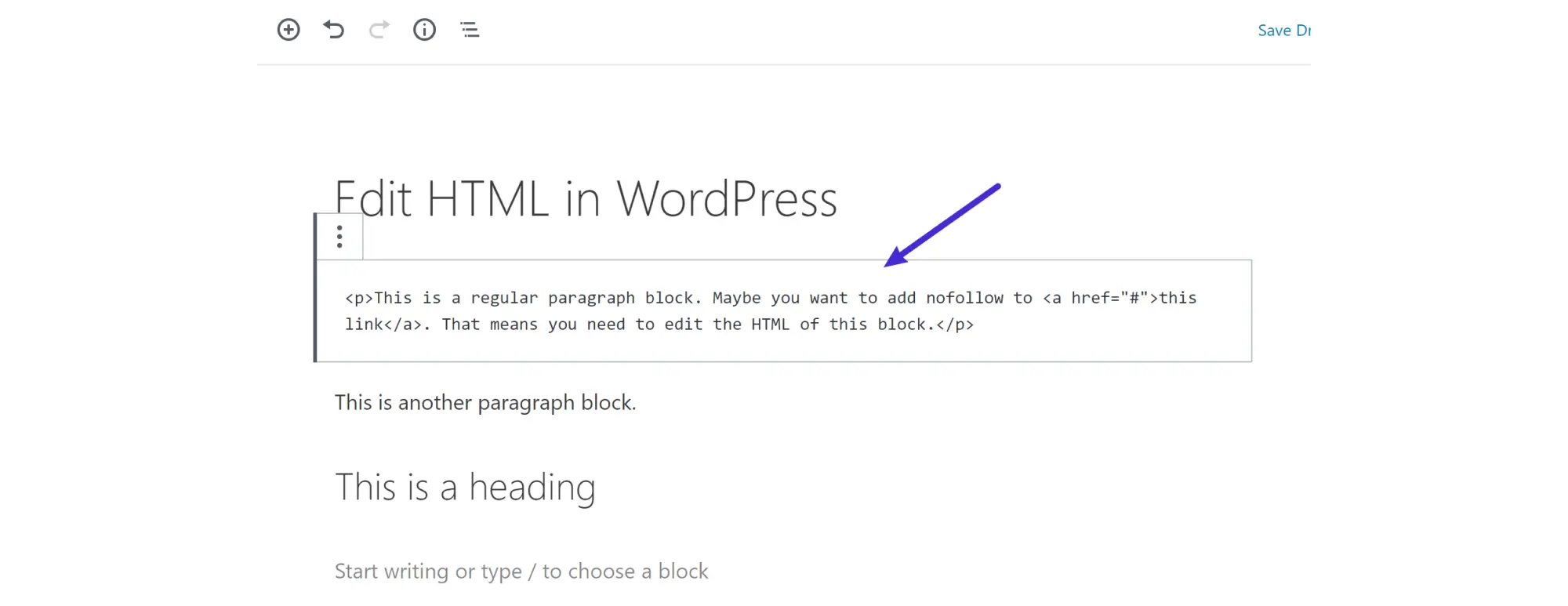
- Not worried about html code - Copy and paste the video’s URL into your visual WordPress editor.
WordPress will automatically convert the link to an embedded video.
Plugins to Embed YouTube Videos
You can use YouTube embed plugins to add a lot of extra features to your website. Here are some YouTube Embed Plugins that you can try
These Plugins will help you to improve the privacy options for embedded videos on your website. Additionally, if you’re preparing videos for embedding, make sure you use the right media format, considering tools for MP4 to MOV conversion to ensure compatibility across platforms.
Before embedding a YouTube video, ensure that the video must have a description and relevant tags.Incorporating engaging descriptions and relevant tags into your YouTube posts is essential for maximizing visibility and engagement when embedding videos on external platforms.
Wrapping up
Switching to visual content makes your video more enhancing to the audience. And, with these simple steps, you can make this future a reality.
YouTube videos add significant value to your website by making it easier for potential customers to find your content, retain key info, and better understand your brand.
Also, we’ve given you a list of plugins to add Youtube videos to your website without any rush.
Last but not least take time to review and improve your content before posting that’ll entice your audience and keep them coming back for more!
Tell us in the comments and let’s know what you need more!


