What is Bounce Rate?
Bounce Rate represents, “what percentage of website visitors landed on your website and left all of a sudden without performing any action.”
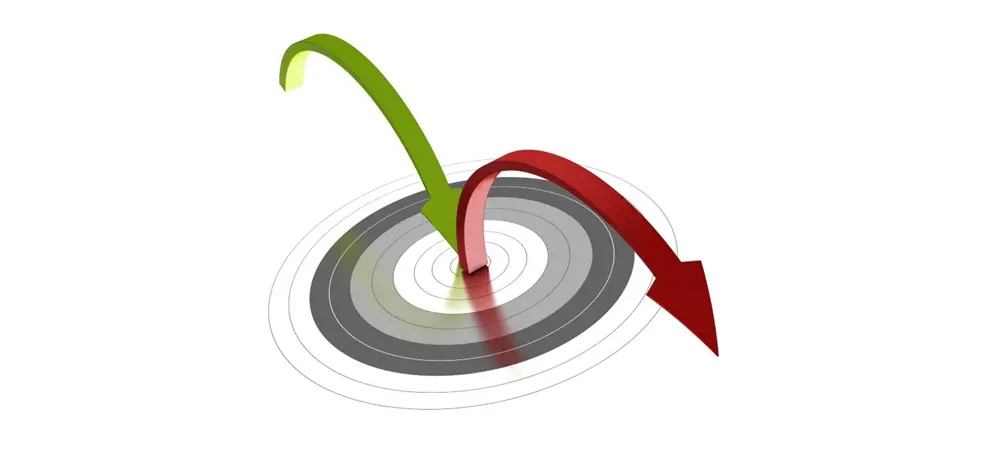
For example – Let’s say you own an e-commerce website. A person who is looking for a red hoodie starts googling “best red hoodies”. From the results found, he/she clicks on your e- commerce website, it leads to the homepage instead of the respective landing page about red hoodies. This creates a frustration causing the person A to exit the website, bounce and land on a different website.
So, it is very clear that the person didn’t even perform any action. (i.e.) make an attempt to navigate into the other pages of the website, look at any of the other products, click a link, make a purchase, fill out a form, etc.
Clearly, bounce rate refers to the percentage of visitors who bounce back to the SERP/any other websites after viewing only one page of the site. Even remaining idle for a longer period on the same page also counts. This increases the bounce rate of your website as the person bounced back to Google in a few seconds/remained idle for a longer period without performing any action.
Bounce Rate Vs Exit Rate
Bounce rate
Land on a page, leave that same page
Person A lands on a particular page of your e-commerce website, stays idle on the same page for a few seconds, and bounces back from that same page to some other website.
Exit Rate
Land on a page, perform any action and leave from any of the pages.
Person B lands on the same particular page of your e-commerce website, view the products, navigates to the other product pages, adds a product to the cart, decides to buy later, and then bounces back to some other website.

Person A’s visit falls into the Bounce rate and person B’s visit falls into the exit rate because the bounce rate is a tracks the single-page visits made by visitors to your website. Exit rate takes care of tracking the percentage of people leaving a particular page after visiting any number of pages within your particular website.
In the above scenario, person B adds a product to the cart and bounces back which means the exit rate of the “add to cart” page will get increased.
Why should you care about the bounce rate?
Assuming that your eyes are now wide open!
- Bounce Rate is said to be a major Google Ranking Factor which is one of the major deciding factors in Google page rankings.
- Bounce rate is one of the success factors because preventing a visitor from bouncing can eventually increase the conversion rate.
- Having a track on the bounce rate will help in identifying the reasons behind a good/bad bounce rate and consistently working on improving the factors.
A Quick Math Session on
How To Find Your Bounce Rates
Though you can easily check a page’s bounce rate using Google Analytics, it is always good to know and understand how it is calculated.
A page’s bounce rate is calculated by dividing the number of bounces (single-page visits) by the number of total visits to the site.
Page bounce rate = single-page visits / total website visits
For example, we will assume that 1000 users land on your e-commerce site (total visits) and 400 of them leave without performing any other action (single-page visit), then the page’s bounce rate is 40%.
Page bounce rate = 400 / 1000 = 40%
Did you know?
In the above example, we see that the page bounce rate is 40%. Is it a good bounce rate?
You would have come across a few articles stating that a high bounce rate is bad and a low bounce rate is good.
How high is bad? how low is good? Is there an average bounce rate to be aimed at?

Let’s figure it out now.
Google Analytics provides a great visualization of site-wide bounce rate and also allows drilling down for individual pages. It also allows you to set up benchmarking and view the average bounce rate by channels (sources of traffic), location, and devices.
While measuring the bounce rate and working towards improvement, it is good to benchmark a baseline bounce rate based on a few factors like website type, industry, traffic sources, and devices. Keeping all such factors in mind you can then set a target percentage for your bounce rate and measure against it.
Hers is the overall Bounce Rate grading system
- 25% or lower: Something is probably broken
- 26-40%: Excellent
- 41-55%: Average
- 56-70%: Higher than normal, but could make sense depending on the website
- 70% or higher: Bad and/or something is probably broken
Jotting down a few average bounce rate across different types of sites
- Content websites: 40% – 60%
- Lead generation websites: 30% — 50%
- Blog posts: 70% — 90%
- Retail/e-commerce websites: 20% — 40%
- service websites: 10% — 30%
- Ecommerce and retail websites: 20% to 45%
- B2B websites: 25% to 55%
- Lead generation websites: 30% to 55%
- Non-e-commerce content websites: 35% to 60%
Your bounce rate . can also vary dramatically from where your traffic comes from
- Organic search: 43.60%
- Paid search: 44.10%
- Direct: 49.90%
- Referral: 37.50%
- Display advertising: 56.50%
- Social media: 54%
- Email: 35.20%
Bounce rate in UA Vs GA4
You may have heard about GA4. Yes, GA4 is ready for the takeover from July 2023 as the current Google Analytics platform, “Universal Analytics” will stop processing data by then.

In 2005, Google acquired a platform called Urchin which was later rebranded as Google Analytics. And, then in 2012, Google Analytics was replaced by Universal Analytics. When more privacy and security concerns started rolling out regarding Google Analytics, Google built and released Google Analytics 4 which binds to all privacy laws and regulations.
Though there are a lot of differences between GA4 and UA, we will cover bounce rate in this article.
You know what? The terminology is the same as in UA, but the calculation isn’t. That is why it is very important to learn how the bounce rate is calculated in GA4 as it is calculated differently than in Universal Analytics
Quick Tip - Make sure u get GA4 installed soon - https://neilpatel.com/blog/google-analytics-4/ .
How is Bounce Rate calculated in UA
In Universal Analytics A “bounce” is any single-page session with no interaction on the page.
For example, if a user visits your e-commerce website and views the ongoing offers, discounts, and content on your homepage for several minutes (triggered only one request to the Analytics server), but leaves without clicking on any links or triggering any events, then the session will be counted as a bounce. The actual time on the page can last for even 30 minutes. But it doesn’t matter. If only one page was viewed for around 30 minutes with no interactions made then, it will be counted as a bounce. Actions like scrolling, file downloads, reviewing the content, and reading feedback will not be considered as triggered events. Attempts were made to change the calculation for bounce rate in UA by setting certain events as triggers. But that was not possible in UA which is now made possible in GA4.
Let’s dig into the GA4’s calculation of the bounce rate
How is Bounce Rate calculated in GA4
Bounce rate in GA4 is calculated as the percentage of sessions that were not engaged. Every non-engaged session counts into the bounce rate.
For example, if a user visits your e-commerce website and views the ongoing offers, discounts, and content on your homepage for less than 10 seconds but leaves without clicking on any links or triggering any events, then the session will be counted as a bounce.
Because an engagement session in GA4 is a session that should
- Lasts 10 seconds or longer
- Have 1 or more conversion events,
- Have 2 or more page or screen views.
If a user doesn’t meet any of the above criteria for an engaging session, then Google Analytics 4 counts the session as a bounce.
To put it in simple words,
The bounce rate in GA4 is simply the opposite of the GA4 engagement rate. So, if the engagement rate over a given period is 35%, the bounce rate is 65% (100% – 35% = 65%).
The GA4 bounce rate is derived via the engagement rate. this is how the bounce rate is quite different from the old calculation in Universal Analytics.
What is Engagement Rate in Google Analytics 4?
The engagement rate is a measure of how often an engaged session takes place during a given time frame. So, if your site had 1,000 sessions last month and 562 were engaged sessions then your engagement rate would be 56.2% (562 / 1000 = 56.2%).
How to prevent your website from scoring a bad Bounce rate?
Page doesn’t meet the expectations of website visitors when they experience
Poor User Experience:
Yes,
- A website should look good.
- Must be super easy to use.
- Good color contrast
- Font size and spacing of text - more easily readable
- An inspiring call to action on the page in a way that provokes the audience to take an action.
- Large search bar
- A clear navigational structure - Navigation menus should have a clear hierarchical structure.
- Responsive website design
- Overall, Website design and usability should make it more engaging for visitors.
Poor Page Loading Speed
By a lot. Visitors will jump onto your competitor’s site when your page takes a few more seconds to load the content. If page load time increases, then someone bouncing from your site also increases. The page loading speed can make or break the user experience.
Here’s a look at the importance of site speed to users:
- 1 Second Delay = customer satisfaction goes down by 16%
- 2 seconds delay = results in an average bounce rate of 9%.
- 3 seconds delay = be ready to lose 40% of your customer base.
- 4 seconds delay = 1 in 4 visitors will contribute to the abandonment rate
- 5 seconds delay = Bounce rates will skyrocket to 38%.
Ideally, you’ll want your website to load within three seconds, or two seconds because 46% of users don’t revisit poorly performing websites.
Poor Mobile Responsiveness
Gone are the days when people relied on mobile phones only for calls.
Studies show that people are now using mobile devices to search and make up their minds about the product they want to buy. Not only for product purchases, there is not even a single day that passes without people looking at their mobile phones to search and know about any kind of information on the go. Be it a restaurant menu, product details, news, blogs, etc.
Surveys prove that mobile traffic accounts for more than half of all web traffic worldwide, implying that your site must work really well on phones and tablets that automatically reduce the bounces and increases the page traffic. The growing tendency towards mobile has made a responsive, robust, and adaptive & mobile-friendly design more important than ever.
Unsatisfying Search Intent
Basically, Google lacks interest in ranking irrelevant pages in the Search Engine Result Page.
So, what you must do is put yourself in the shoes of your visitors and try addressing the question, “What is the information they are looking for from your website?”
Your pages must give searchers what they’re looking for. Otherwise, they’re going to bounce back to the Search Engine Result Page as their search intent is not satisfied.
Focus on the content
In a rush to find something. If they can’t land on what they want, they’re going to bounce. To make your content easy to read:
Use subheadings to make it easy for readers to skim and understand your content.
Use white space that allows your content to breathe.
Use short paragraphs and sentences. Break up the large paragraphs into small ones in a way projecting one idea per sentence.
Wrapping up
Many thanks for travelling with me throughout the article. Sending you good vibes and good luck on your digital marketing journey.



