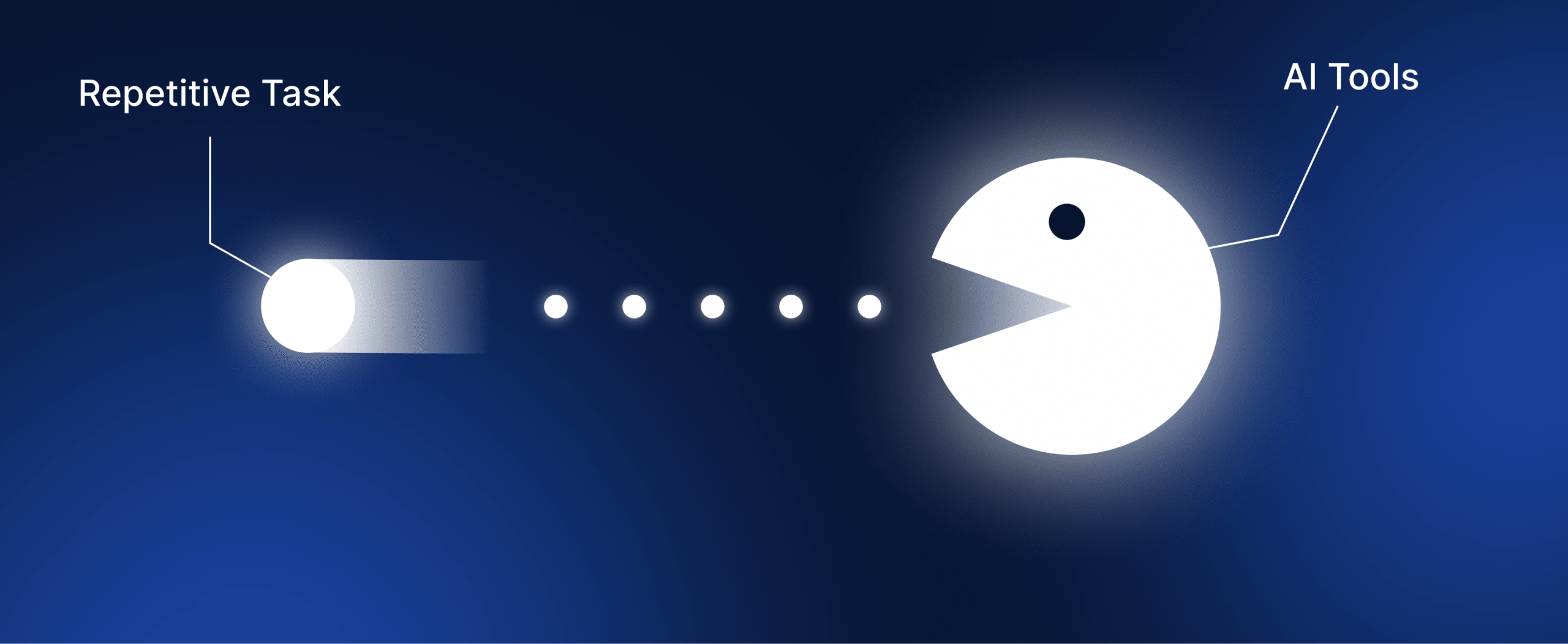Running a small business is no joke.
You’ve got limited time, a lean team, and a to-do list that grows faster than your revenue.
And yet, you’re still stuck doing repetitive tasks—writing emails, handling support, managing ads, crunching numbers—when you should be focusing on growth.
That’s where AI tools step in.
They’re not just buzzwords anymore.
They’re smart, affordable, and designed to do the grunt work for you—so you can save time, cut costs, and scale like the big guys.
In this blog, we’ll break down the 14 best AI tools across marketing, sales, support—plus show you how to choose and use them right.
Let’s make “small” your unfair advantage.
What are AI tools for small businesses?
AI tools for small businesses are software solutions that use artificial intelligence to automate tasks, improve decision-making, and boost productivity. These include tools for marketing, sales, customer service, finance, and operations. Core features include automation, machine learning, predictive analytics, and natural language processing.
Let’s break this down further:
AI tools are smart apps or platforms that help small businesses work faster, save money, and grow—without needing a big team. These tools can write content, chat with customers, manage your books, forecast sales, and even create designs.
Similarly, Chat PDF can streamline document interactions by allowing users to query and extract information efficiently. This tool enhances productivity by minimizing the time spent on manual document review.
At the heart of these tools are AI capabilities like:
- Machine Learning (ML): Learns from data and improves over time.
- Natural Language Processing (NLP): Powers chatbots, content generators, and email tools.
- Predictive Analytics: Forecasts sales, customer churn, and inventory needs.
- Computer Vision: Analyzes images or scans for quality checks.
- Automation: Handles repetitive work like invoicing, appointment setting, and customer service.
Most importantly, these AI tools are now accessible to even the smallest businesses.
About 90% of SMB teams use AI, and 76% say it helps them focus on strategic tasks instead of busywork.
Why AI matters for small businesses?
AI matters for small businesses because it saves time, cuts costs, boosts revenue, and helps them compete with bigger players.
McKinsey points out that industries diving deep into AI are growing way faster—like 3 to 4 times faster in revenue per employee—than those barely using it. And this jump really took off after generative AI exploded in 2022.
Let’s face it—small businesses are usually tight on time, money, and manpower.
That’s where AI comes in.
AI is no longer just a “tech trend.”
It’s now a must-have for small businesses that want to do more with less.
Over 89% of SMBs are using AI in some way – ICIC & Intuit report
Here’s why it’s such a game-changer:
- Time Saved: AI helps business owners save 6–13 hours every week—and their teams usually save just as much. That means more time spent on actual strategy, and less on boring admin work – Vena solutions.
- Faster Growth: Businesses using AI are nearly twice as likely to see revenue go up compared to those who aren’t. – Thomson Reuters: The AI Adoption Reality Check
- Higher Revenue: Around 91% of people using AI tools say they’re making more money—somewhere between 78% and 97% of them, to be exact. – Salesforce SMB AI Trends
- Cost Cuts: AI can cut your customer service costs by 30–35%, and in some cases even up to 50%. It also helps reduce costs tied to hiring, data entry, and other repetitive stuff. – Desk365
- Better Decisions: With forecasting and analytics powered by AI, you’re not just guessing—you’re planning smarter and wasting less effort.
- Level Playing Field: Even a tiny team of 1–4 people can now use tools that used to be exclusive to big companies. AI helps small businesses punch way above their weight.
In short: AI takes the grunt work off your plate and lets you focus on growing your business.
Key Payoffs for SMBs
Here’s what you can expect if you adopt AI tools:
- Smarter marketing and ad targeting
- 24/7 customer service with AI chatbots
- Faster sales cycles and more upsells
What are the benefits and risks of using AI tools?
AI tools help small businesses work faster, save money, boost revenue, and make smarter decisions—but they come with risks like data privacy issues, biased outputs, and high upfront costs. It’s powerful, but not plug-and-play.
Here’s the honest breakdown of why AI can be a game-changer—and where you need to tread carefully.
Benefits of AI Tools:
1. More Done in Less Time.
AI boosts daily task output by 66%—employees using AI complete business tasks significantly faster, freeing up time for strategy and innovation – Vena Solutions and Krisp.
2. Big Cost Savings.
Businesses report a median of $7,500 in annual savings from AI, with 25% saving over $20,000 – Fountain City Tech. The average ROI is $3.50 returned for every $1 spent on AI – Strategysoftware.
3. 24/7 Customer Support.
Advanced AI chatbots routinely handle 70–90% of support conversations solo, drastically reducing response times and support costs – Botpress.
In well-tuned deployments, automated resolution rates can reach 97%—especially in specialized e-commerce setups – Exploding Topics.
4. Smarter Decisions.
AI-powered forecasting empowers businesses to better predict sales, spot customer churn, and anticipate product demand—enabling sharper planning and less waste. – Stanford AI Index.
5. Stronger Competitive Edge.
SMBs using AI are nearly twice as likely to experience growth – Salesforce.
And at least 91% of those adopting AI report increased revenue after integrating AI tools – Salesforce Trends Report.
Risks to Watch Out For
1. Privacy Pitfalls.
If you’re not careful with people’s data, it could cost you big time—think €20 million or 4% of your yearly global revenue. That’s the GDPR talking – SmithLaw, CookieYes.
2. Bias Warnings.
AI can be a bit unfair if it’s trained on biased data. That means it might favor one group over another—like in hiring or lending. It’s a known issue, and it can have real consequences – IoT for All, Tredence.3.
3. Surprise Costs.
Sure, some AI tools are budget-friendly at first. But rolling them out across your whole business—especially custom-built stuff—can cost $50K to $500K or more. And don’t forget the extras: setup, training, compliance, and updates – Hypestudio, Coherent Solutions.
4. Team Pushback.
Some employees worry that AI will steal their jobs—or that it’s just too hard to learn. That fear can slow things down. In fact, most change projects fail because people don’t buy in, not because the tech doesn’t work – LinkedIn, JSSAC/Minett.
5. Locked In.
Going all-in with one AI provider might seem easy, but it can trap you. You’ll face high switching costs and less freedom with your data or pricing. Experts suggest mixing it up to stay flexible – Shopware, InnoEdge.
6. Tech Tangles.
Around 31% of small businesses say AI doesn’t always play nice with their old tech. These integration issues can delay your returns and cause headaches – SMB Group Report, PDF.
7. Not So Green.
AI isn’t eco-friendly by default. Big models and busy data centers eat up a lot of electricity. From 2017 to 2023, power use jumped 12% a year. By 2030, AI could eat up 3–4% of the world’s electricity. Even one AI query spits out a bit of CO₂ – International Energy Agency.
How to Choose the Right AI Tool?
Choosing the right AI tools for small businesses starts with a clear goal. Align the tool’s features with what you need, check for seamless integration and pricing, vet the vendor’s security, and always run a pilot before scaling.
Finding the best AI tools for small business isn’t about grabbing the flashiest option—it’s about solving a real problem.
Start by defining a clear objective, like reducing support time by 30% or increasing sales by 15%.
Then match your goal to the right AI capability, whether that’s automation, predictive analytics, or NLP.
Tech compatibility matters. Will the tool integrate with your CRM, accounting platform, or website without a hassle?
Smooth integration helps you avoid data silos and manual work.
User experience is another make-or-break factor. The best AI software for small business should be easy to use—no steep learning curve, no team frustration.
Finally, check the total cost of ownership.
That means not just the license, but also training, integration, and setup costs. With smart choices, AI tools for small businesses can deliver $3.50 for every $1 you invest.
Follow The Below Steps:
1. Set the target.
Define a specific KPI tied to your chosen AI use case.
👉 Example: If your goal is to improve customer service, set a measurable target like “reduce first-response time by 40% within 60 days using AI chatbots for small businesses.” That focus helps you pick the right tool from the start.
2. Audit your data.
Clean up duplicates, fix formatting issues, and flag any sensitive data before using any AI tools for small businesses.
👉 Example: Before implementing AI CRM software, export your contact database from your email tool, remove inactive or duplicate entries, and standardize naming conventions. This boosts the tool’s accuracy and reduces errors.
3. Focus on features that matter.
Stick to the functions that directly solve your pain points—don’t get distracted by bells and whistles.
👉 Example: If you need to generate blog content faster, prioritize AI content creation tools with strong SEO optimization and plagiarism checks, not complex features like video editing.
4. Test integration early.
Before committing, make sure your AI tool plays nicely with your existing systems using no-code connectors or built-in APIs.
👉 Example: When trialing AI productivity tools for small business like Jasper or Copy.ai, see if they integrate with Google Docs or your CMS via Zapier to avoid double work.
5. Start small, then scale.
Run a 30-day pilot with one use case. Only expand if you hit 90% of your KPI.
👉 Example: Use AI email marketing tools to automate just one campaign for abandoned carts. Track open and click-through rates. If results exceed benchmarks, expand it to all campaigns.
6 – Review your vendor.
Look for transparent security policies, responsive support, and no long-term lock-in—crucial when choosing affordable AI tools for small business or AI tools for entrepreneurs.
👉 Example: Compare two AI apps for small business. One offers a flexible monthly plan with GDPR compliance and real customer reviews. The other locks you into a 12-month contract with limited support. Go with the former to stay agile and protected.
38 Best AI Tools For Small Businesses Based On Business Function.
Marketing.
1. GoZen DeepAgent
| Element | Details |
|---|---|
| Core Focus | AI‑agent studio for automating marketing, sales, and customer support via pre‑built and custom agents (no code). |
| Key AI Capabilities | • Text/voice‑to‑agent builder (natural‑language agent creation). • Live chat + AI chatbot in one interface (train on your data; bot or human handoff). • WhatsApp AI agent (broadcasts, unified inbox, automated replies). • Website/FAQ scraping; product recommendations; visual flow builder; multilingual chatbots; advanced models access; API & integrations. |
| Pricing (USD) | • Free: $0/mo (includes 2,000 AI credits, 1 chatbot, 100 conversations, 1 team member, 5 train links, 1 automation flow). • Starter: $39/mo (includes 50,000 AI credits, up to 4 chatbots, 3,000 conversations, 2 team members, integrations/API access). • Essential: $449/mo. • Professional: $1,799/mo. |
| Use Case (SMB) | • Recover abandoned carts with automated discount outreach. • Auto‑assign sales reps on demo requests (e.g., HubSpot routing). • Repurpose content (e.g., YouTube to LinkedIn posts) to drive inbound. And pretty much limitless when you think in automation terms. |
| Small-Business Advantage | • 200+ pre‑built agents to launch fast. • Free tier and low Starter price to trial before scaling. • Plug‑and‑play integrations (Zapier + MCP) to connect existing tools without engineering. |
2. Jasper
| Element | Details |
|---|---|
| Core Focus | AI marketing platform that unifies brand experience, accelerates content production, and automates marketing workflows with an agentic stack (Canvas workspace, Agents, and the Jasper IQ context layer). |
| Key AI Capabilities | • Jasper IQ: brand‑safe context (Brand Voice, Style/Visual Guidelines), Audiences, and multi‑modal knowledge to keep outputs on‑brand and targeted. • Agents for marketing tasks (Optimization with SEMrush, Personalization, Research) that work autonomously in your flow. • App Library (100+ marketing apps), no‑code AI Studio, API, and integrations to build workflows. • AI Image Suite for on‑brand image generation/editing. • Browser extension (Chrome/Edge) to use Jasper “everywhere” you work online. |
| Pricing (USD) | Monthly billing: Creator $49/seat/mo; Pro $69/seat/mo; Business custom. Yearly billing (save ~20%): Creator $39/seat/mo, Pro $59/seat/mo. 7‑day free trial available. |
| Use Case (SMB) | • Generate integrated campaign assets from a brief; repurpose content across channels. • Create social captions at scale and turn long‑form content into posts/video scripts; work directly in your browser via extension. • Let Agents handle SEO optimization, personalization, and deep research to speed up production. |
| Small-Business Advantage | • Low entry, per‑seat pricing (Creator/Pro) that scales as you grow. • Brand‑voice guardrails keep content consistent without extra review cycles. • All‑in‑one stack (apps, images, extension) reduces tool sprawl and lets lean teams ship more campaigns faster. |
3. Midjourney
| Element | Details |
|---|---|
| Core Focus | AI image‑generation suite for creating marketing visuals (ads, social posts, product shots, moodboards) with a web editor and Discord workflows. Current default model is Version 7 (released Apr 3, 2025; default since Jun 17, 2025). |
| Key AI Capabilities | • V7 quality & control (better prompt adherence; richer textures). Adds Draft Mode and Omni Reference for faster iteration and multi‑reference control. • In-editor controls: Inpainting/Vary Region, Zoom-Out, Pan, Remix, Upscalers (Subtle/Creative)—all available in the Midjourney Editor on the web. • Prompting tools: /describe (image-to-prompt), /blend (merge 2–5 images), character reference, aspect-ratio & other parameters for on-brand outputs. |
| Pricing (USD) | Monthly: Basic $10, Standard $30, Pro $60, Mega $120; ~20% off on annual billing. |
| Use Case (SMB) | • Produce ad creatives, social graphics, and product mockups in campaign‑ready aspect ratios (1:1, 9:16, 16:9), then refine with inpainting/zoom/pan for variants. • Build brand moodboards and maintain consistency via references (e.g., character or style). |
| Small-Business Advantage | • Low cost per visual (especially Standard $30 with unlimited Relax mode) to replace some stock photos or reduce design turnaround. • Commercial use & ownership: paying customers own the assets to the fullest extent possible; companies earning over $1M annually must use Pro or Mega to retain asset ownership; Stealth mode (Pro/Mega) keeps work private. |
4. Adcreative ai
| Element | Details |
|---|---|
| Core Focus | AI platform that generates and optimizes ad creatives (banners, videos, texts) and product/fashion shoots, plus Instant Ads from a webpage URL—aimed at conversion‑focused advertising. |
| Key AI Capabilities | • Instant Ads (URL→ads): scans your site and auto‑produces ready‑to‑launch creatives. • Creative Scoring AI: predicts performance/brand recall (site states “over 90% accuracy”) and gives improvement tips. • Buyer Personas AI: builds audience profiles from website data. • Competitor Insights AI: finds top‑performing competitor ads cross‑platform. • AI product/fashion photoshoots and product videoshoots from a single image. • Text & headlines generator and a Creative Utility Suite (background removal, upscaling, etc.). |
| Pricing (USD) | Public listings show Starter from $39/mo, Professional from $249/mo, Ultimate from $599/mo; annual plans advertised as ~40% off. Free trial available. (Exact inclusions/quotas vary by plan.) |
| Use Case (SMB) | • Launch campaigns fast by turning a landing page into multi‑size ads, then refine with Creative Scoring. • Scale product creatives (image→photo/video shoots) for ecommerce ads and social. • Sharpen targeting with Buyer Personas and spy competitive angles with Competitor Insights. |
| Small‑Business Advantage | • All‑in‑one creative generation + scoring + persona + competitor intel reduces tool sprawl and A/B testing costs. • Stock library “100M+ free images” included across plans. • Try‑free path to validate fit before upgrading. |
5. Copy ai
| Element | Details |
|---|---|
| Core Focus | GTM (go‑to‑market) AI platform that helps marketing teams generate on‑brand content and automate workflows (Workflows, Agents, Actions) across the funnel. |
| Key AI Capabilities | • Workflows & Workflow Builder to codify multi‑step marketing processes; prebuilt 15+ marketing and 15+ sales workflows; Agents and Actions as building blocks. • Brand Voice to keep outputs consistent across channels. • Infobase (your knowledge layer) to tag and inject brand/product context into generations. • Chat for long‑form drafting and research with access to multiple LLMs. |
| Pricing (USD) | Free: 1 seat; 2,000 words in Chat; access to ChatGPT 3.5 & Claude 3, Brand Voice, Infobase. Starter: $49/mo (monthly) or $36/mo (annual). Advanced: $249/mo (monthly) or $186/mo (annual), includes up to 5 seats, 2k workflow credits/mo, and Workflow Builder access. Higher tiers (Growth/Expansion/Scale/Enterprise) add more seats and workflow credits. |
| Use Case (SMB) | Spin up content creation workflows (e.g., SEO articles, briefs → social posts/email variants), keep tone consistent with Brand Voice, and use Chat for on‑brand long‑form drafts and research—without leaving the platform. |
| Small-Business Advantage | Low entry cost (robust Free tier; under $50/mo Starter), per‑seat scaling, and on‑brand guardrails (Brand Voice + Infobase) that reduce edits/rework. The Advanced plan adds no‑code Workflow Builder to automate repetitive marketing tasks when you’re ready. |
Sales.
1. GoZen DeepAgent
| Element | Details |
|---|---|
| Core Focus | AI sales automation agent builder for lead capture, qualification, routing, and multichannel follow-ups (web + WhatsApp), with 200+ ready agents. |
| Key AI Capabilities | • Text/voice-to-agent builder • Sales AI agent that automatically identifies warm and hot leads • Pre-built sales agents (e.g., HubSpot demo request → auto-assign rep) • WhatsApp AI agent (broadcasts + unified inbox) • Visual flows with sales/lead templates • Website/FAQ scraper • Product recommendations • Multilingual bots • API & integrations (HubSpot, Zapier/MCP) |
| Pricing (USD) | Free: $0 — includes 2,000 AI credits, 1 chatbot, 100 conversations Starter: $39/mo — includes 50,000 credits, 4 chatbots, 3,000 conversations Essential: $449/mo — includes 75,000 credits, 10 chatbots, 7,000 conversations Professional: $1,799/mo — includes 125,000 credits, unlimited chatbots, 25,000 conversations All plans billed annually; add-ons available for conversations and flow executions. |
| Use Case (SMB) | • Auto-qualify and route demo requests to the right rep (e.g., HubSpot integration) • Capture leads implicitly via chat and progressive profiling • Nurture and re-engage with WhatsApp broadcasts • Recover abandoned carts and send incentives (ecommerce-led sales) |
| Small-Business Advantage | • Free entry and low Starter pricing • Launch quickly with 200+ agent templates • No-code flow builder. • Integrates with HubSpot and Zapier without dev effort • Run web and WhatsApp sales automation from a single platform |
2. Avoma
| Element | Details |
|---|---|
| Core Focus | AI meeting + revenue platform for sales teams — automates note-taking, follow-ups, CRM updates, coaching, pipeline insights, and lead routing/scheduling. |
| Key AI Capabilities | • AI Meeting Assistant: auto record, unlimited real-time transcription, AI summary notes, AI follow-up emails, “Ask Avoma” per meeting, auto-save notes to Salesforce, HubSpot, Zoho, Pipedrive, Copper. • Conversation Intelligence add-on: AI coaching recommendations, AI call scoring, custom AI scorecards, real-time answer assistant, global “Ask Avoma” across calls. • Revenue Intelligence add-on: deal risk alerts, forecasting, win-loss analysis, 2-way CRM field updates. • Lead Router add-on: round-robin & rules-based routing, real-time lead qualification, SDR→AE handoff, group & 1:1 scheduling. |
| Pricing (USD) | • AI Meeting Assistant (recorder seats): Startup $19/user/mo (annual) or $29 (monthly); Organization $29 (annual) or $39 (monthly); Enterprise $39 (annual-only). • Add-ons (per seat): Conversation Intelligence $29 (annual) / $35 (monthly); Revenue Intelligence $29 (annual) / $35 (monthly); Lead Router $19 (annual) / $25 (monthly). • 14-day free trial; viewer/collaborator seats are free — you only pay for recorder users. |
| Use Case (SMB) | • Record every demo/discovery automatically. • Generate actionable notes and follow-ups. • Auto-update CRM. • Coach reps with AI scorecards and real-time prompts. • Route and sequence inbound leads to the right rep using round-robin + qualification — all without ops lift. |
| Small-Business Advantage | • Low base price per recorder (from $19). • Buy only the add-ons you need. • Free viewer seats. • Monthly or annual billing flexibility. • Native integrations with major CRMs and dialers — reducing tooling costs and admin overhead for lean teams. |
3. Lavender Ai
| Element | Details |
|---|---|
| Core Focus | AI sales email coach that lives in your inbox to help reps write faster, more effective outbound emails. Works with Gmail and Outlook, and integrates with Outreach, Salesloft, HubSpot, Apollo, Groove, and Gong. |
| Key AI Capabilities | • Real-time email scoring & coaching (optimize tone/length; aim for 90+ score) • Personalization Assistant with recipient research (news, insights, personality data) • AI email writer (bullet-points → draft) • ChatGPT in-pane research • Mobile optimization • Analytics and coaching dashboards • Lavender Anywhere Chrome pop-up brings the coach across the web |
| Pricing (USD) | • Free Forever: $0 (analyze 5 & personalize 5 emails/month) • Monthly: Starter $29/mo, Individual Pro $49/mo, Team $99/seat/mo • Annual: Starter $27/mo, Individual Pro $45/mo, Team $89/seat/mo (billed yearly) • 7-day free trial with all integrations |
| Use Case (SMB) | • Speed up cold-email drafting and personalization • Improve reply rates with live coaching and scoring • Optimize emails for mobile • Track team performance and coaching inside Gmail/Outlook • Handoff seamlessly to your existing sales tools |
| Small-Business Advantage | • Low entry, month-to-month billing • Usable free tier • Free program for students, jobseekers, or bootstrapped entrepreneurs • Quick setup via browser extension • Broad integrations reduce operations lift |
4. Crystal Knows
| Element | Details |
|---|---|
| Core Focus | Adaptive-selling personality AI for sales—reveals a buyer’s DISC profile to personalize outreach, emails, and meetings. Works where reps already are: LinkedIn, CRM, inbox, and calendar. |
| Key AI Capabilities | • Chrome extension predicts DISC profiles and shows tips inside LinkedIn, Salesforce, and HubSpot • Writing Assistant in Gmail/Outlook gives real-time coaching on greetings, CTAs, tone, value props, and more • Pre-meeting playbooks and calendar integration (Google/Outlook) provide persona-specific insights before calls • CRM enrichment and API (Salesforce, HubSpot) for bulk personality data at the Business tier |
| Pricing (USD) | • Free: $0 for up to 5 personality profiles • Premium: $49/month (billed annually), includes 200 profiles/year, premium profile content, advanced writing suggestions, and pre-meeting playbooks • Business: Custom pricing based on profile volume; includes shared profile libraries, CRM integrations, bulk enrichment, multi-user access, and a dedicated customer success manager |
| Use Case (SMB) | • Use LinkedIn sidebar to view a prospect’s personality • Draft personalized cold emails in Gmail or Outlook • Join sales calls with stage-specific DISC-based playbooks • Enrich CRM records with personality insights (Business plan) to support team-wide personalization |
| Small-Business Advantage | • Low-cost entry with generous 200 profiles/year in Premium plan • Operates inside existing tools (LinkedIn, Gmail, Outlook, Salesforce, HubSpot) for fast adoption • Free tier available for testing before upgrading to CRM-level enrichment |
5. Dialpad.
| Element | Details |
|---|---|
| Core Focus | AI sales engagement + dialer platform that gives reps real-time coaching, automatic notes/recaps, and CRM logging to help them book more meetings and close deals faster. |
| Key AI Capabilities | • Real-time Assist (RTA) cards that trigger battlecards on keywords • Ai Playbooks that track adherence to frameworks like BANT, SPIN, MEDDIC • Ai Recaps and call summaries with action items • Live transcription and sentiment analysis • QA/Ai Scorecards • Voicemail drop • Deep CRM integrations (Salesforce, HubSpot, Zoho, Outreach, Gong) with automatic activity logging |
| Pricing (USD) | Pricing is not publicly listed—sales team provides quotes. Third-party sources estimate entry-level Sell plans around $49–$60 per user/month depending on the bundle and billing terms. Typical usage rates: $0.01/min inbound, $0.02/min outbound, $0.008/SMS (US/CA). Actual pricing may vary based on your setup—speak with Dialpad for confirmation. |
| Use Case (SMB) | • Quickly set up an AI-coached outbound team • Use power dial + CRM auto-logging to streamline outreach • Reps get objection-handling help in real time with RTA cards • Follow-up emails and call recaps handled by AI • Managers can coach via dashboard data instead of live call shadowing. |
| Small-Business Advantage | • Reduces ramp-up time for new reps with on-call AI coaching • Eliminates admin work with automatic CRM updates • Combines dialer, voice, transcription, and coaching in one app—so small teams can deliver enterprise-grade performance without adding more tools or platforms |
Customer Service
1. GoZen DeepAgent
| Element | Details |
|---|---|
| Core Focus | AI customer-support agent builder with live chat + AI chatbot and a WhatsApp AI agent to automate FAQs, ticketing, and post-purchase support end-to-end. |
| Key AI Capabilities | • Train on your own data (private or public) and deploy as a live chat or AI bot • WhatsApp broadcast + unified inbox • Website scraper • Product recommendations • Multilingual chatbots • Visual flow builder • 200+ pre-built agents to start quickly |
| Pricing (USD) | • Free: $0 — includes ~2,000 AI credits, 1 chatbot, 100 conversations • Starter: $39/month — includes ~50,000 credits, 4 chatbots, 3,000 conversations • Essential: $449/month — includes ~75,000 credits, 10 chatbots, 7,000 conversations • Professional: $1,799/month — includes ~125,000 credits, unlimited chatbots, 25,000 conversations • All plans billed annually; add-ons available |
| Use Case (SMB) | • Build a 24/7 AI helpdesk for handling order status, returns, exchanges, and FAQs • Enable live chat handoff to a human agent when needed • Run post-purchase automation (feedback collection, loyalty/rewards) • Deliver omnichannel support via website, WhatsApp, and social channels |
| Small-Business Advantage | • Low-cost entry via Free and Starter tiers • No-code text-to-agent setup • Access to 200+ prebuilt agent templates for fast launch • Zapier and MCP integrations for easy connection to existing tools—ideal for lean teams |
2. Smart supp.
| Element | Details |
|---|---|
| Core Focus | Live chat, classic chatbots, and the Mira AI Shopping Assistant to automate customer support and pre-sales on web and messaging platforms. Offers a multichannel inbox covering Live chat, Email, Facebook Messenger, and WhatsApp. |
| Key AI Capabilities | • Mira AI answers FAQs, recommends products/services, compares options, explains features, suggests accessories, supports handoff to human agents, works in multiple languages • Learns from website scraping, product feed (up to 50k items), and text files • Customizable persona and tone • Classic chatbots for automation and lead generation are included on paid plans |
| Pricing (USD) | • Free: $0 — includes Live chat, Email, Facebook Messenger, WhatsApp; up to 50 live-chat conversations • Standard: Starts at $14/month (annual billing), supports 100–200 conversations • Pro: Starts at $24/month (annual), supports 100–800 conversations • Ultimate: Starts at $239/month (annual) • Mira AI add-on: $16/month (annual) for 100 AI conversations; upgradeable to 1,000 conversations • 14-day trial available |
| Use Case (SMB) | • Launch a 24/7 self-service helpdesk for handling FAQs like order status, returns, shipping, and policies • Guide shoppers to the right products • Deflect up to ~80% of inquiries with AI • Escalate edge cases to human agents • Manage WhatsApp messages in the same support inbox |
| Small-Business Advantage | • Low entry cost (Free tier; paid plans from $14/month) • Simple AI add-on pricing ($16 for 100 conversations) • Quick no-code setup • Single dashboard for web and messaging support, including free WhatsApp support during the beta (May 2025) |
3. Freshdesk
| Element | Details |
|---|---|
| Core Focus | AI-augmented helpdesk and omnichannel customer support platform (email, chat/messaging, voice), powered by Freddy AI (Copilot, Self-Service, and Insights). |
| Key AI Capabilities | • Email AI Agent for ticket deflection • Writing Assistant • Reply, canned-response & article suggesters • Summary generator • Sentiment analysis • Auto-triage • Agent-assist bot • Insights module with features like Thank-you detector to avoid reopen spam |
| Pricing (USD) | Support Desk plans: • Free: $0 • Growth: $15/agent/mo • Pro: $49/agent/mo • Enterprise: $79/agent/mo (annual billing, monthly also available) Omnichannel (Freshdesk Omni): From $29/agent/mo (annual) or $35/month AI Add-ons: • Freddy Copilot: $29/agent/mo (annual) or $35/month • Freddy AI Agent sessions: First 500 included, then $100 per 1,000 sessions • Freddy Insights: Currently bundled with Copilot (beta) WhatsApp channel: Switches to per-message pricing from July 1, 2025 (billed by Meta) |
| Use Case (SMB) | • Set up a 24/7 helpdesk that deflects FAQs (orders, returns, policy) • Summarize tickets for smoother handoffs • Auto-triage tickets and suggest replies or help articles • Managers clean up reopen noise using Insights (e.g., Thank-you detector) |
| Small-Business Advantage | • Free and Growth plans keep per-agent costs low • Copilot can be added for selected agents only • 500 free AI sessions to test AI bots before scaling • Official Omni pricing offers per-seat predictability for budgeting. • Modular pricing structure suits lean teams. |
4. Zoho Desk
| Element | Details |
|---|---|
| Core Focus | Omnichannel help desk platform with built-in Zia AI for automation, agent assistance, and customer self-service. |
| Key AI Capabilities | • Zia AI: sentiment analysis, ticket auto-tagging, field predictions, anomaly alerts, writing analysis • Answer Bot: suggests responses from your knowledge base (supports 15 languages) • Built-in generative AI (early access): generates summaries, analyzes tone, suggests replies • Optional ChatGPT integration via your own OpenAI API key |
| Pricing (USD) | • Free: $0 for up to 3 agents • Standard: $14/agent/month • Professional: $23/agent/month • Enterprise: $40/agent/month Monthly billing available at slightly higher rates 15-day free trial available. |
| Use Case (SMB) | • Launch a 24/7 helpdesk to deflect FAQs with Answer Bot • Auto-triage and tag tickets • Summarize conversations for smoother agent handoffs • Manage support across channels—email, chat, social, telephony, and instant messaging—all in one place |
| Small-Business Advantage | • Very low entry cost (Free or Express tier) • Zia AI features included at no extra charge on all plans • Clear per-seat pricing tiers to scale with your team • Broad omnichannel support without needing extra tools • Option to use your own ChatGPT API for additional AI functions, keeping cost flexible |
What are the Practical Tips On Using AI in your Small Business?
To implement AI tools in your small business successfully, start with a laser-focused goal, prep clean data, choose cloud-based tools that integrate smoothly, run a 30-day pilot, and keep humans in the loop for oversight.
Begin by linking each AI project to a single KPI—think “cut ticket backlog 40%” or “lift monthly sales 15%.” Clear targets prevent wandering experiment.
Next, audit your data. Duplicate records and messy formats sabotage machine learning accuracy.
Turns out, companies that are good at using AI—and have their data game on point—can get up to 3× more return on investment than those still figuring things out.
Security and ethics come next.
Publish a short “AI code of conduct” covering data privacy, explainability, and bias checks.
Transparent guardrails protect brand trust—and help avoid costly GDPR fines.
Finally, pick cloud tools that fit your stack. Cloud AI slashes capital costs, updates automatically, and integrates through no-code connectors like Zapier.
Below are the actionable steps:
1. Define one KPI.
Don’t roll out AI without a clear, measurable target. Anchoring to a KPI keeps your implementation focused and easy to track.
👉 Example: If customer service is your focus, your KPI might be: “Reduce first-response time by 40% using AI customer support tools.” This gives you a baseline to measure success and aligns your AI goals with real business outcomes.
2. Run a data sprint.
AI tools are only as good as the data you feed them. Before importing data, scrub it clean—remove duplicates, fix formatting, and mark sensitive fields.
👉 Example: If you’re deploying AI CRM software, pull your current lead database from Excel, remove duplicate entries, and standardize how names, emails, and phone numbers are stored to ensure clean ingestion.
3. Start with a low-risk pilot.
Avoid going all-in on day one. Choose a narrow, repetitive task where AI can prove its value fast with low downside.
👉 Example: Use AI automation for accounting to automate invoice classification for just one client segment. Monitor the result for 30 days and compare processing time and error rates to manual handling.
4. Go cloud and integrate early.
Pick cloud-based AI tools for small businesses that support plug-and-play integration. This avoids getting stuck with siloed systems or expensive IT workarounds.
👉 Example: Trial a tool like Jasper for AI content creation and connect it with your Google Drive and CMS using Zapier or built-in APIs. If it syncs in week one, you’re good to go.
5. Upskill your team.
People need to know how to prompt, review, and manage AI tools. Short training beats long lectures—especially for small teams.
👉 Example: Run 15-minute weekly micro-lessons on how to write clear prompts in ChatGPT or use AI-powered analytics dashboards. These quick wins boost confidence and encourage use.
6. Monitor security 24/7.
Data privacy isn’t optional. Choose vendors that offer serious security—SOC 2, ISO 27001, and role-based access are must-haves.
👉 Example: If you’re setting up an AI chatbot for small businesses on your website, choose a vendor like Intercom that encrypts data, lets you control access by team role, and is GDPR-compliant.
7. Iterate fast.
AI is not a set-it-and-forget-it tool. Review performance weekly, tweak where needed, and only expand once the system is hitting your target KPIs.
👉 Example: If you’re testing AI-powered analytics, check weekly dashboards for accuracy and insights. If error rates drop and trend predictions align with sales, consider expanding the tool to other departments.
Frequently Asked Questions
What is the best AI tool for small business?
Small businesses use AI tools for one reason: to automate.
But not just any automation will do. The tool must be:
- Easy to use — so anyone on the team can run it without tech headaches
- Flexible — so it fits into your current workflow and evolves with your needs
- Scalable — so it grows with you when your business starts to take off
That’s exactly where GoZen DeepAgent shines.
Its entry plan is tailor-made for small business budgets.
From sales to customer service to marketing, the automation possibilities with GoZen DeepAgent are practically limitless. Pre-built AI agents, WhatsApp integrations, multilingual bots, no-code builders—it’s all there, ready to go.
And when you grow?
GoZen DeepAgent grows with you. Add more flows, channels, and team members without migrating to a new tool or rebuilding your stack.
If you’re a small business looking for the best AI tool to automate and scale, GoZen DeepAgent is hands down the smartest choice.
Can AI help with business plan?
Yes, AI can help with your business plan—and not just in a basic way. It can generate the smartest, most tailored business plan you’ve ever come across.
But here’s the catch: it’s not just about prompting. It’s about orchestrating.
Prompting gives you a one-off output. Orchestration means you and AI work as a team, iterating, adjusting, and building together.
If you know how to guide it, AI becomes your strategic co-founder.
So yes, AI can help you craft your business plan—and take you way beyond that.
Which AI tool is best for business plan?
Popular AI models like ChatGPT are usually enough for most planning tasks. But tailored tools can make the process even smoother. For example, platforms like PlanPros guide you through a series of business-specific questions to generate a customized business plan effortlessly.
How can SME’s use AI?
When it comes to using AI as a business, You cannot be rash. But structured. Follow the below steps.
1. Set a Clear Goal
Start by defining one measurable KPI, like “reduce first-response time by 40%.” It keeps the focus sharp.
2. Clean Your Data
Before using any AI tool, remove duplicates and fix formatting issues. Clean data = better results.
3. Test with a Small Use Case
Pick a simple, repetitive task. Pilot AI for 30 days and measure outcomes before expanding.
4. Pick Cloud-Based Tools
Choose tools that integrate easily with your systems. This avoids tech headaches and wasted time.
5. Train Your Team
Teach your staff how to prompt and use the tools. Even short sessions can boost adoption and confidence.
6. Secure Everything
Only use vendors with proper certifications like SOC 2 or ISO 27001. Privacy is non-negotiable.
7. Keep Iterating
Check results weekly and adjust. Once you hit your goal, expand the use case gradually.
Can AI run a small business on it’s own?
Not yet. A recent study from Carnegie Mellon tested top AI agents in a simulated company. The best performer only completed 24% of basic tasks. Most failed at even simple operations like closing pop-ups or following multi-step instructions.
So, while AI can automate parts of your business, it still lacks real-world judgment, context, and reliability. Maybe one day AI will run a business solo—but not today.