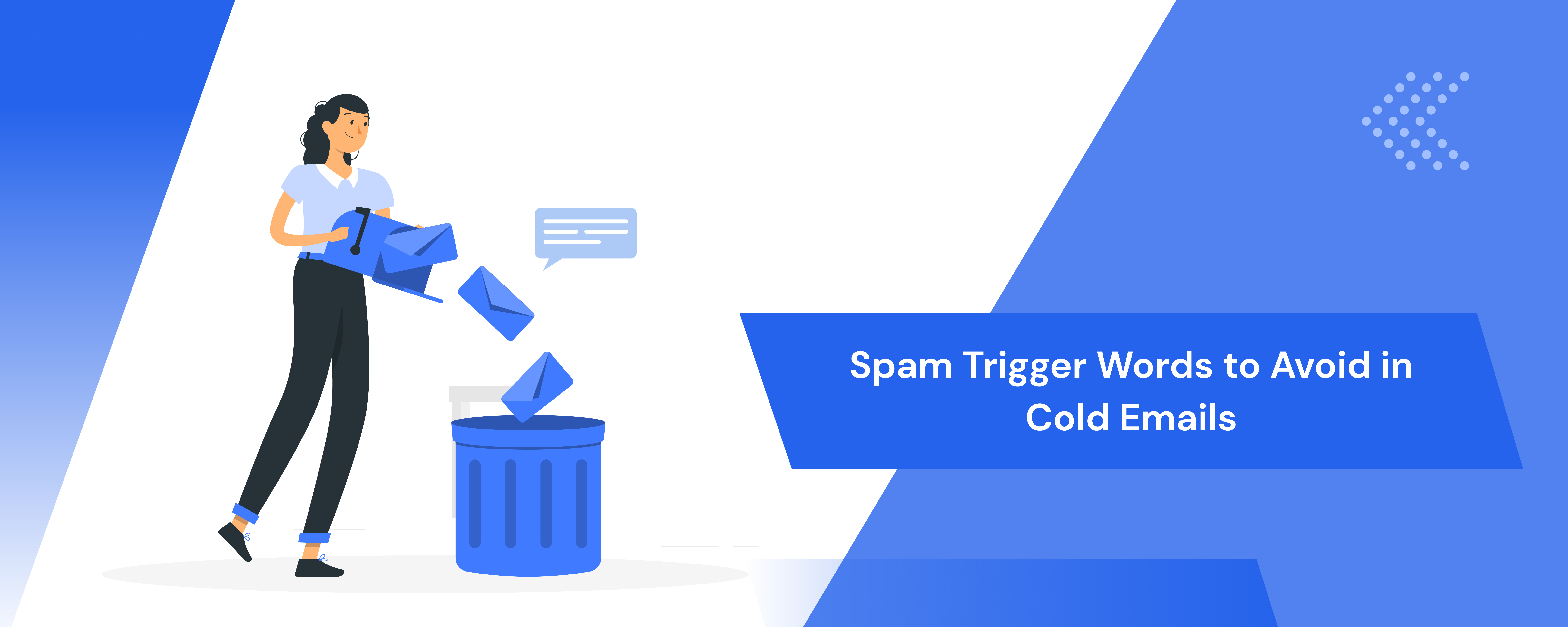A spam folder is every marketer’s nightmare. Whether it’s a cold email or a marketing email, it must pass through the spam filters implemented by organizations, the Internet and email service providers.
Internet service providers (like Verizon, AT&T, etc.) and email service providers (like Gmail, Outlook, or Yahoo Mail) scan emails for spam. If they detect a spam message, they bury it in the recipient’s spam folder.
In this article, you will learn how spam filters work and evolve over the years and how to evade them ethically to land in your recipient’s inbox.
Table of Contents
Spam Filters
Spam filters are computer programs that prevent unsolicited, malicious, and bulk generic emails from landing in the recipient’s inbox and quarantine them in the spam folder.
By doing so spam filters protect users from:
Types of Spam Filters
Though there are no specified types of spam filters available, we can classify them based on deployment.
The nature and working mechanism of spam filters might change based on their types. However, your goal should be to ethically bypass the spam filters employed by Gmail and Outlook, due to their mass adoption.
If you can bypass the primary spam filters employed by leading email service providers, your email must effortlessly go through the custom spam filters deployed by individual organizations.
Spam Filter Types Based on Deployment
Hosted spam filters, also known as server-side or cloud-based spam filters, are usually deployed by email service providers and Internet service providers (ISPs).
However, multinational companies (MNCs) also deploy hosted spam filters to protect their multi-locale offices.
Hosted spam filters are powerful and versatile enough to run on any device and operating system compared to on-premise spam filters.
They are easy to scale and promptly adapt to new spamming techniques and evolving email threats with regular updates.
On-premise spam filters are usually employed by security companies or companies that prefer confidentiality.
These on-premise spam filters are highly customizable to the organization’s needs. To bypass this kind of spam filter might require additional work of trial and error at times.
How Spam Filters Work
Spam filters have evolved a long way from just a normal word and subject line filter to machine learning implementation, which predicts the whole tone of your email.
Hence, it is important to understand their potential to land on your lead or prospect inbox. The evolution of spam filters:
Content Filters
Content spam filters will look for a specific set of words that is used by the majority of the spammers to evoke recipients to open emails.
These filters operate by using a predefined list to check for specific words in various parts of emails, including the subject line, email body, links, and images.
Content filters are one of the earlier versions of spam filters.
Blacklist Filters
Blacklist spam filters mark emails as spam that originated from blacklisted email servers. The identification of bad servers is done based on IP addresses.
One of the good examples of this kind of filter is the Office 365 spam filter. However, all hosted spam filters have the capability of identifying and marking spam emails that come from blacklisted filters.
Challenge-Response Filters
As the name suggests, the challenge-response filter responds to the sender as soon as the email has been received with some challenges.
If the sender domain is legitimate and the sender is human, there will be a valid response. In the case of bulk email sending, it is hard for the sender to respond to this particular email. As a result, the particular email will be sent to spam.
Source Authentication Filters
Source authentication filters work pretty straightforward. They simply look for email authentication protocols, such as SPF, DKIM, and DMARC. So, it’s important to use a DMARC generator and implement strong DMARC, DKIM, and SPF policies to protect your domain from email spoofing and phishing attacks.
In the absence of such protocols, they divert emails to the spam folder of the recipient.
The arrival of source authentication filters eliminates the need for challenge-response filters.
Machine Learning Filters
Nowadays all spam filters are equipped with machine learning algorithms.
Machine learning algorithms classify emails as spam and non-spam based on existing data sets. This mechanism is known as supervised learning.
Now, lets look into what’s happening behind the scenes.
Machine learning filters rely on text classification to detect spam, inappropriate email content, and harmful emails.
However, the effectiveness of text classification relies on text vectorization.
Text vectorization is the process of converting text into numerical vectors or representations, making it machine-understandable.
There are a few text vectorizers used by Google:
Of these four, RETVec is a new-gen multi-lingual text vectorizer developed and used by Google to detect and flag junk and phishing emails.
The Resilient & Efficient Text Vectorizer (RETVec) is more robust and efficient than other text vectorizers.
It overcomes the other text-vectorizer limitation of character-level manipulations, including insertion, deletion, typos, homoglyphs, LEET substitution, and more.
The implementation of RETVec resulted in a 38% improvement in spam detection, -19.49% false positive reduction, and -17.71% false negative reduction.
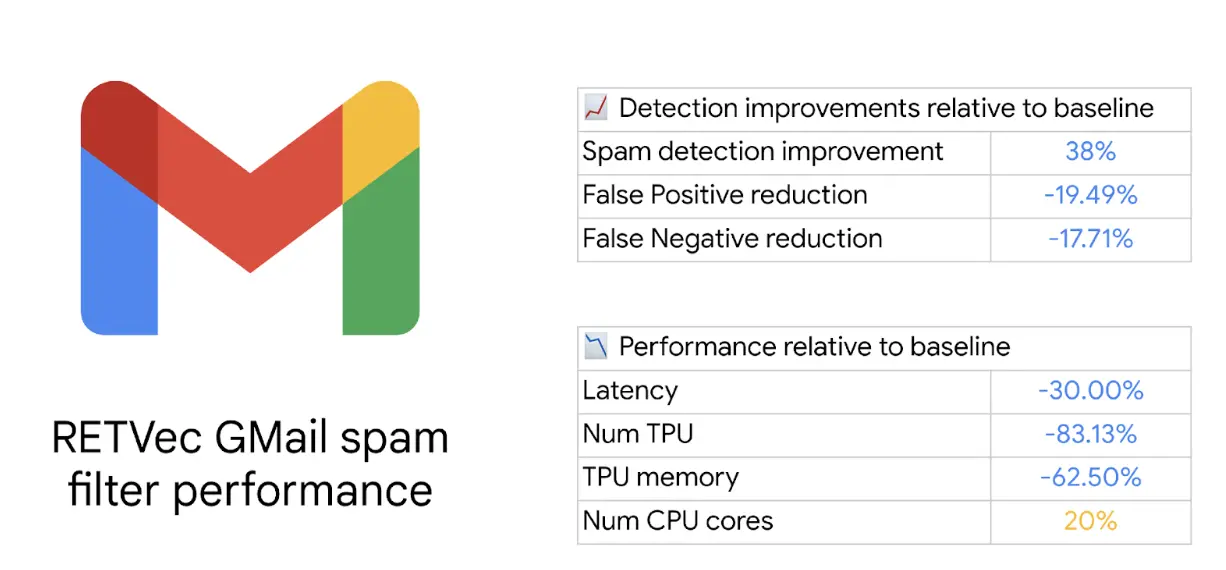
Credits: Google
As the vectorization is getting better and more robust, so is the text classification.
Spam Trigger Words to Avoid in Cold Emails
Since vectorization and text classification have become more robust, you need to avoid certain words and tones in your cold and marketing emails to avoid spam tagging.
Words that create urgency and scarcity
1. Urgent
2. Limited time
3. Don’t miss out
4. Last Chance!
5. Act Now!
6. Act immediately
7. Now only
8. Stocks Running Low!
9. This Won’t Last!
10. One-Time Deal!
12. Become a member
13. Lifetime deal
14. Exclusive offer
15. Special offer
16. Limited stock
17. Hurry!
18. Grab it now
19. Final call
20. Ending soon
21. Get yours now
22. While supplies last
23. Don’t delay
24. Immediate action required
25. Instant access
26. Quick!
27. Rush!
28. Time-sensitive offer
29. Limited availability
30. Don’t wait!
31. Today only
32. Final opportunity
33. Act fast!
34. Limited slots
35. Limited seats
36. Reserve now
37. Don’t hesitate
38. Limited edition
39. Don’t pass this up
40. Only a few left
41. Secure your spot
42. Grab yours before it’s gone
43. Limited-time discount
44. Expiring soon
45. Act now or lose out
46. Last chance to save
47. Immediate response needed
48. Limited-time bonus
49. Instant savings
50. Don’t miss your chance
51. Take action now
Words that convey exaggerated Claims
1. Affordable
2. This is HUGE! (for anything)
3. Guaranteed Results! (no specifics)
4. Life-Changing!
5. Secret Weapon!
6. Doctors HATE This One Trick! (for literally anything)
7. You Won’t Believe What Happens Next!
8. Unbelievable
9. Revolutionary
10. Breakthrough
11. Mind-blowing deals
12. Game-changer
13. Remarkable changes
14. Groundbreaking
15. Jaw-dropping
16. Unmatched
17. Tremendous
18. Monumental
19. Earth-shattering
20. Eye-popping
21. Unforgettable
22. Exhilarating
23. Unbelievable
24. Mind-boggling
25. Spellbinding
26. Insanely effective
27. Insanely powerful
28. Insanely profitable
Words that Promise Fast Earnings
1. Make Money While You Sleep!
2. Get Rich Quick!
3. Earn $XXX Per Day! (with no mention of the work involved)
4. Become a Millionaire in Months!
5. Turn Your Hobby into Cash!
6. Instant profits
7. Easy money
8. Million dollars
9. Billion dollars
10. Financial freedom
11. Increase your CTA
Words that Promote Free Stuff and Shady Offers
1. FREE!
2. You’ve Been Chosen! (as a random, lucky recipient)
3. Exclusive Offer Just for You! (everyone gets the same email)
4. Risk-Free Trial! (with hidden cancellation fees)
5. Double Your Money Back Guarantee! (good luck collecting)
6. Click Here to Claim Your Free Gift!
7. Free Gift
8. Giveaway
9. No credit cards needed
10. Cheap
11. Free trial
12. 100% Free
13. F r e e
14. 50% off
15. 0% risk
Words to Use in Cold Emails
Apart from avoiding the spam trigger words in your email campaigns, you can try including helpful words.
Personalized Helpful Words
1. You
2. Yours
Day/ Frequency
1. Monthly
2. Weekly
3. Daily
4. Monthly
5. Weekly
6. Weekend
7. Yesterday
Importance/ Attention
1. Better
2. Important
3. Information
4. Special
5. Top stories
6. Wonderful
Asking Permission
Other Ways to Avoid Spam Folders
Avoiding certain words neither guarantees the inbox deliverability nor reduces spam tagging. You need to follow certain etiquettes for better inbox deliverability.
Include Personalization
Generic emails are easy wins of spam filters. Emails with gender-neutral languages and too generic content will definitely marked as spam if the recipient has not opted for it.
Include personalization in your email campaigns to get higher open rates. Use tools like GoZen Growth to personalize emails at scale.
With Growth, you can go for simple first name personalization to advanced personalizations using liquid formulas.
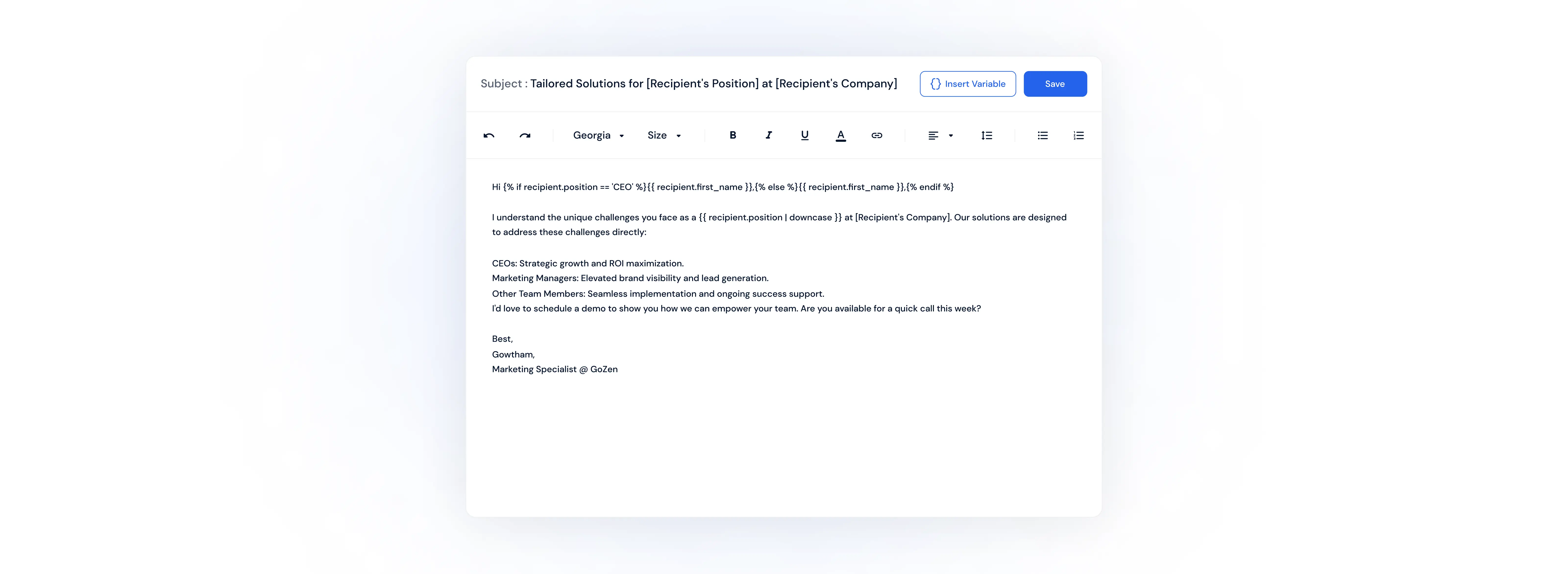
Email Warmup
The sender reputation score is another common factor that spam filters consider for the evaluation.
If more number of recipients mark your email as spam, your email addresses will be blacklisted by spam filters. Meaning, that all emails originated from that email address will be put into spam folders without any further evaluation.
This is why should build your sender reputation score.
A sender reputation score for an email address can be built by having a real-time conversation with real email addresses for 3-4 weeks.
This can be done autonomously with advanced cold email automation software like GoZen Growth.
The advanced algorithms of Growth maintain a human-like conversation across multiple email addresses gradually.
Adhere to Cold Email Best Practices
Apart from the personalization and email warmup, there are many cold email best practices you should follow to guarantee email deliverability.
This includes:
Avoid All Caps and Excessive Punctuation
Subject lines with all caps and excessive punctuation were commonly used in the early days of cold and marketing emails.
However, due to their prevalence in marketing emails, spam filters can easily identify and tag such emails as junk.
Use sentence casing in your email subject line and email body to look human.
Conclusion
Avoiding spam folders and achieving optimal inbox deliverability requires a dedicated effort to exclude spam trigger words and adhere to cold email best practices.
FAQs
Should marketing emails worry about spam trigger words?
Marketing email campaigns need not worry about spam-trigger words since the recipients have opted-in for it.
However, following email marketing best practices and giving true value will keep your sender’s reputation score high.