Email open rate is an important email marketing metric that tells about your quality of email copywriting.
A low email open rate indicates that your email may not be effectively grabbing the attention of your recipients or that it’s not reaching their primary inbox.
Be it email marketing or cold outreach, it is essential to know how many of your contacts have opened your email to comprehend the effectiveness of your campaign.
But how do you know if your recipients saw your email? Let’s learn that in this article.
Table of Contents
Email Tracking
Email tracking is a process of monitoring sent emails to collect details, such as opens, clicks, user’s location, device, platform, and browser.
It gives insights into open rates, click-through rates, recipient engagement, and recipient details.
5 Methods of Email Tracking
All of the email service providers (ESPs) and email automation software have an in-built email tracking mechanism that tracks all the essential information about the email marketing metrics and user details.
Apart from that, you can also manually track emails with link wrapping or browser extensions.
Let’s explore all possible email tracking methods.
![]()
Pixel Tracking
Pixel tracking is the most commonly used method to track emails and is mostly employed by email marketing automation software.
This method involves embedding an invisible 1x1 image pixel into the body of the email.
How Pixel Tracking Works
When recipients open the email, the email client or user agent attempts to load the email content, including the inserted pixel.
Subsequently, the pixel is requested from the server, leading to the recording of an event log with associated user data.
This event gets registered whenever the recipient opens the same email. If the recipient opens the same email multiple times, the server will register each request.
The image used in this method is called a web beacon.
![]()
It is notable that Google and Outlook allow their users to disable email tracking by disabling the external image display.
So, the accuracy of pixel tracking might not be 100% reliable as some of your leads may choose to disable the email tracking mechanism.
Read-Receipt
Read-receipt is another common method that is used to track email to find out whether an email you sent was opened or not.
Read-receipt acts as a confirmation that lets you know once your recipient opens the email you sent.
It is a two-step process that involves setting up the read receipt and looking for a return read receipt from your recipient.
Since it asks for user consent, it is the most trusted and safest method to track email open rates.
How to Enable Read-receipt in Gmail
Read-receipt in Gmail is only available for Gmail for work or school accounts. And, it can be enabled by the administrator account.
How to Enable Read-receipt in Outlook
Read-receipt in Outlook is only available for Microsoft 365 work or school accounts and Outlook 2019 for Mac version 15.35 and later.
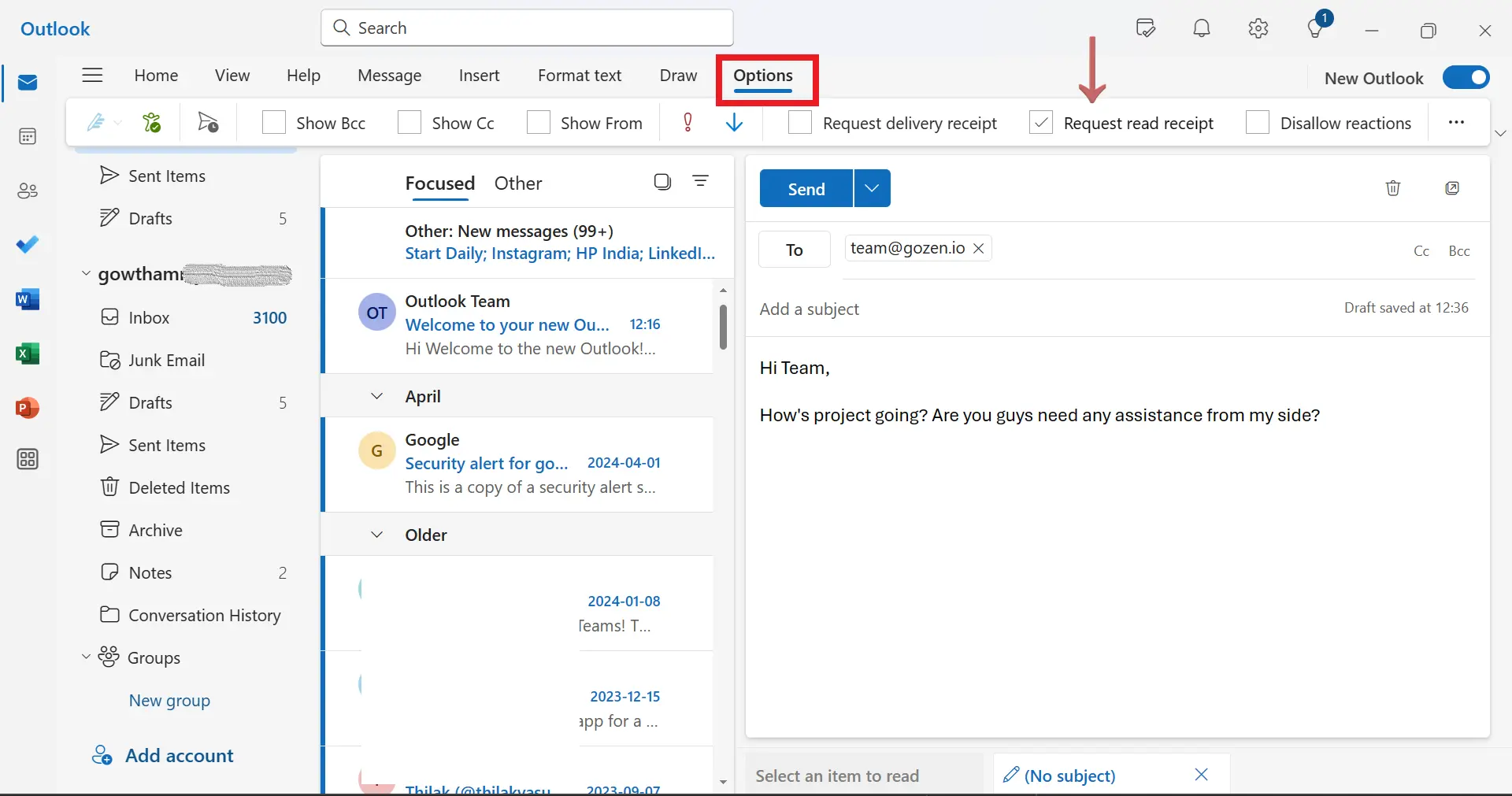
Link Wrapping
Link wrapping is a technique that involves inserting a link into the email body to calculate the click-through rate (CTR) of email campaigns.
It can be a better alternative to pixel tracking and read-receipt requests if recipients have disabled pixel tracking or are rejected to return the read receipt.
How Link Wrapping Works
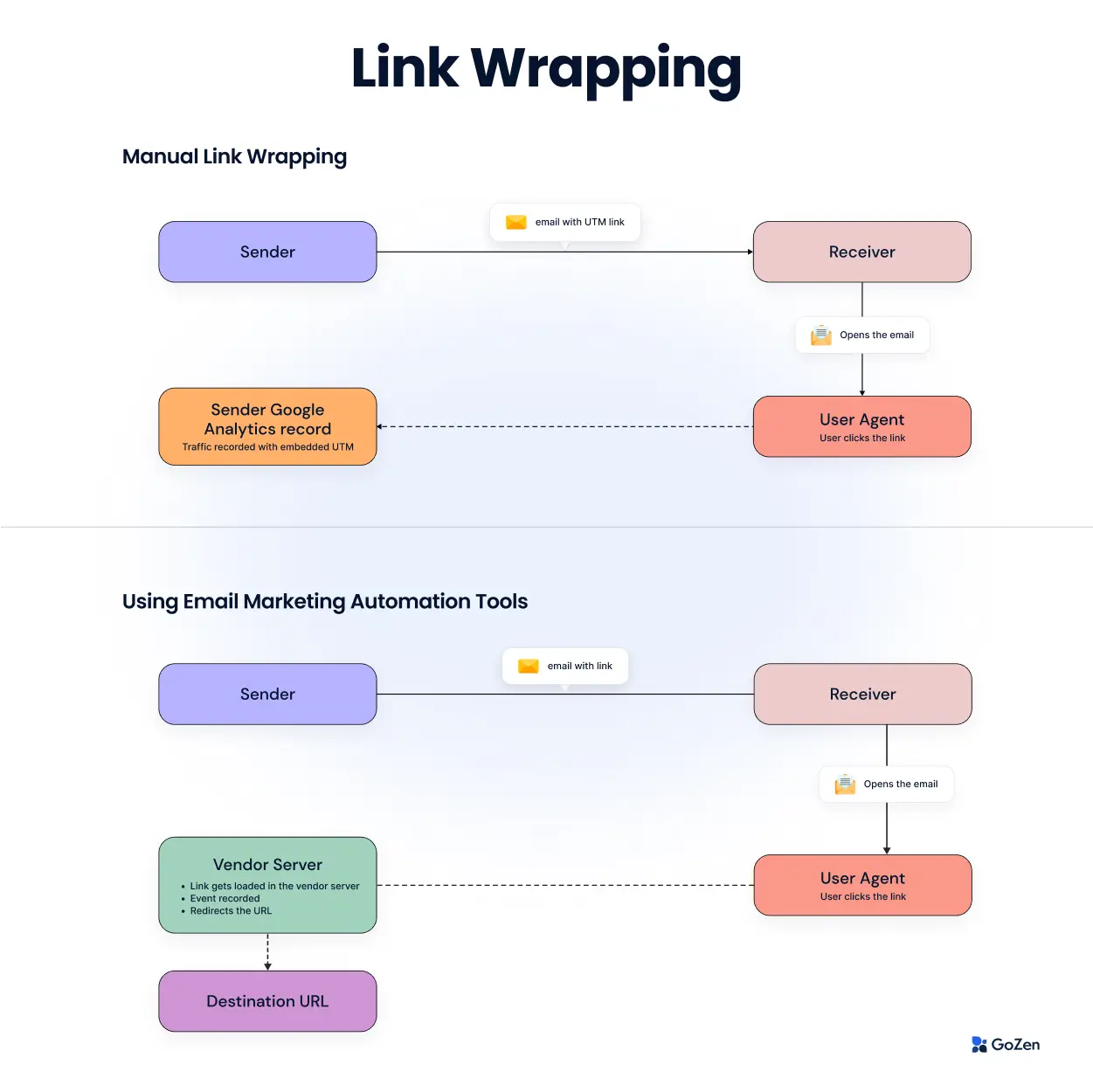
Suppose you manually insert a link into the email body without using any email marketing automation software. In that case, you can track the CTR by setting the UTM codes using the Google Campaign URL builder.
If you are using an email or outreach marketing automation software, the link you inserted doesn’t take your recipient directly to the destination. Rather, it gets loaded on the tracking server first to record the event and then redirects users to the intended destination in a fraction of a second.
Use of Extensions
The other alternative is the use of Chrome extensions.
Installing the below recommended Chrome extensions on your web browser will track email open rates of your email campaigns by automatically inserting the invisible pixel (web beacon) in the email body.
Mailsuite
Mailsuite, formerly known as Mailtrack, is a GDPR-compliant free email tracker extension for Gmail and Outlook.
It works on both iOS and Android.
How to Use Mailsuite
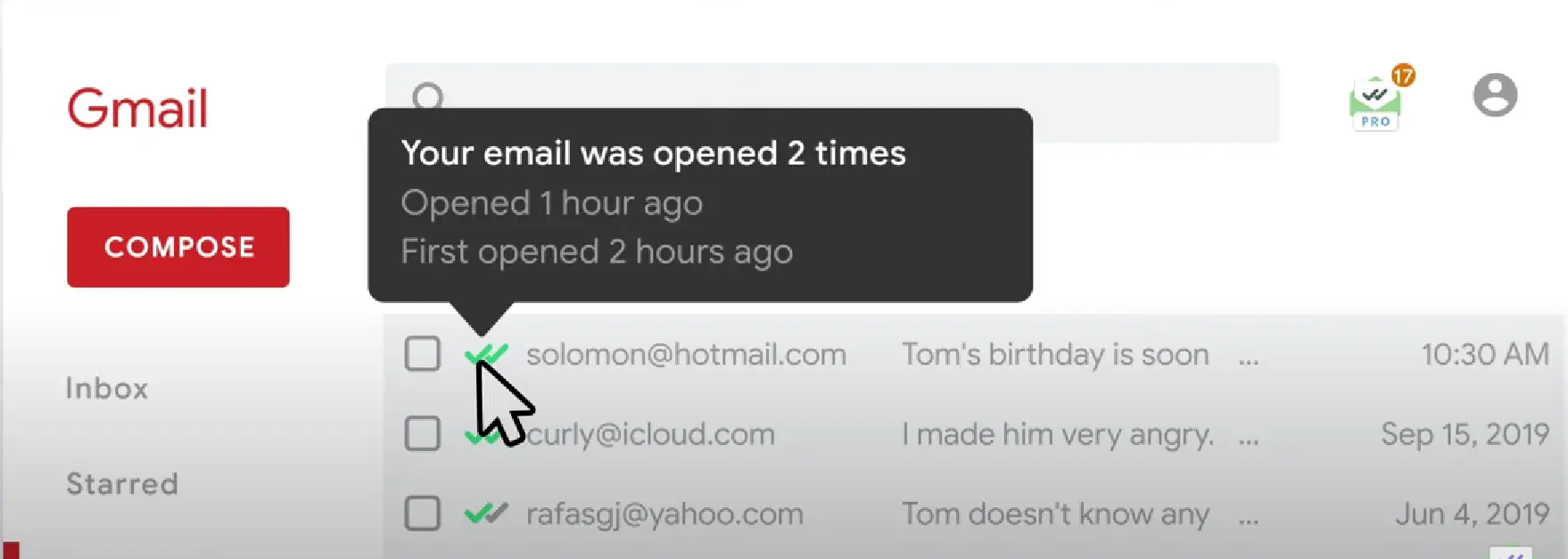
Streak Email Tracking for Gmail
Streak is another popular free email tracking browser extension for Gmail. It works the same as Mailsuite.
One thing that distinguishes these two trackers is that Streak gives real-time notifications in the event of an email opening.
Also, it will create separate folders to segregate recently viewed and all tracked emails all in your Gmail interface.
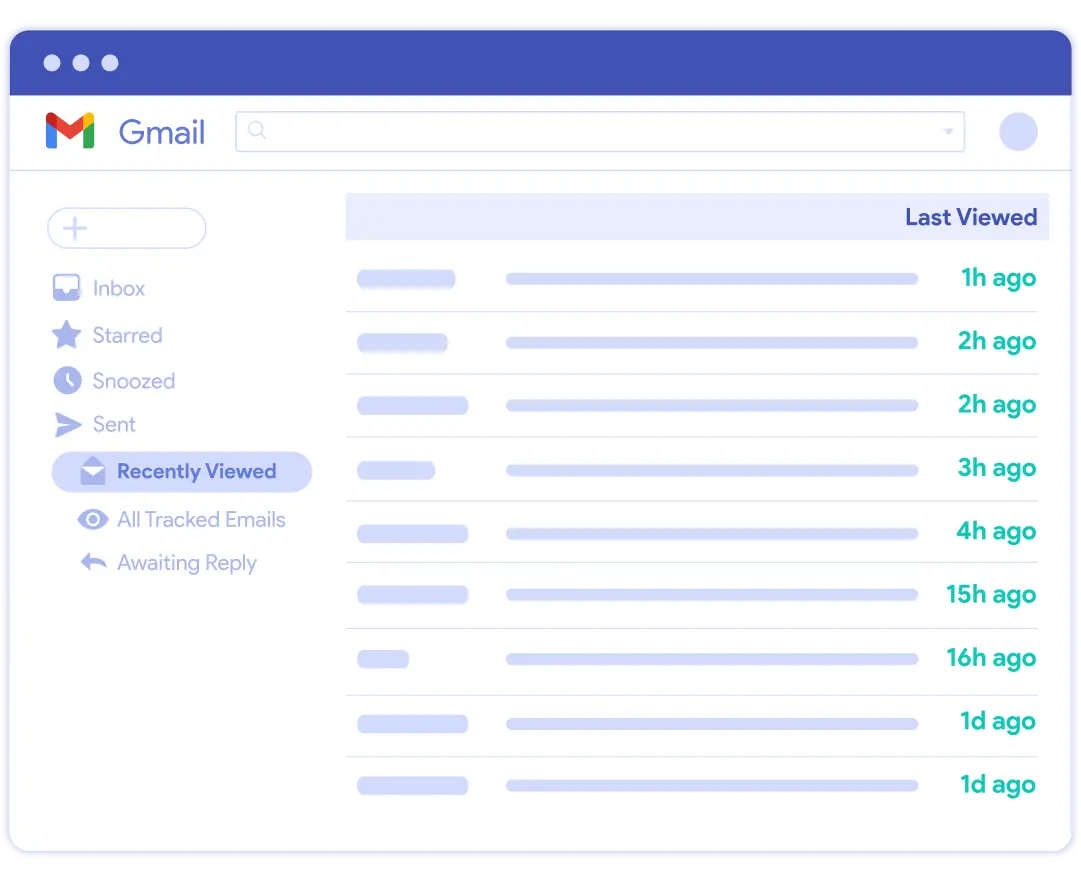
source: streak.com
Email Marketing Automation Software
Email marketing automation software is an excellent email tracking solution requiring minimal manual work.
These software in the market provide a comprehensive suite of features, handling everything from pixel insertion in the email body to tracking and email deliverability.
In addition, all email marketing metrics, such as deliverability rate, open rate, click-through rate (CTR), and bounce rate, are tracked automatically.
Instead of choosing two tools for your email marketing and cold outreach automation, you can go for 2-in-1 automation software like GoZen Growth.
You can try GoZen Growth for free.
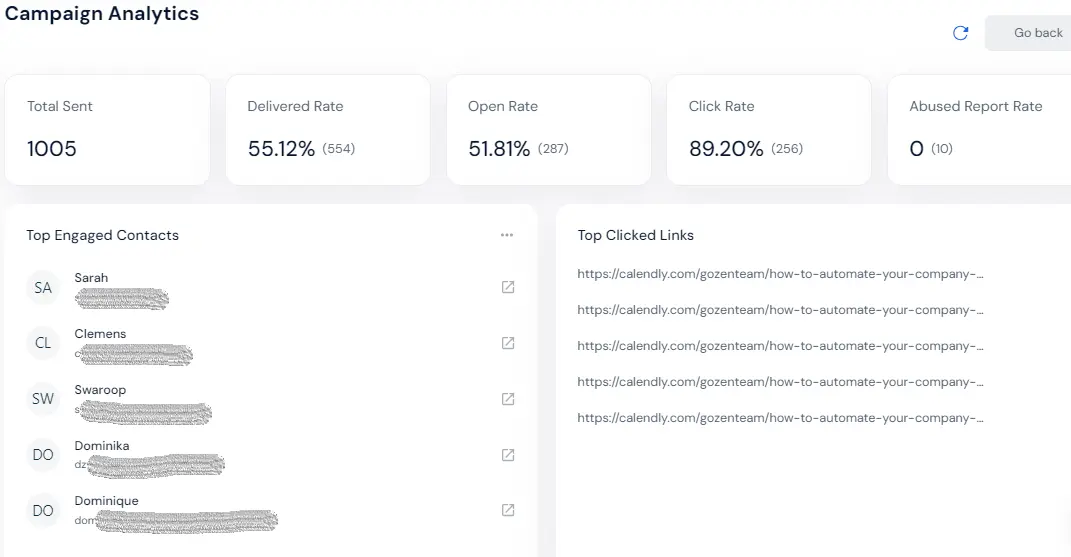
Email Tracking and Privacy Laws
When it comes to email tracking, it is essential to understand email privacy laws, such as GDPR, CCPA, and CASL. These laws share several common requirements:
Additionally, you should stay updated on other standards, such as the new Google guidelines, if you are a bulk email sender.
Failure to meet these conditions can result in legal action from recipients. For example, Australia fined Uber $412,500 for breaking the law.
If you use pixel tracking or link wrapping on your own, it is crucial to comply with email privacy laws. This includes collecting user consent, implementing data protection measures, and informing users about the type of data you are collecting.
Managing all these legal requirements can be challenging. Therefore, it is advisable to use advanced email marketing automation software that ensures compliance with these laws.
FAQs
1. How to use email tracking for Gmail?
To track emails in Gmail, you can use the built-in read receipt option. But, it is only available in Gmail for work and Gmail for school.
Alternatively, you can use free Gmail extensions, such as Mailsuite, Streak, and Mail Track or email marketing automation software like GoZen Growth to track emails.
2. What information will you get from email tracking?
You can get user information like user location, device, time of reading the email, and email marketing metrics, such as open rates, click-through rates, and recipient engagement.
3. Does marking an email as unread change the read receipt?
No, marking the email as unread does not affect the read receipt. It only serves as the remainder for the receiver who marked it as unread. It doesn’t change the seen indicator in the sender user interface.
4. What are email clients?
Email clients are software that allows you to access, send, and organize email on your desktop, mobile, and tablet.
Examples of email clients include Gmail, Apple Mail, Microsoft Outlook, Spike, and Proton Mail.
5. What’s the difference between a read receipt and a delivery receipt?
The read receipt informs the sender if the email has been read, while the delivery receipt confirms if the email was received. However, it’s important to note that the delivery receipt cannot determine if the email was delivered to the inbox or marked as spam.



